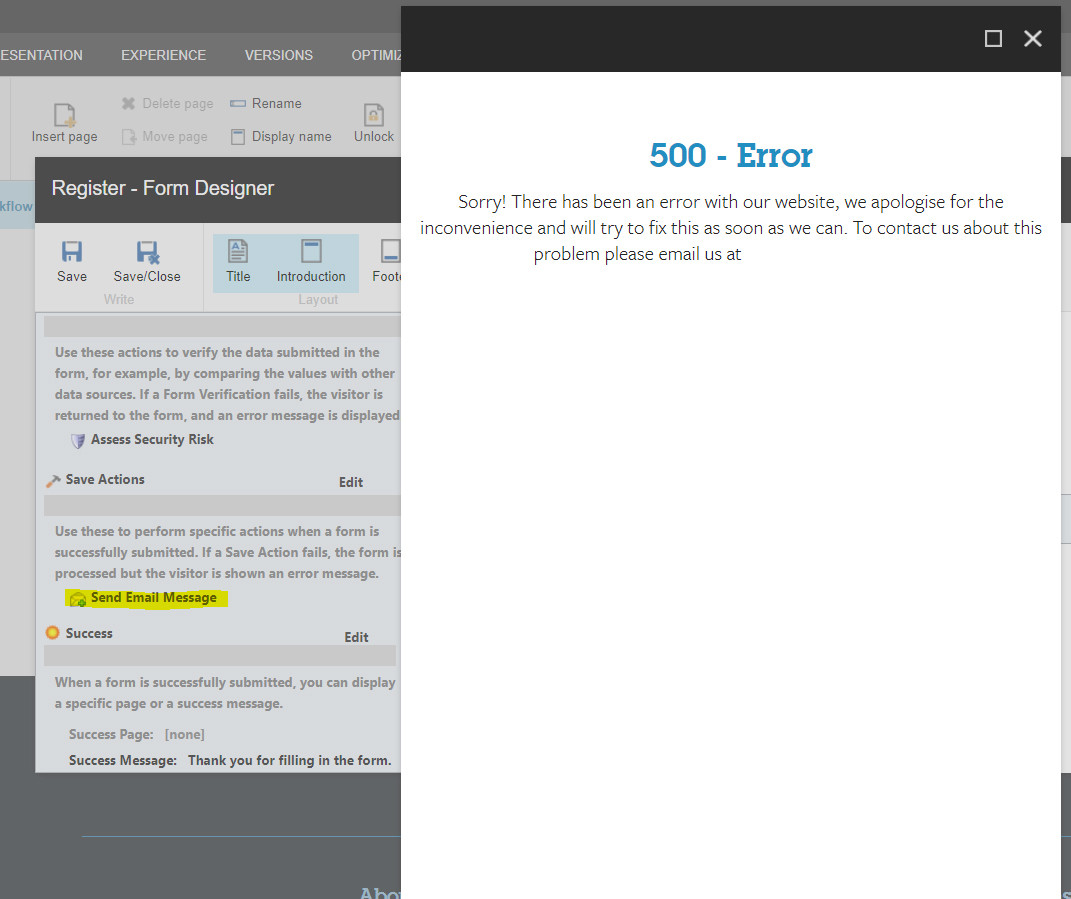I have been trying to tidy up permissions on our Sitecore install. My admin account has every permission haphazardly applied which causes all kinds of issues, but I can create WFFM forms with email save actions fine.
However our new, tidy, basic role (called 'Content Editor') receives a 500 error at the final step. They are able to add an email save action, but when clicking onto that action, they receive a 500 error. Experience tells me this is a missing permissions:
I found this article in the docs and I have ensured that our Content Editor role has the following permissions:
- Author
- Sitecore Client Securing
- Sitecore Marketer Form Author
- Sitecore Client Authoring
- Sitecore Client Designing
- Sitecore Client Developing
However, the 500 error still shows. Any ideas on what I could be missing here?