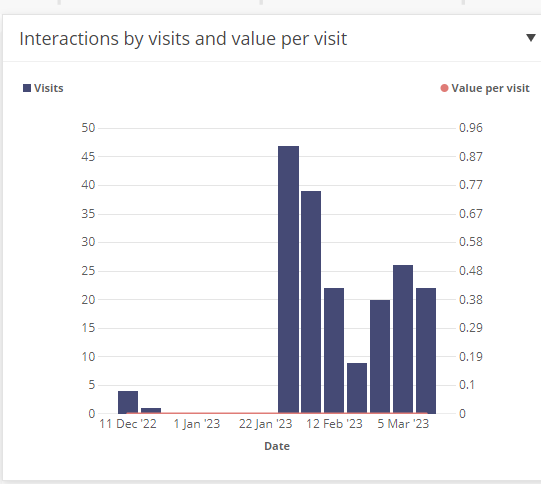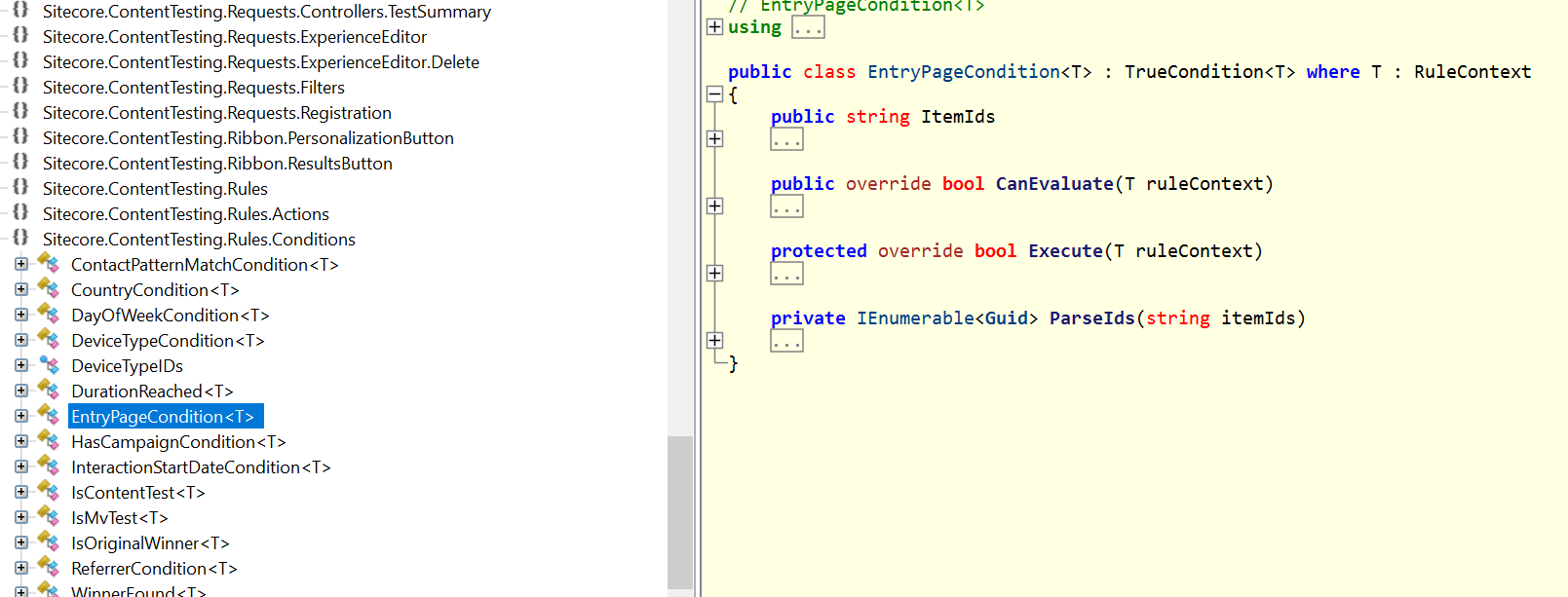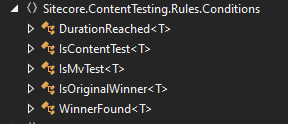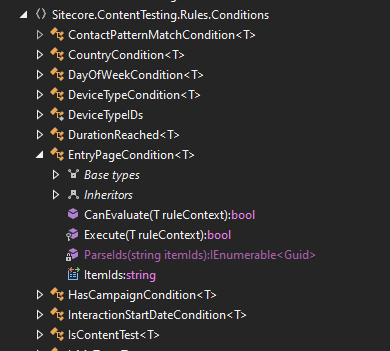We recently upgraded from Sitecore 8 to Sitecore 10.1 and have encountered an error in Path Analyzer. The error message is:
Message: Could not load type 'Sitecore.ContentTesting.Rules.Conditions.EntryPageCondition' from assembly 'Sitecore.ContentTesting'.
Source: mscorlib
at System.RuntimeTypeHandle.GetTypeByName(String name, Boolean throwOnError, Boolean ignoreCase, Boolean reflectionOnly, StackCrawlMarkHandle stackMark, IntPtr pPrivHostBinder, Boolean loadTypeFromPartialName, ObjectHandleOnStack type)
at System.RuntimeTypeHandle.GetTypeByName(String name, Boolean throwOnError, Boolean ignoreCase, Boolean reflectionOnly, StackCrawlMark& stackMark, IntPtr pPrivHostBinder, Boolean loadTypeFromPartialName)
at System.Type.GetType(String typeName, Boolean throwOnError)
at Sitecore.Marketing.Segmentation.ExpressionBuilder.ContentTreePredicateDescriptorLocator.GetDescriptor(Guid id)
464 08:48:58 ERROR [Path Analyzer] Error during aggregation.
Exception: Sitecore.XConnect.Segmentation.ExpressionBuilder.PredicateDescriptorException
Message: No known predicate type could be determined from 'Sitecore.ContentTesting.Rules.Conditions.EntryPageCondition,Sitecore.ContentTesting' specified in the definition item (Id = '9bd1f746-b5df-4fe3-a1f8-af6dfb660333', db = 'master') : Could not load type 'Sitecore.ContentTesting.Rules.Conditions.EntryPageCondition' from assembly 'Sitecore.ContentTesting'.
Source: Sitecore.Marketing.Segmentation.xMgmt
at Sitecore.Marketing.Segmentation.ExpressionBuilder.ContentTreePredicateDescriptorLocator.GetDescriptor(Guid id)
at Sitecore.Marketing.Segmentation.RuleXmlConverter.ConditionXmlNodeConverter.LookupType(Guid descriptorId)
at Sitecore.Marketing.Segmentation.RuleXmlConverter.ConditionXmlNodeConverter.ConvertNodeInternal(INodeConversionContext`2 context, XElement element)
at Sitecore.Marketing.Segmentation.RuleXmlConverter.BaseXmlRuleNodeConverter`1.Convert(INodeConversionContext`2 context, XElement node)
at Sitecore.Marketing.Segmentation.RuleXmlConverter.AndXmlNodeConverter.ConvertNodeInternal(INodeConversionContext`2 context, XElement element)
at Sitecore.Marketing.Segmentation.RuleXmlConverter.BaseXmlRuleNodeConverter`1.Convert(INodeConversionContext`2 context, XElement node)
at Sitecore.XConnect.Segmentation.ExpressionBuilder.TreeConverter.TreeConverter`2.Convert(TFromNode treeRoot)
at Sitecore.Marketing.Segmentation.RuleXmlConverter.RuleXmlConverter.CreateRule(XElement ruleElement)
at System.Linq.Enumerable.WhereSelectEnumerableIterator`2.MoveNext()
at System.Linq.Buffer`1..ctor(IEnumerable`1 source)
at System.Linq.Enumerable.ToArray[TSource](IEnumerable`1 source)
at Sitecore.PathAnalyzer.Rules.RulesBuilder.BuildXmlRules(String rulesXml)
at Sitecore.PathAnalyzer.Rules.RulesBuilder.BuildRules(String rulesXml)
at Sitecore.PathAnalyzer.Rules.RulesValidator.ValidateRule(Interaction interaction, String rulesXml, ConditionParameters parameters)
at Sitecore.PathAnalyzer.Construction.TreeBuilder.IsApplicable(Interaction interaction, String rulesXml, ConditionParameters conditionParameters)
at Sitecore.PathAnalyzer.Construction.TreeBuilder.Build(Interaction interaction)
at Sitecore.PathAnalyzer.Processing.AggregationContextCollector.Collect(Interaction interaction)
at Sitecore.PathAnalyzer.Processing.TreeAggregator.Aggregate(ItemBatch`1 batch)
at Sitecore.PathAnalyzer.Processing.Agents.TreeAggregatorAgent.Execute()
The error is complaining about the type Sitecore.ContentTesting.Rules.Conditions.EntryPageCondition which exists in the assembly Sitecore.ContentTesting.
I have tried the following steps to get rid of the error.
Deleted from TreeDefinitions
Redeployed all Path Analyzer Map definitions by visiting the tool - /sitecore/admin/pathanalyzer.aspx
Clicked "Deploy all maps that are not deployed" in the Maps Manager section
Clicked "Rebuild" in the Historic Map Rebuild section
Cleared all tables in the RefData database
Redeployed all Marketing Definitions
Rebuild the xDB index in Solr
Rebuild the reporting database
Rebuild all Solr indexes
Reset the IIS pool multiple times
Although the above steps have allowed me to show data being recorded in the xDB correctly, Path Analyzer errors continue to occur.
I have also checked the assembly. It has a EntryPageConditions class.
Can someone suggest potential solutions to resolve it? Thank you.