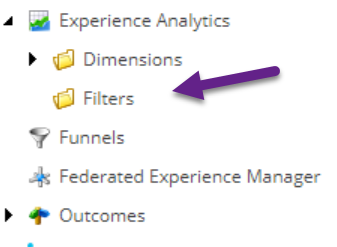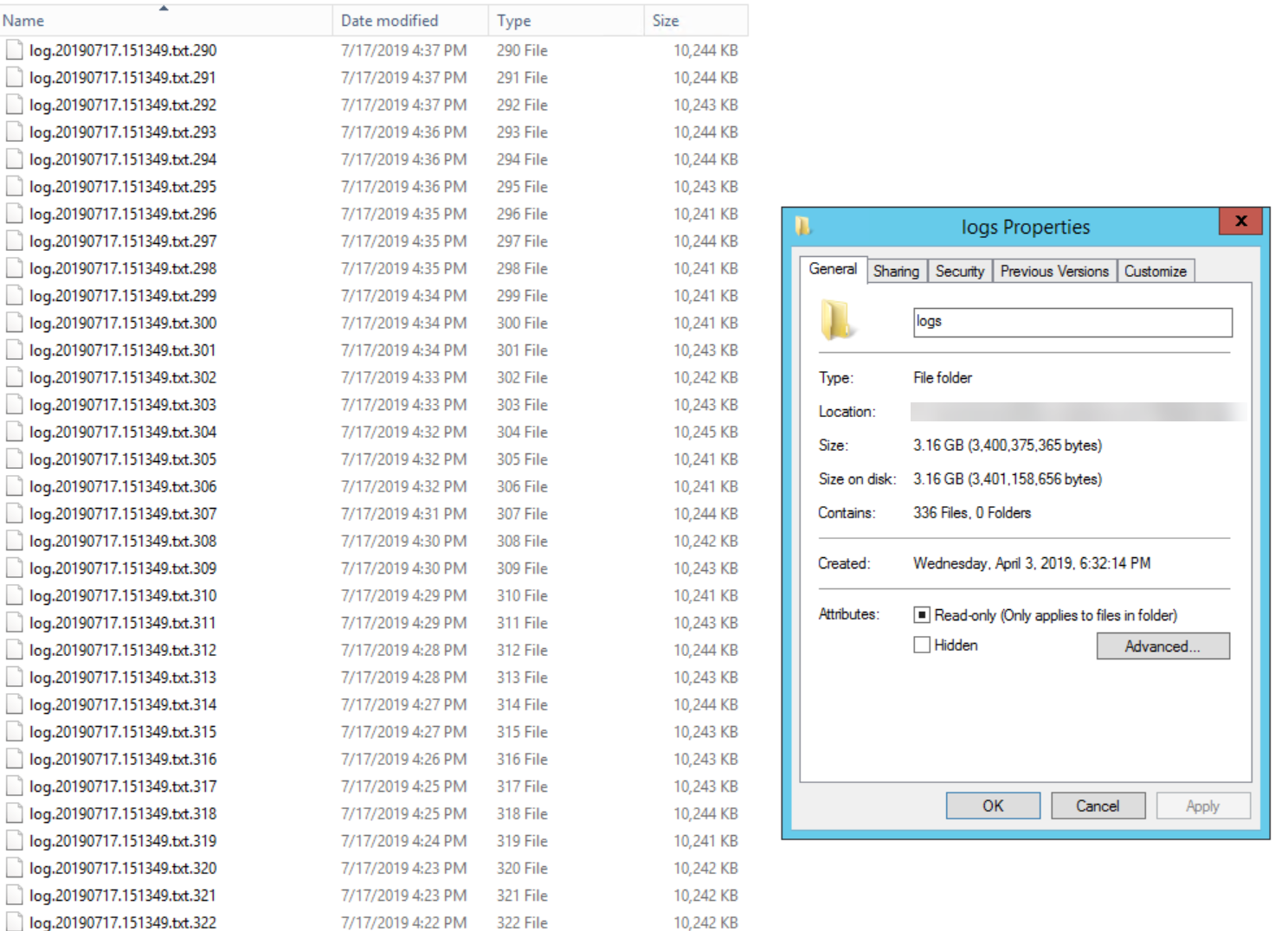As the question title suggests, I am looking for proper troubleshooting techniques in order to solve an error currently being experienced in a Sitecore 9.0.2 XP1 Topology Processing Role Server.
The error message is:
Message: No known predicate type could be determined from 'Sitecore.Analytics.OmniChannel.Conditions.Channel.CurrentInteractionIsOnChannelCondition,Sitecore.Analytics.OmniChannel' specified in the definition item (Id = '2f421912-f1b3-49d8-82b8-50a64c80e4e3', db = 'master') : Could not load type 'Sitecore.Analytics.OmniChannel.Conditions.Channel.CurrentInteractionIsOnChannelCondition' from assembly 'Sitecore.Analytics.OmniChannel'.
Source: Sitecore.Marketing.Segmentation.xMgmt
at Sitecore.Marketing.Segmentation.ExpressionBuilder.ContentTreePredicateDescriptorLocator.GetDescriptor(Guid id)
at Sitecore.Marketing.Segmentation.RuleXmlConverter.ConditionXmlNodeConverter.LookupType(Guid descriptorId)
at Sitecore.Marketing.Segmentation.RuleXmlConverter.ConditionXmlNodeConverter.ConvertNodeInternal(INodeConversionContext`2 context, XElement element)
at Sitecore.Marketing.Segmentation.RuleXmlConverter.BaseXmlRuleNodeConverter`1.Convert(INodeConversionContext`2 context, XElement node)
at Sitecore.XConnect.Segmentation.ExpressionBuilder.TreeConverter.TreeConverter`2.Convert(TFromNode treeRoot)
at Sitecore.Marketing.Segmentation.RuleXmlConverter.RuleXmlConverter.CreateRule(XElement ruleElement)
at System.Linq.Enumerable.WhereSelectEnumerableIterator`2.MoveNext()
at System.Linq.Buffer`1..ctor(IEnumerable`1 source)
at System.Linq.Enumerable.ToArray[TSource](IEnumerable`1 source)
at Sitecore.ExperienceAnalytics.Aggregation.Rules.RulesBuilder.BuildRules(String rulesXml)
at Sitecore.ExperienceAnalytics.Aggregation.Rules.RulesValidator.ValidateRule(Contact contact, Interaction interaction, String rulesXml)
at Sitecore.ExperienceAnalytics.Aggregation.Pipeline.SegmentProcessor.ProcessSegments(IInteractionAggregationContext context, IEnumerable`1 segments)
I have found the Stack Exchange Question (No known predicate type could be determined from Sitecore.Analytics.OmniChannel Error while creating a Goal item) that has the EXACT error message that I am struggling with, however, the answers provided do not apply to my situation, and neither the answer or subsequent Sitecore documentation page provided offer enough clarity around understanding how to trouble shoot this error.
There is a GUID in the error that relates to an OOTB Channel Rule Element:
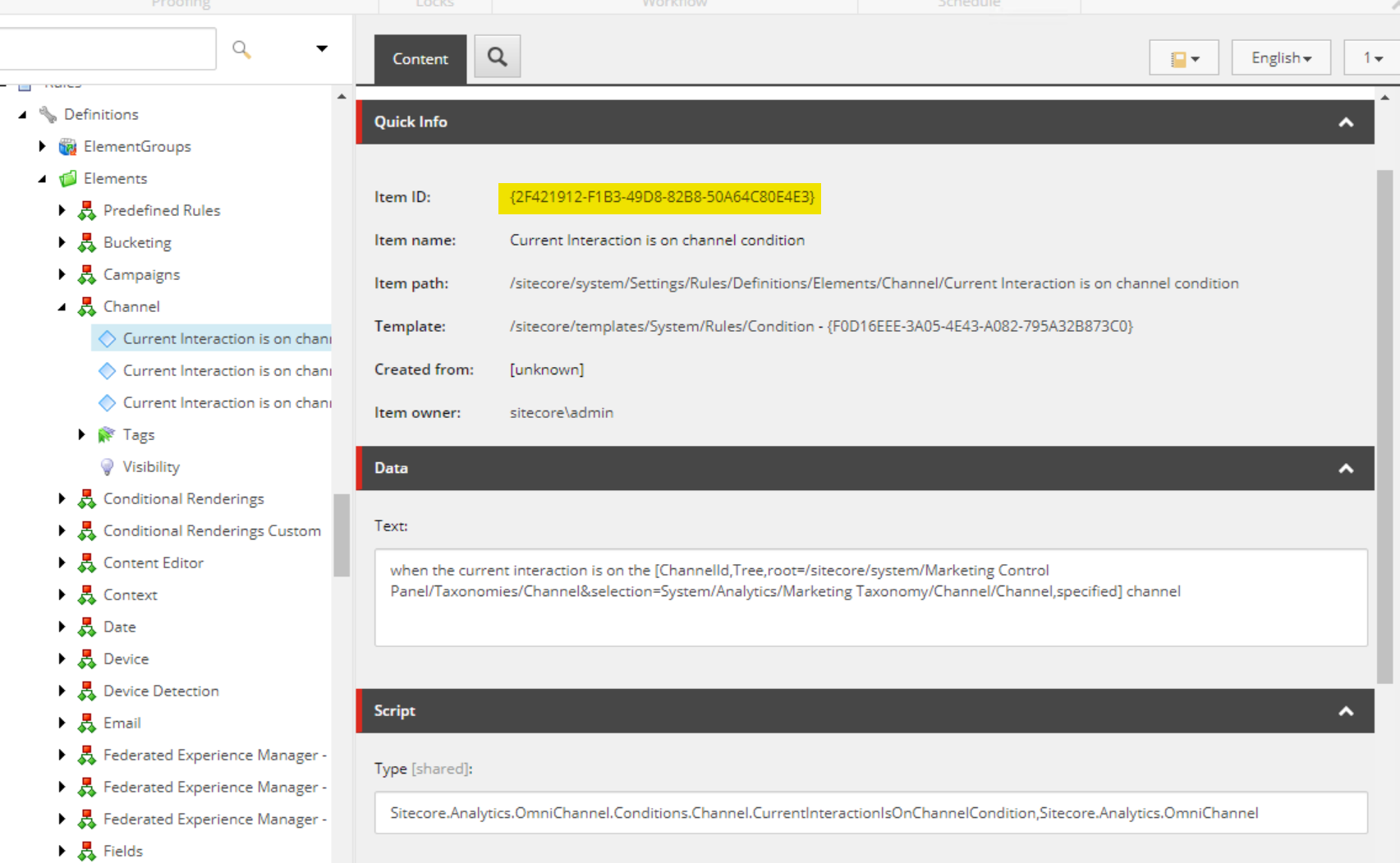
There are no references to this rule, or so it would seem through the Link Database.
I also do not have any filters created:
Current Environment
- I am currently running the xDB Migration from an 8.2 site to a Sitecore 9.0.2 site.
- This IS an upgraded Sitecore 8.2 -> 9.0.2 Master Database. However, I don't see (or can't tell) what would need to be changed.
- I have deployed and redeployed all of the Marketing Definitions, which completed without error.
- This single error message is generating GB's of log files on the Processing Role Server.
Am I missing anything from a troubleshooting perspective that would be helpful in arriving at a solution here?