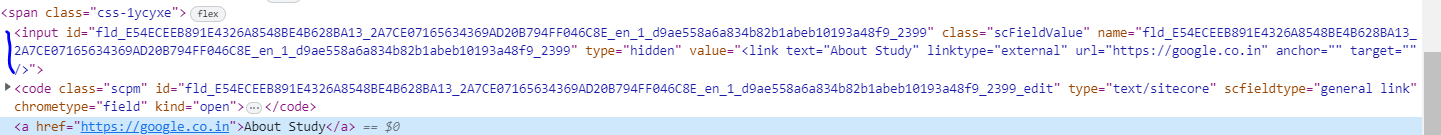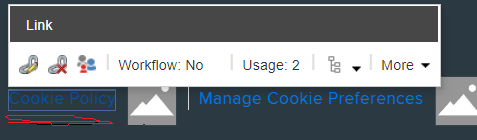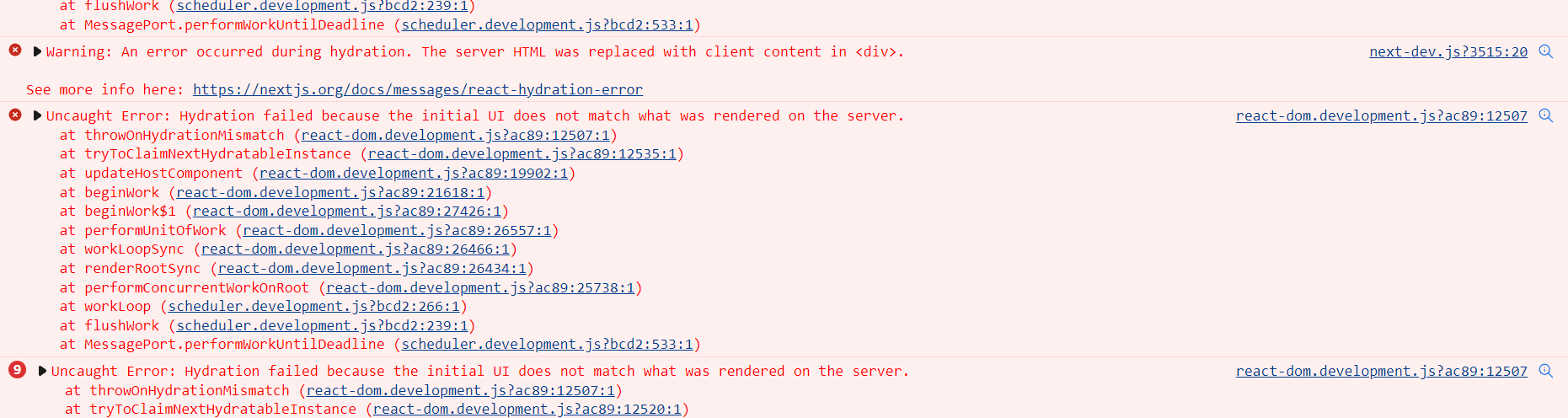We are having a Sitecore 10.3 XM NextJS docker instance. Sometimes Our Experience editor not loading properly in editing mode(loading like a regular page). This is intermittent though.
This is an issue with fields other than "Single line text" and "Rich text" fields. Please check below 2 screenshots. Sometimes when we reload the page this issue occurs.
The difference I found between 2 rendered HTMLs is, an additional input element is getting added in the non working one. PFB screenshot,