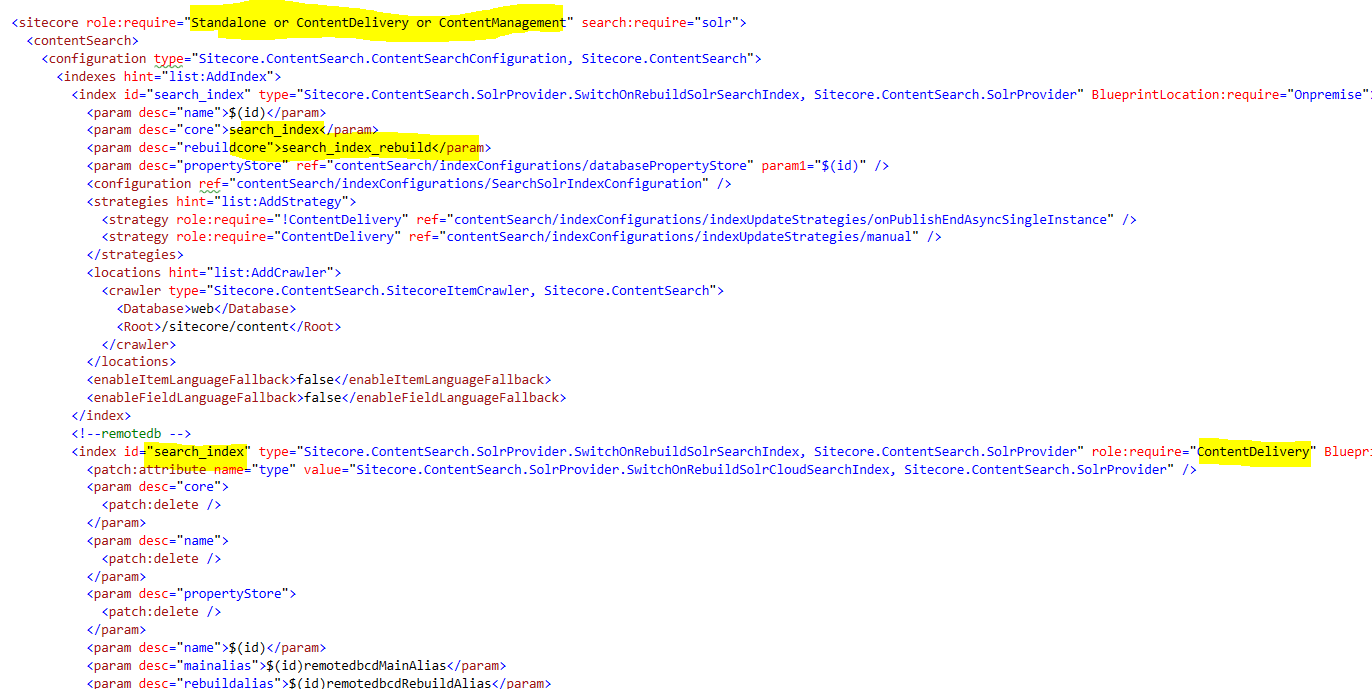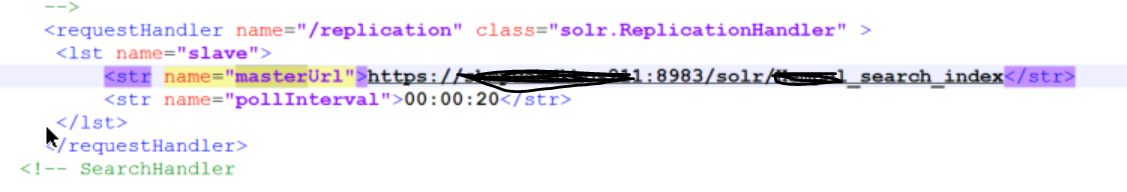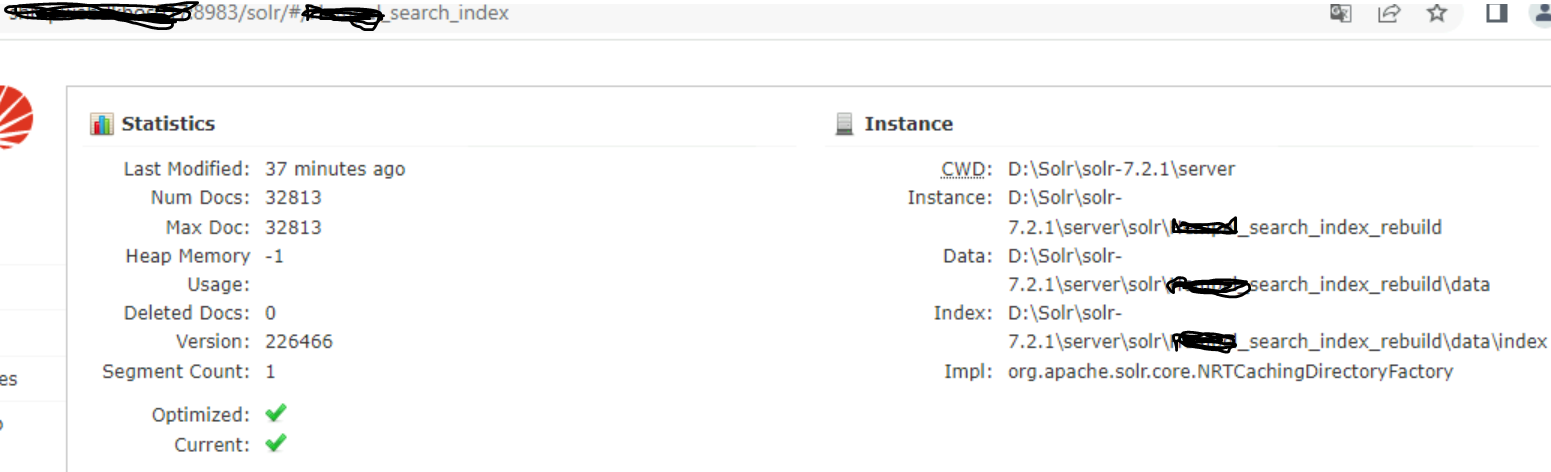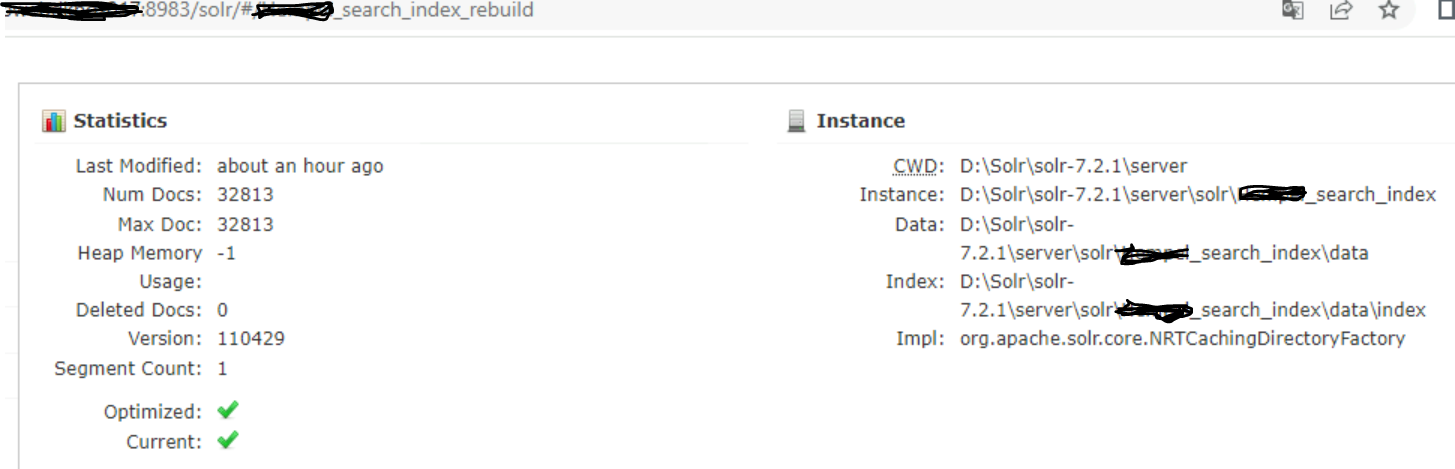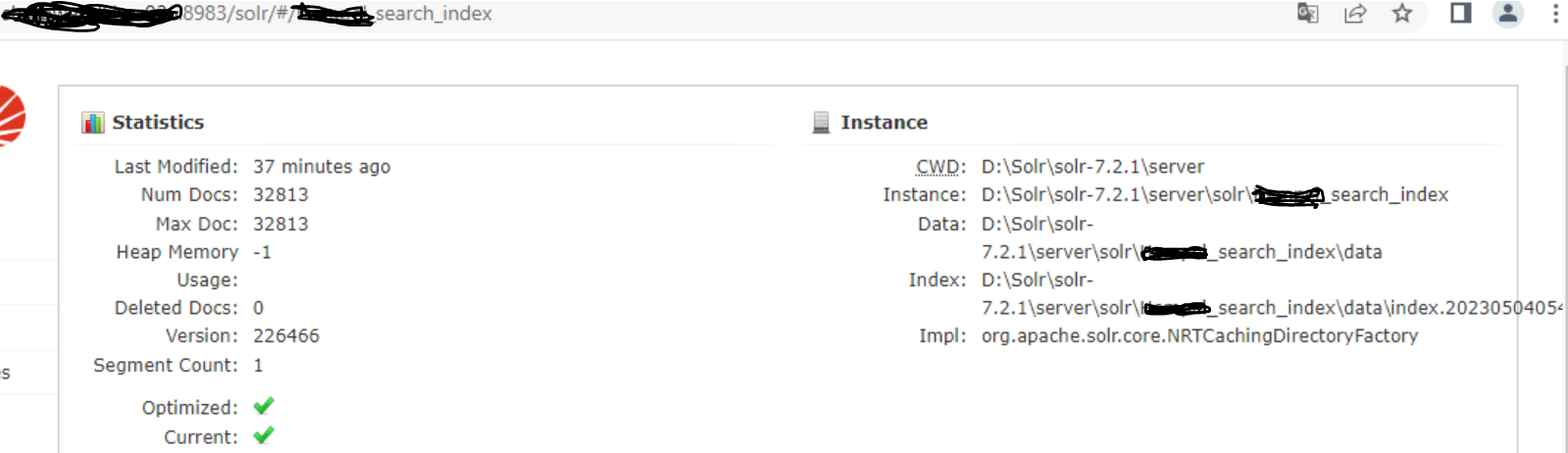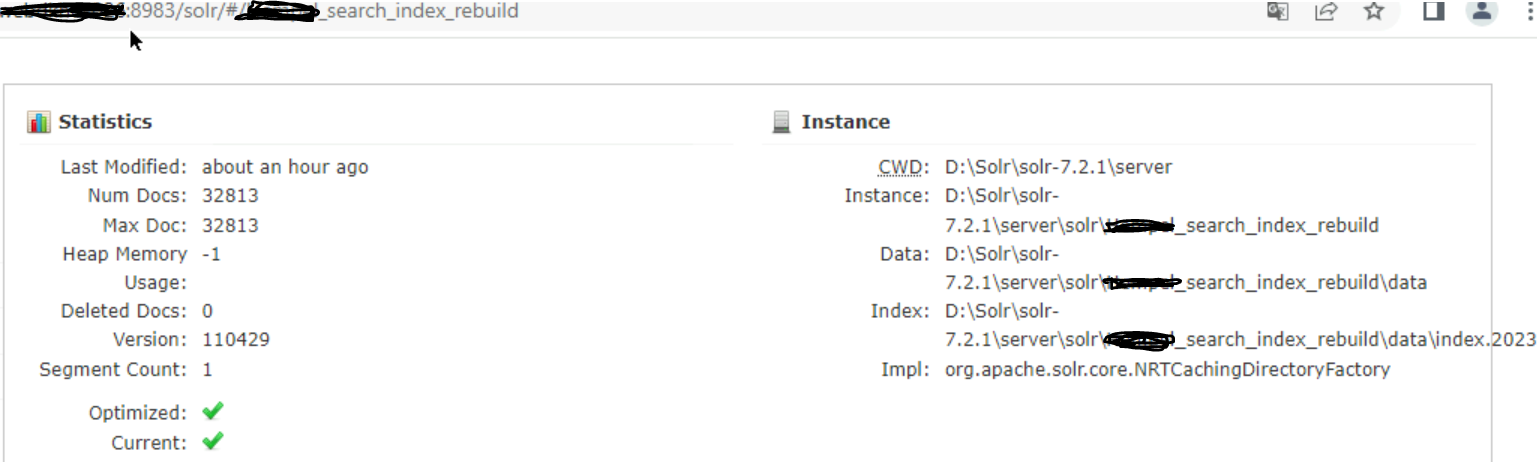Our custom indexes have primary (search_index) and Secondary (search_index_rebuild) cores which are pointing differently in master and slave servers as we are using SwitchOnRebuildSolrSearchIndex. Due to this mismatch, some of the products are not coming in the live site if those products are only present in one of the custom index cores.
Example: if any product is present only in one of the custom indexes core such as in Master SOLR Server the product is present only in search_index (Primary core) and search_index is pointing to search_index_rebuild core then the product is coming in the search result.
In the SOLR slave server, the search_index is also pointing to the search_index_rebuild instance but giving a different document count/ Last Modified date which is not providing the product result
ex: Master server: search_index (20k doc) & search_index_rebuild(10k)
Solr slave server: search_index (10k doc) & search_index_rebuild(20k)
Version:
Solr version: 7.2.1
Sitecore version: 9.1.0
Please let us know how we can resolve this or adjust this SwitchOnRebuildSolrSearchIndex functionality for our SOLR Master-Slave setup so that it will always provide us the same results.
We don't want to use SolrCloud.
search_index solrconfig.xml in Slave server:
search_index_rebuild solrconfig.xml in Slave server:
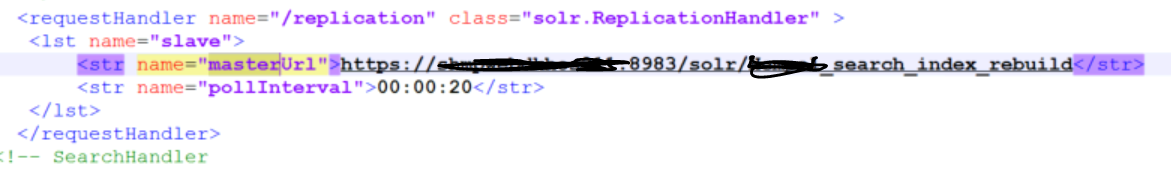
Master server search_index and search_index_rebuild: