I am trying to add a component in experience editor in sxa project. On clicking add here button, the below popup is coming
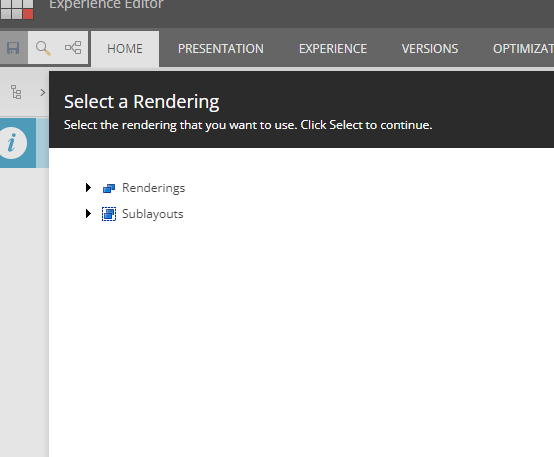
I am expecting this list of available rendering
is there any configuration setting that I can check?
I am trying to add a component in experience editor in sxa project. On clicking add here button, the below popup is coming
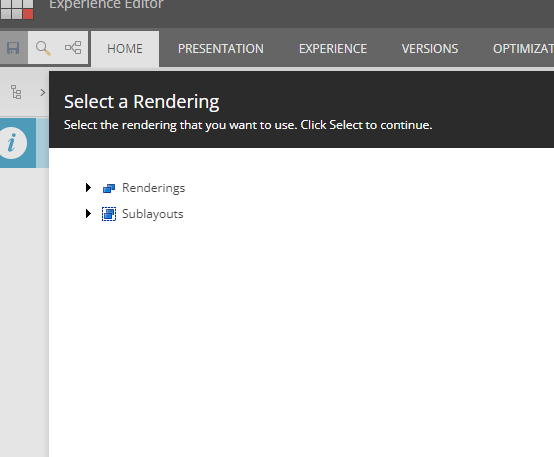
I am expecting this list of available rendering
is there any configuration setting that I can check?
To see your rendering in the select a rendering popup, you can check and verify the following things.
Check Allowed Renderings: Ensure that the rendering you want to add is included in the allowed renderings for the specific placeholder settings. Navigate to the item's Presentation Details, and in the Allowed Renderings section, verify that the rendering is listed.
Available Rendering: Check the you have added in the available rendering section like below
Refer this for more details.
Hope this helps.