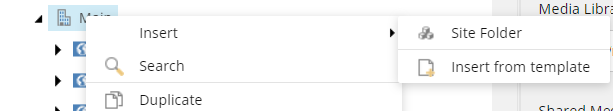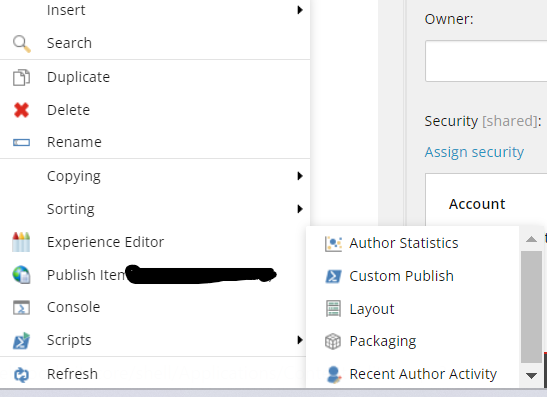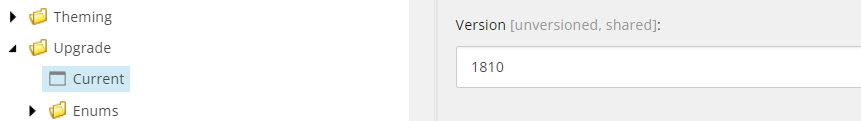I have installed Sitecore 9.1 version in local system and have installed SXA 1.8. However, I am not able to see add site option when I am trying to click on tenant site.
When I am trying to search the option for "Remove site" by clicking on SXA site under script , it is not showing anything related to it.
I have seen the upgrade option as well to cross check that SXA has installed or not.
Kindly let me know ,how I can see all the options related to Sitecore SXA ?