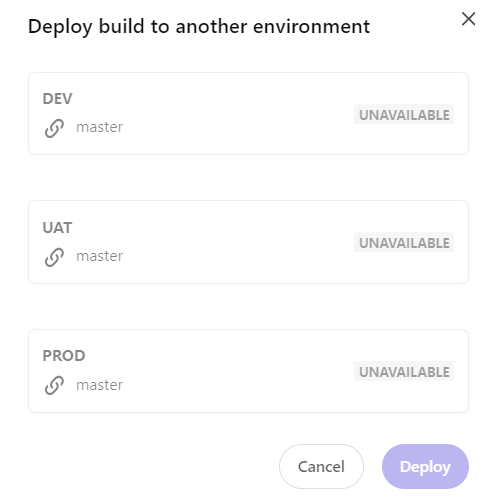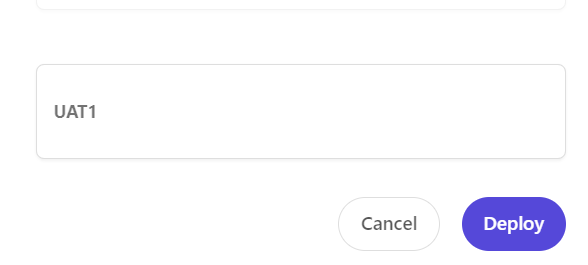I have recently configured the Sitecore XM cloud environment for build and deployment. Following Sitecore's recommendation for a branching strategy (Sitecore Recommendation), I've opted for the Gitflow setup.
In my setup, I have three environments: Development, UAT, and Production. The plan is to link the Development environment to the Development branch, UAT to the releaesxx branch, and then promote the releasexx to Production.
However, I'm encountering an issue where the promote option indicates that the environment is unavailable. Could anyone provide insight into what might be causing this?