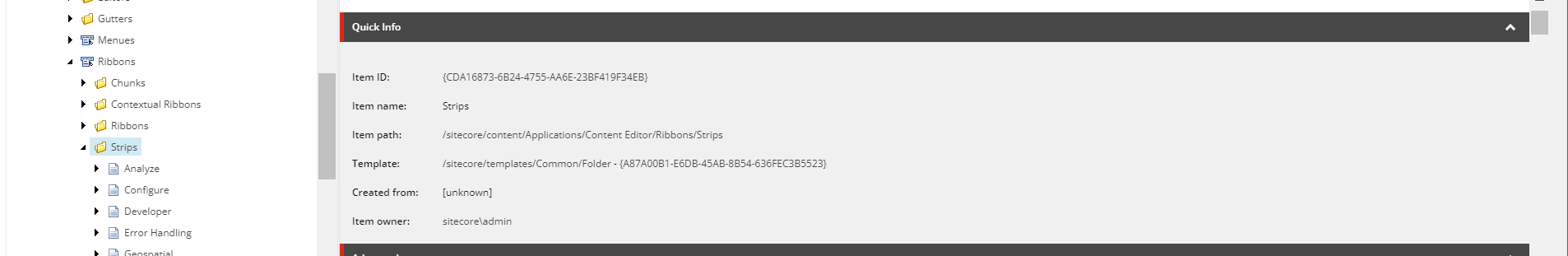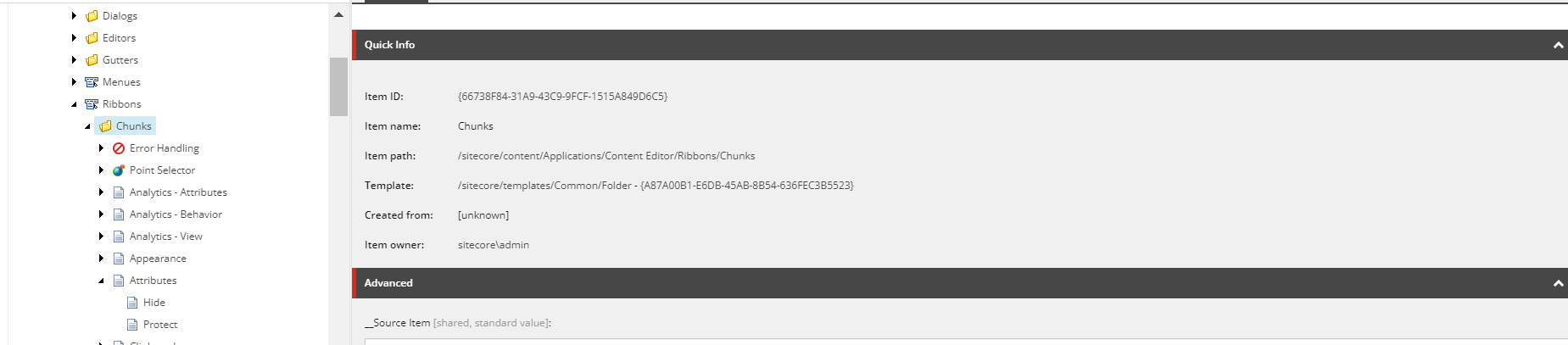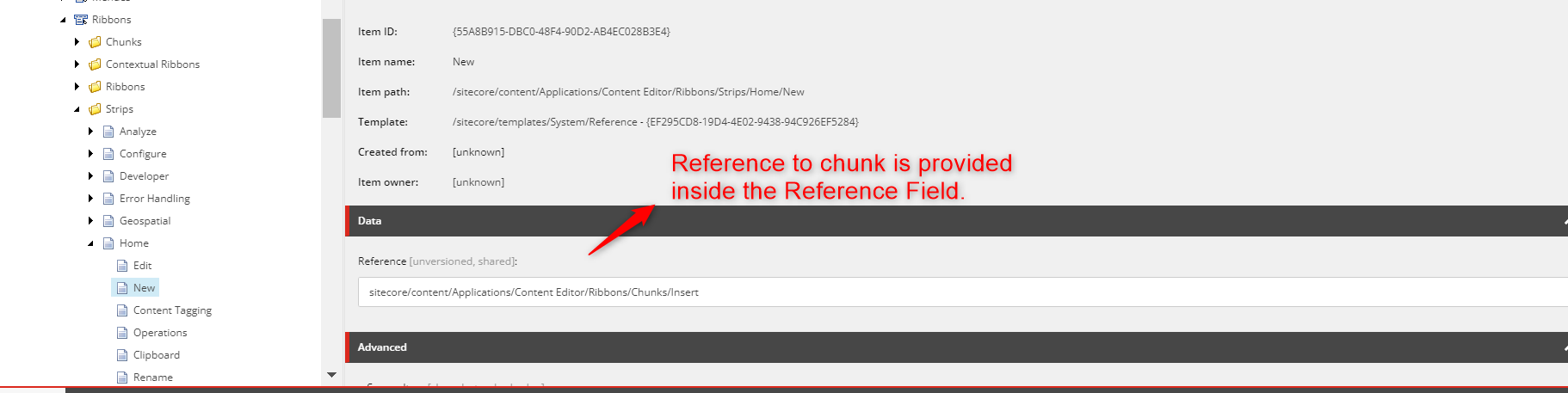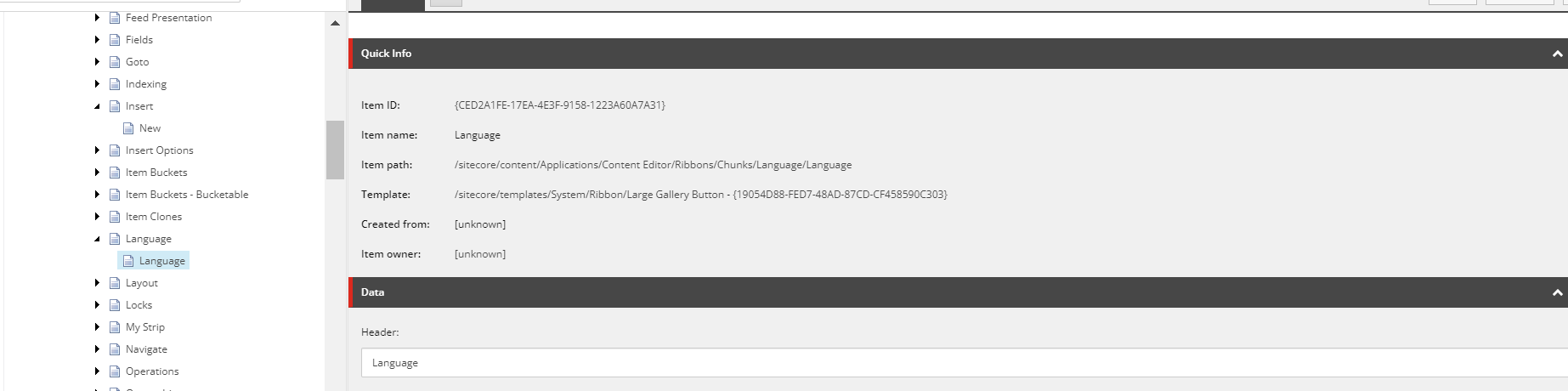<configuration xmlns:patch="http://www.sitecore.net/xmlconfig/">
<sitecore>
<contentEditor>
<ribbons>
<strip id="CustomStrip" title="Custom Strip">
<chunks>
<chunk id="CustomChunk" title="Custom Chunk">
<buttons>
<button id="CustomButton" header="Custom Button" click="javascript:alert('Custom Button Clicked');" icon="Applications/32x32/bullet_blue.png" />
</buttons>
</chunk>
</chunks>
</strip>
</ribbons>
</contentEditor>
</sitecore>
</configuration>
I am writing a plugin for the Content Editor. I placed this code in the App_Config\Include folder and named it Ribbon.config. I want to create custom elements (strip, chunk, button) on the Content Editor toolbar from an ASP.NET project, but I didn't get any result. Am I doing everything correctly?