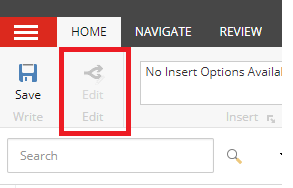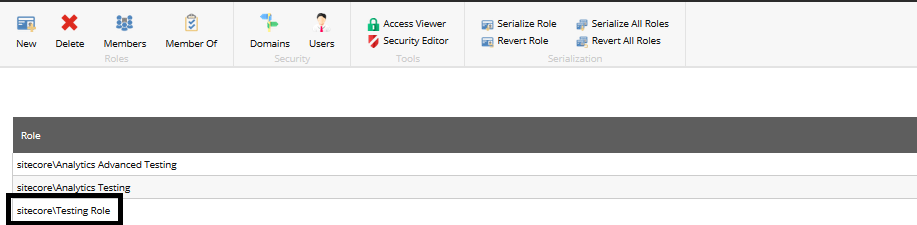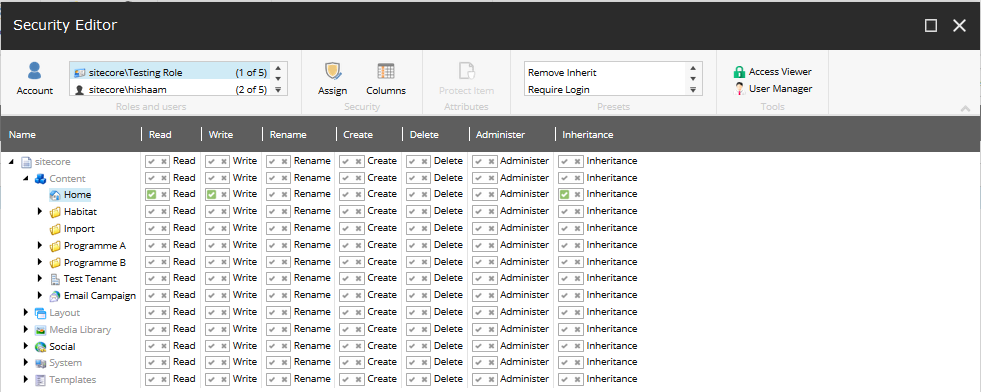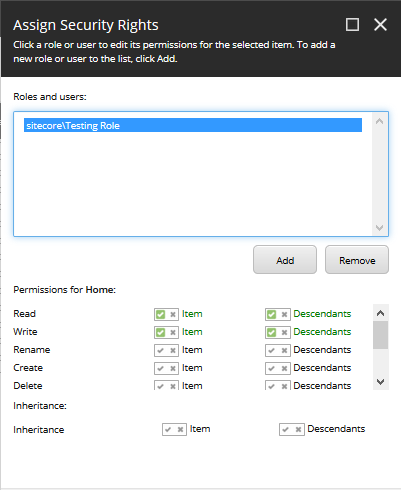I want to enable 'Edit' button in the Sitecore ribbon. The problem is that this button is disabled for non-admins.
Please note the following things which might help to better understand the issue:
- The users that are facing this problem are in a custom role.
- This role is a member of 'Sitecore Client Developing' and 'Sitecore Client Authoring'
- For this custom role, I have already given 'Workflow State Write', 'Workflow State Delete' and 'Workflow State Execute' permissions.
- In the core database, I have also given all the necessary permissions to the edit button which I found at '/content/applications/content editor/ribbons/chunks/workflow edit/edit'
- In my config file, I have set 'AutomaticLockOnSave' to 'false' for some other purpose.
If I make a certain user an administrator, then the button gets enabled. However I would like to enable that button without elevating the user permissions to admin level. I am unable to understand which permissions I need to set in order to enable the Edit button.
Thanks for your help!