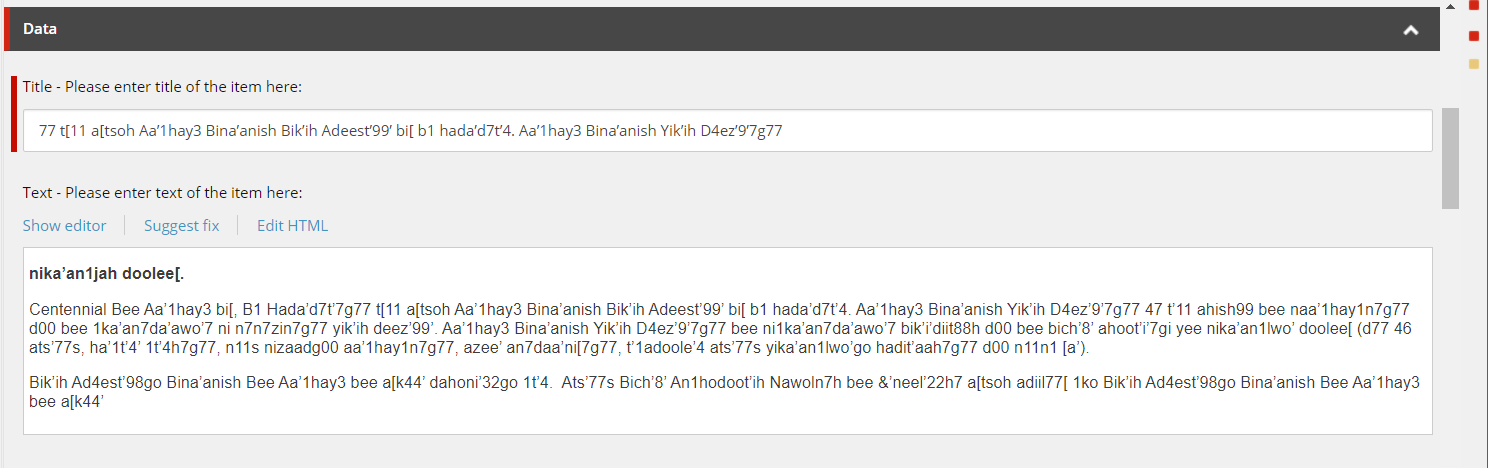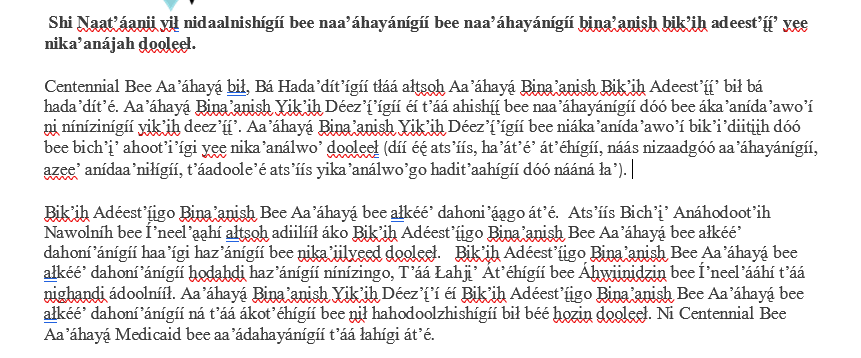We are running through one issue in Sitecore, Please let me know if anyone faced similar issue and know the solution. We are trying to copy content from MSWord (Which uses custom fonts "Times new roman navajo" downloadURL: https://www.dinecollege.edu/current_students/current-students/ ) to Sitecore content editor, When we copy the content it is coming in unreadable format as showing in the below screenshot. Can you please suggest how to fix this.
-
RTE is a standard word processing tool but in Sitecore, stylesheets and website templates determine the UI and format. You will lose the fonts and font size when you will paste the content from MS word - doc.sitecore.com/users/93/sitecore-experience-platform/en/…– Mahendra ShekhawatCommented Jan 5, 2021 at 7:00
-
Hi Mark, Thanks for reply. I tried this "Paste Word" option but still it is not working. In ms word we used custom fonts.– Naren KCommented Jan 5, 2021 at 18:48
1 Answer
There could be 2 problems here:
Different character encoding in Word document and in Sitecore. You can try to save MS Word file using UTF-8 encoding. Then copy text with new encoding and try if it works.
You use characters that are not available in the default font. In this case, you need to use the same font for RTE and on the website itself. You need to find setting
WebStylesheetin your config files. It will point you tocssfile with styles for RTE. You need to add your font in this stylesheet file. Also you will need to add your font to common stylesheet file on your website (But that is different in each Sitecore installation, I could not point you).
-
Hi Anton, Thanks for your reply. Yes 2nd option might be the right. MS Word content is created using some custom fonts (Times new roman navajo) which are not available on sitecore. As per your answer if i include in CSS file will it work for single line text also?– Naren KCommented Jan 5, 2021 at 18:51
-
@NarenderReddyK The single-line text field has no ability to use custom fonts.– AntonCommented Jan 6, 2021 at 13:23