when I try to load my sitecore website homepage it shows me following error, where i see the default site context being picked is "scheduler" not "Website" which should be the default.
<sites>
<site name="shell" virtualFolder="/sitecore/shell" physicalFolder="/sitecore/shell" rootPath="/sitecore/content" startItem="/home" language="en" database="core" domain="sitecore" loginPage="/sitecore/login" content="master" contentStartItem="/Home" enableWorkflow="true" enableTracking="false" analyticsDefinitions="content" xmlControlPage="/sitecore/shell/default.aspx" browserTitle="Sitecore" htmlCacheSize="10MB" registryCacheSize="15MB" viewStateCacheSize="1MB" xslCacheSize="25MB" disableBrowserCaching="true"/>
<site name="login" virtualFolder="/sitecore/login" physicalFolder="/sitecore/login" enableTracking="false" database="core" domain="sitecore" disableXmlControls="true"/>
<site name="admin" virtualFolder="/sitecore/admin" physicalFolder="/sitecore/admin" enableTracking="false" enableWorkflow="true" domain="sitecore" loginPage="/sitecore/admin/login.aspx"/>
<site name="service" enableTracking="false" virtualFolder="/sitecore/service" physicalFolder="/sitecore/service"/>
<site name="modules_shell" virtualFolder="/sitecore modules/shell" physicalFolder="/sitecore modules/shell" rootPath="/sitecore/content" startItem="/home" language="en" database="core" domain="sitecore" content="master" enableTracking="false" enableWorkflow="true"/>
<site name="modules_website" virtualFolder="/sitecore modules/web" physicalFolder="/sitecore modules/web" rootPath="/sitecore/content" startItem="/home" language="en" database="web" domain="extranet" allowDebug="true" cacheHtml="true"/>
<site name="website" enableTracking="false" virtualFolder="<my virtualFolder>" physicalFolder="/" rootPath="/sitecore/content" startItem="/home" database="web" domain="extranet" allowDebug="true" cacheHtml="true" htmlCacheSize="50MB" registryCacheSize="0" viewStateCacheSize="0" xslCacheSize="25MB" filteredItemsCacheSize="10MB" enablePreview="true" enableWebEdit="true" enableDebugger="true" disableClientData="false" cacheRenderingParameters="true" renderingParametersCacheSize="10MB"/>
<site name="scheduler" enableTracking="false" domain="sitecore"/>
<site name="system" enableTracking="false" domain="sitecore"/>
<site name="publisher" domain="sitecore" enableTracking="false" enableWorkflow="true"/>
Please help me understand why Sitecore is picking Scheduler site context instead of "website".
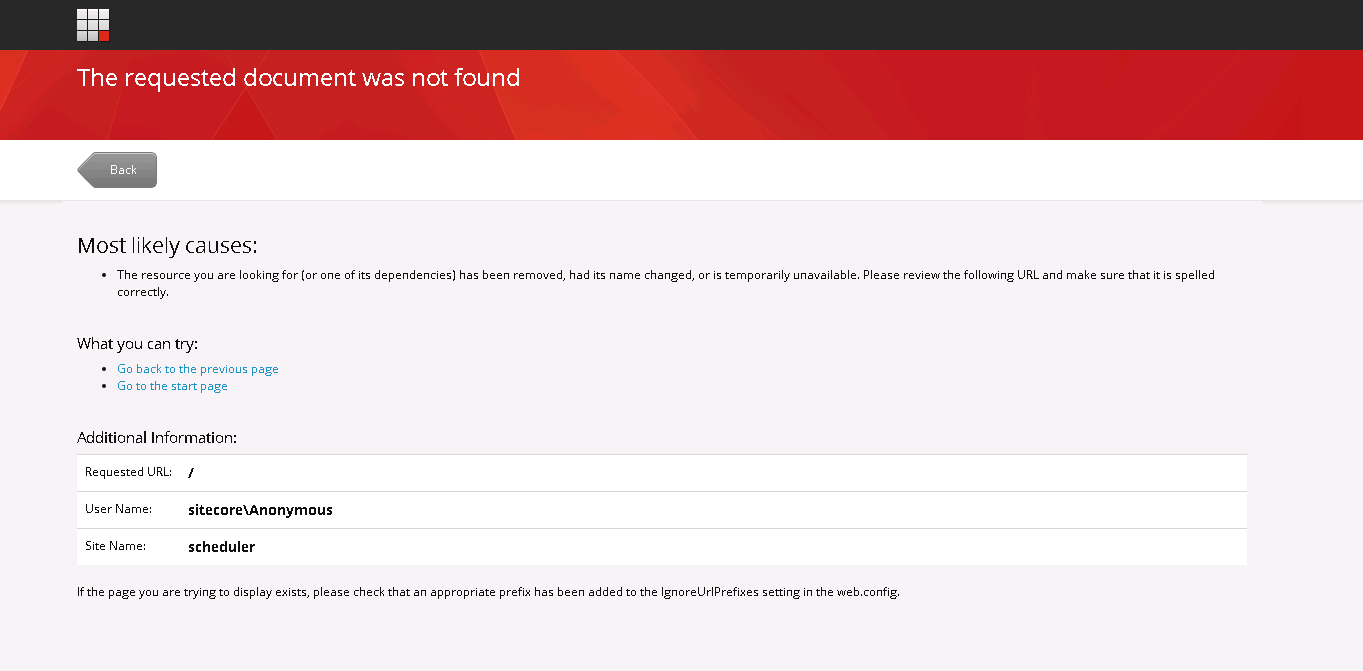
virtualFolderproperty of "website" to be/; point IIS to the/Websitefolder of your Sitecore installation, and map any local hostname on the IIS Site definition. See chapter 4.3 in this (slightly outdated) walkthrough. sdn.sitecore.net/upload/sitecore6/65/…