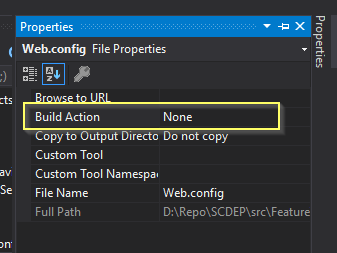On Sitecore 9.0, when I attempt to load any URL, I get an Owin startup exception with the following details:
System.EntryPointNotFoundException: The following errors occurred while attempting to load the app.
- No assembly found containing an OwinStartupAttribute.
- The discovered startup type 'Sitecore.Owin.Startup, Sitecore.Owin, Version=1.1.0.0, Culture=neutral, PublicKeyToken=null' conflicts with the type 'SolrNet.Startup, SolrNet, Version=0.4.0.2002, Culture=neutral, PublicKeyToken=null'. Remove or rename one of the types, or reference the desired type directly. To disable OWIN startup discovery, add the appSetting owin:AutomaticAppStartup with a value of "false" in your web.config. To specify the OWIN startup Assembly, Class, or Method, add the appSetting owin:AppStartup with the fully qualified startup class or configuration method name in your web.config.
What could be causing this?