Summary
Sitecore Commerce 8.2.1 uses a Commerce Server Catalog service to store information about products. This service can be accessed using the Catalog Manager tool, the Merchandising Manager SPEAK application, or the Sitecore Content tree, under /sitecore/Commerce/Catalog Management/Catalogs.
According to the Deployment Guide section Default Commerce Engine service settings it should be possible to change the URL where this catalog is kept. (I was setting up a second instance, and wanted the new catalog to not interfere with an earlier one.) After changing the URL and following the deployment steps, a new catalog was created, but it was not referenced by Sitecore or the Commerce Engine.
Details
- In an earlier attempt to set up Commerce Server, I had created a Commerce Server site called
CFSolutionStorefrontSite. My aim with this attempt was to set up a site calledstorefront2. - The Deployment Guide indicates making the following changes to change a Commerce Server catalog site:
The Commerce Authoring service references the Commerce Server Catalog web service, whose default address is http://localhost:1004/CFSolutionStorefrontSite_CatalogWebService/CatalogWebService.asmx. If you need to change the hostname or port for your deployment, you must change the references to the Commerce Server Catalog web service in the following files: CommerceAuthoring\wwwroot\bootstrap\Global.json CommerceAuthoring\wwwroot\data\Environments\PlugIn.Habitat.CommerceAuthoring-1.0.0.json Default Commerce Engine service settings
- Accordingly, I changed this URL
http://localhost:1004/CFSolutionStorefrontSite_CatalogWebService/CatalogWebService.asmxto thishttp://localhost:1004/storefront2_CatalogWebService/CatalogWebService.asmxin the documented JSON locatins. - After making these changes, and following the Deployment Guide process, I found that a Commerce Sever site was created (e.g. SQL Server tables with names like Storefront2_productcatalog were created, and I could open the catalog by setting Commerce Server Catalog Manager to the new URL.
- On closer inspection, I found that the Reference Storefront was using products from catalog Habitat_Master, and this catalog was only available in the original CFSolutionStorefrontSite. I confirmed that Sitecore and CommerceEngine were pointing to this site by changing a product description using Catalog Manager, and seeing that change using the CommmerceEngine APIs (using Postman) and in the Content Editor.
- I have confirmed that the settings in
Plugint.Habitat.CommerceAuthoring.1.0.01.jsonhave been persisted to the SitecoreCommerce_Global Entities table. I was not able to locate where the Global.json values are persisted, so assume they are kept in memory. - Both sites appear in Commerce Server Manager, and I see no difference to how they are configured there.
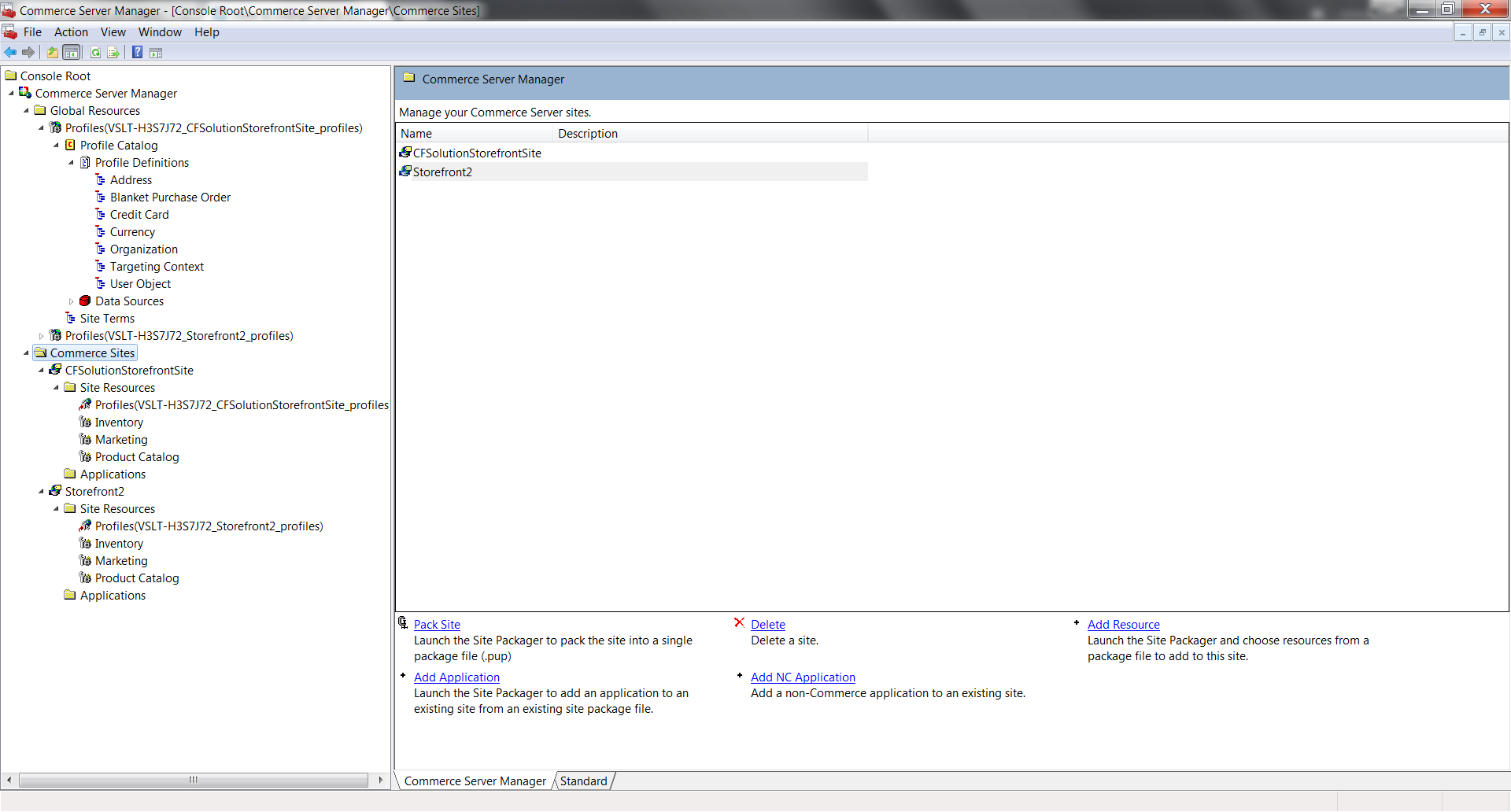
Question
What changes are required to point the CommerceEngine to a new Commerce Server site? The documented URL changes are insufficient.
Update
I noticed that the Sitename is a setting in both of the Json files listed above, as is a reference to the SQL database where the catalog is stored:
I changed all catalog related Sitename entries in the two JSON files indicated above (PlugIn.Habitat.CommerceAuthoring-1.0.0.json, Global.json), and reran the Bootstrap step. This resulted in the Habitat_Master catalog getting created at the desired URL, but Sitecore still points to the original location.