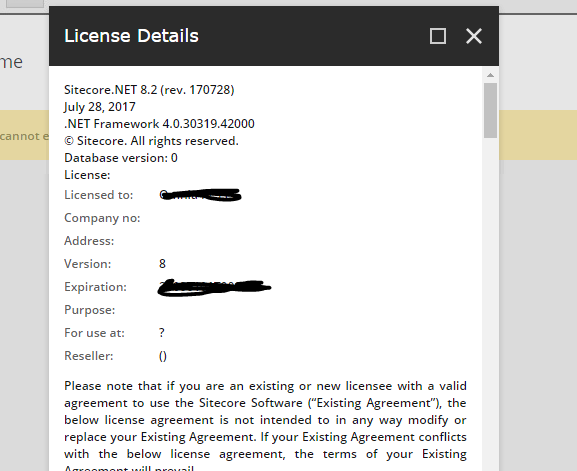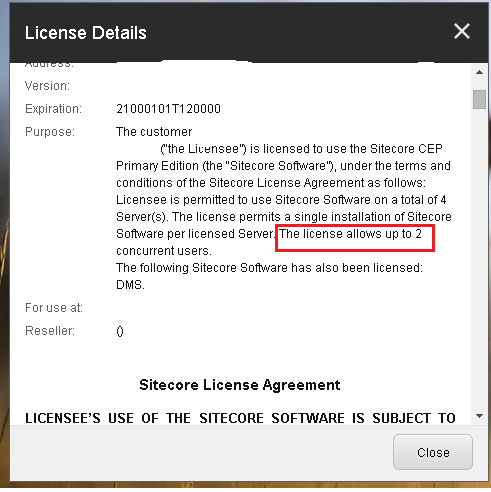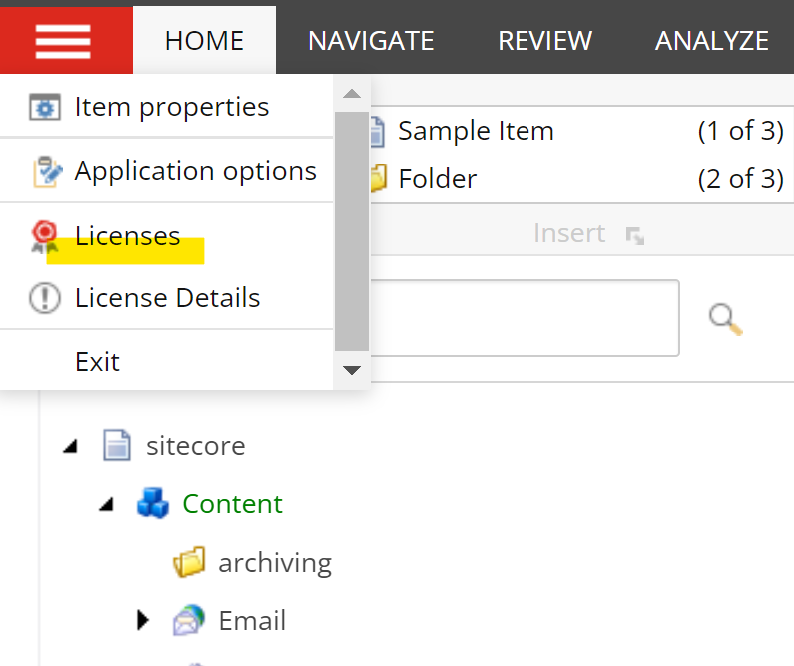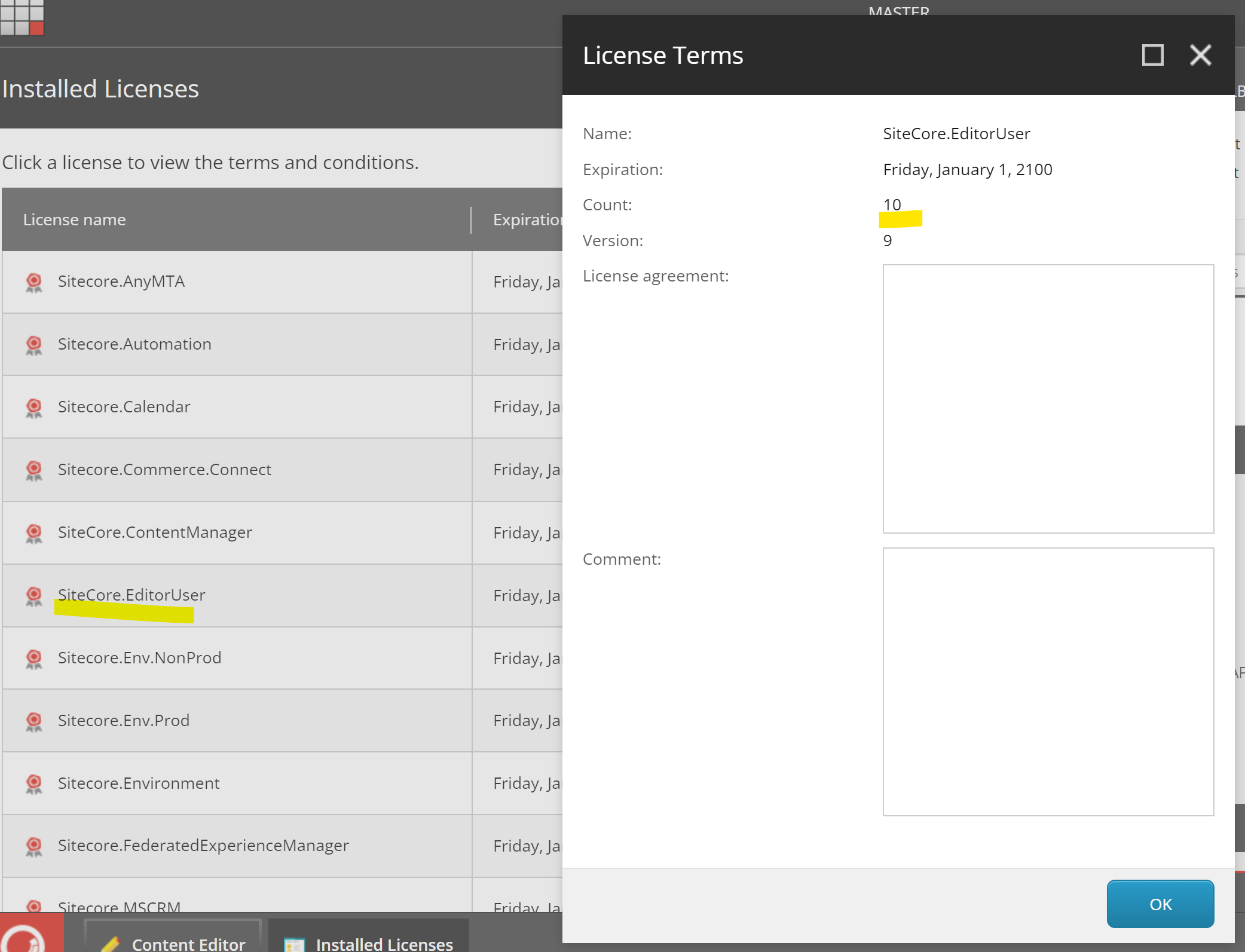I want to check the max number of concurrent Sitecore users on a specific license, Is there any way to obtain this information from the license file or any admin page? sometimes the license details popup does not have the max concurrent users in the purpose section.
4 Answers
Open the license file (license.xml) and search for: '<Object Id="SiteCore.EditorUser"', inside this element you should find a <name>SiteCore.EditorUser</name><count>3</count>.
The count should be the number of allowed users.
I think the purpose section only shows for client licenses and not development licenses. It appears to be empty in development license.xml file
I found that checking through the API can be achieved. Here is an example using Sitecore PowerShell Extensions.
PS master:\> [Sitecore.SecurityModel.License.LicenseManager]::GetEditorUserCount()
10
The screen shot you show looks like is a partner license. As far I know for a live environment license you see number of concurent users and other details :
-
1I'm using Sitecore 9 and the "Purpose" section of my production server is blank.– JustinCommented Jun 13, 2019 at 0:45
Another way to view this if the number doesn't show in your licence description (ours didn't). Is to go to Sitecore Desktop and then click the burger menu there > licences:
Then click the link on SiteCore.EditorUser and that will show the number of users in a popup like so: