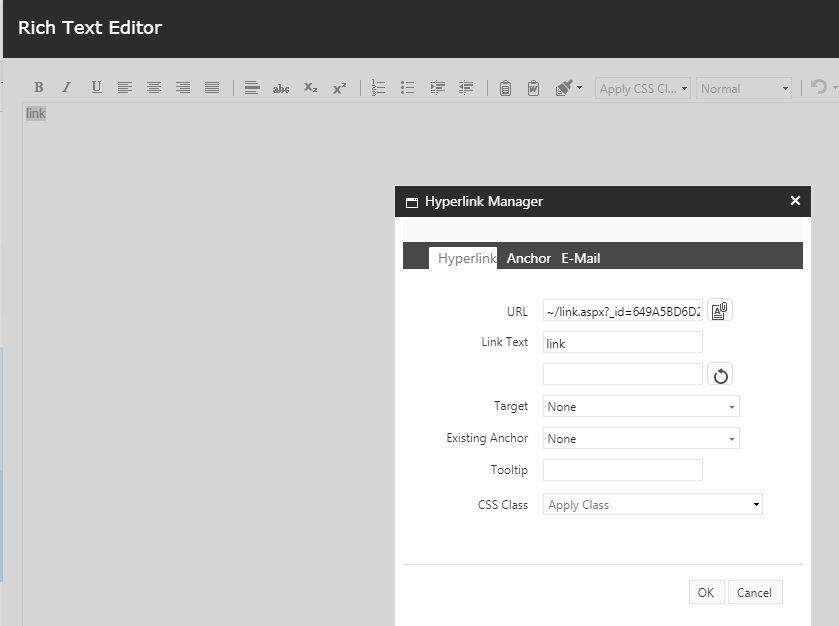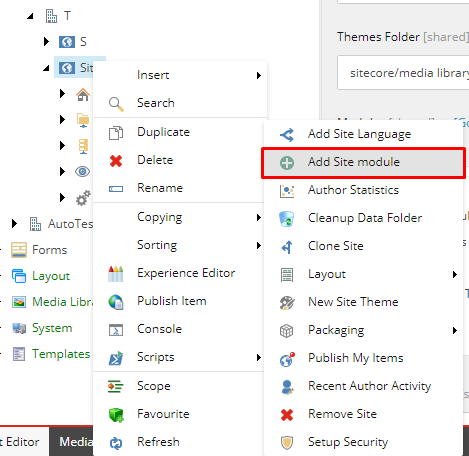Acccording to the Sitecore documentaion there should be a Open in Overlay check box in the Hyperlink manager. I am running Sitecore 9.1 with SXA 1.8 and I dont see this option (screenshot attached).
Does anyone know why this option is not showing in the RTE? The site is running with the Overlays option enabled. Is there any other documentation avilable supporting Overlays? I didn't find much yet.