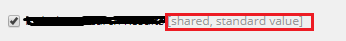I have a item created against a template with some standard values. I have updated one of the standard value fields in the template with some data and can see the change in the item and other items that are based on the template, however when i publish any of the items the new value is not present. The field still shows the old value which in this case is blank when i switch to the master db. Do i need to do anything to the standard template or the item to get the value published?
2 Answers
You need to publish the Standard Values item. Not the item that uses it.
Also; remember that any changes to Standard Values will not take effect for items, that already have values for the field.
-
1Its so easy when you know how. I will mark this as correct when it lets me. Thanks for the help Commented Feb 14, 2018 at 13:00
Basically, the Standard Values are default values for your template fields. There is only one way relation between Item created from Template and Templates's Standard Value.
You will be able to see the Standard Value text next to the Item field, which indicates that the specific field is linked with Template's Standard Value. If you edit the field value on item itself then the Standard Values text next to that specific field will disappear, which means, the relation for that specific field has been broken with Template's Standard Values.