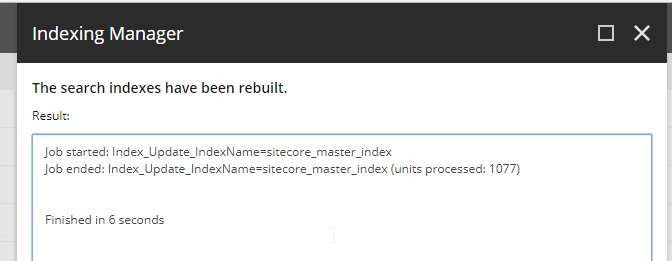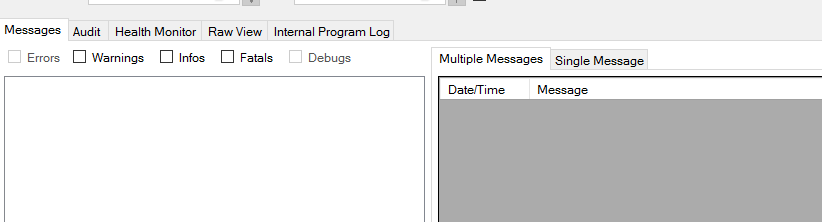I have a Sitecore 9.0.1 instance running in Azure and uses Azure Search. My search index is working as far as I know and can be rebuilt.
Earlier this week, I hit the problem with Sitecore Azure search service index limitation : 1000 fields per index and updated my Sitecore.ContentSearch.Azure.Index.Master.config to target specific item paths instead of /sitecore.
Here's how it looks like:
<locations hint="list:AddCrawler">
<crawler type="Sitecore.ContentSearch.SitecoreItemCrawler, Sitecore.ContentSearch">
<Database>master</Database>
<Root>/sitecore/content/Government/SITE1</Root>
</crawler>
<crawler type="Sitecore.ContentSearch.SitecoreItemCrawler, Sitecore.ContentSearch">
<Database>master</Database>
<Root>/sitecore/media library/Project/Government/SITE1</Root>
</crawler>
<crawler type="Sitecore.ContentSearch.SitecoreItemCrawler, Sitecore.ContentSearch">
<Database>master</Database>
<Root>/sitecore/templates/Project/Government/SITE1</Root>
</crawler>
<crawler type="Sitecore.ContentSearch.SitecoreItemCrawler, Sitecore.ContentSearch">
<Database>master</Database>
<Root>/sitecore/templates/Web Forms for Marketers</Root>
</crawler>
</locations>
But looking at the sitecore logs, sitecore expects that I include /sitecore into my index crawler. However, my dilemma is that when I did include /sitecore into my crawler then I will re-introduce with 1000 fields per index limitation issue again.
At the very least, I am trying to avoid excluding fields one by one.
. .
Update 1:
I noticed that my content search functionality inside the Sitecore content editor is returning no result. By checking the log files, it returns the 'There is no appropriate index for /sitecore - {11111111-1111-1111-1111-111111111111} issue again.
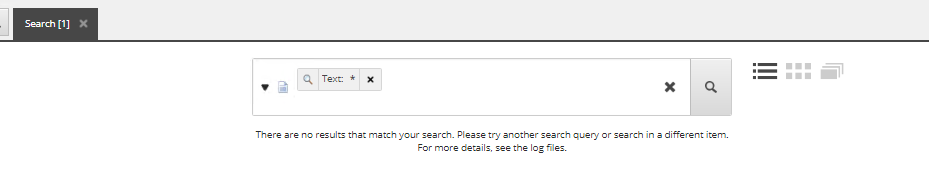 .
.
So I undo all the crawlers that I added and started to exclude templates one by one. I am making progress, but this will take a while for me to exclude all templates - including systems and settings templates.
Any other workarounds? Any ideas?