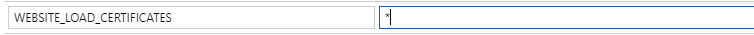I have deployed Sitecore 9.0.2 XP Single in an Azure App Service Environment (ASE). After deployment I keep seeing the following error being reported in the log files:
Exception: System.InvalidOperationException Message: **The certificate was not found**. Source: Sitecore.Xdb.Common.Web at Sitecore.Xdb.Common.Web.CertificateWebRequestHandlerModifier.Process(HttpClientHandler handler) at Sitecore.Xdb.Common.Web.CommonWebApiClient`1.CreateRequestHandler() at Sitecore.Xdb.Common.Web.CommonWebApiClient`1.CreateClient() at System.Lazy`1.CreateValue() at System.Lazy`1.LazyInitValue() at Sitecore.Xdb.Common.Web.CommonWebApiClient`1.d__37.MoveNext() --- End of stack trace from previous location where exception was thrown --- at System.Runtime.ExceptionServices.ExceptionDispatchInfo.Throw() at System.Runtime.CompilerServices.TaskAwaiter.HandleNonSuccessAndDebuggerNotification(Task task) at Sitecore.Xdb.Common.Web.CommonWebApiClient`1.d__32.MoveNext() --- End of stack trace from previous location where exception was thrown --- at System.Runtime.ExceptionServices.ExceptionDispatchInfo.Throw() at System.Runtime.CompilerServices.TaskAwaiter.HandleNonSuccessAndDebuggerNotification(Task task) at Sitecore.XConnect.Client.WebApi.ConfigurationWebApiClient.d__4.MoveNext()
I used these Quickstart templates that Sitecore provides on Github, and only modified them slightly to allow the use of the ASE.
I generated a self-signed client certificate. In the ARM template parameter file I used the 'allowInvalidClientCertificates' parameter and set it to 'true'. I see that the certifcate has been processed during the installation. The Resource Group contains an object of type Microsoft.Web/certificates. I also see that the Web.config file contains the following line:
<add key="AllowInvalidClientCertificates" value="True" />
The ConnectionStrings.config contains entries listing the certificate thumbprint. As suggested in this stackexchange thread, I added "AllowInvalidClientCertificates=true" to the connection string. But that didn't solve the problem.
<add name="xconnect.collection.certificate" connectionString="StoreName=My;StoreLocation=CurrentUser;FindType=FindByThumbprint;FindValue=DUMMYTHUMBPRINT;AllowInvalidClientCertificates=true" />
<add name="xdb.marketingautomation.operations.client.certificate" connectionString="StoreName=My;StoreLocation=CurrentUser;FindType=FindByThumbprint;FindValue=DUMMYTHUMBPRINT;AllowInvalidClientCertificates=true" />
<add name="xdb.marketingautomation.reporting.client.certificate" connectionString="StoreName=My;StoreLocation=CurrentUser;FindType=FindByThumbprint;FindValue=DUMMYTHUMBPRINT;AllowInvalidClientCertificates=true" />
<add name="xdb.referencedata.client.certificate" connectionString="StoreName=My;StoreLocation=CurrentUser;FindType=FindByThumbprint;FindValue=DUMMYTHUMBPRINT;AllowInvalidClientCertificates=true" />
Any suggestion would be highly appreciated that could lead to a solution. Many thanks in advance.