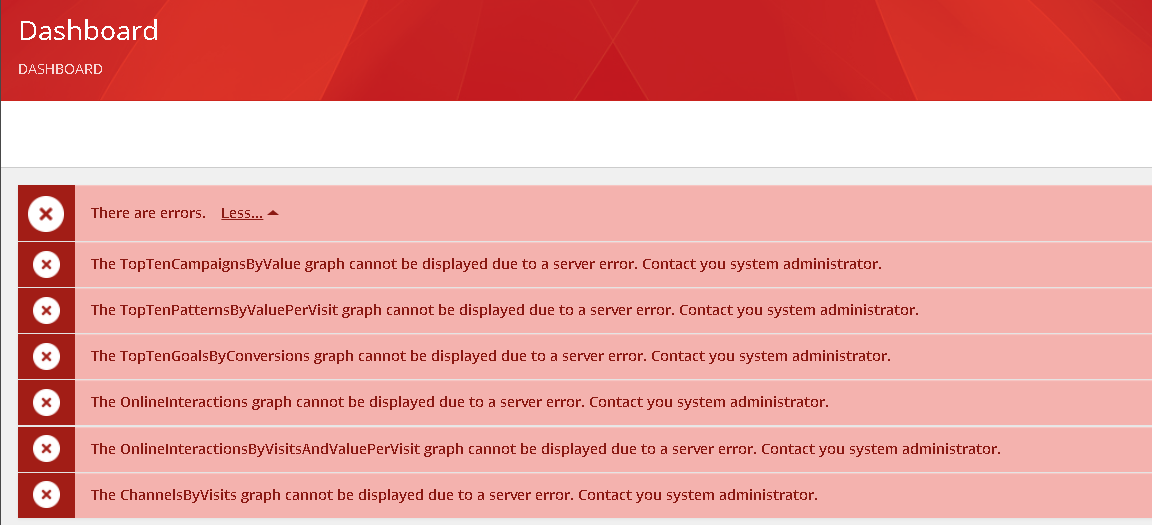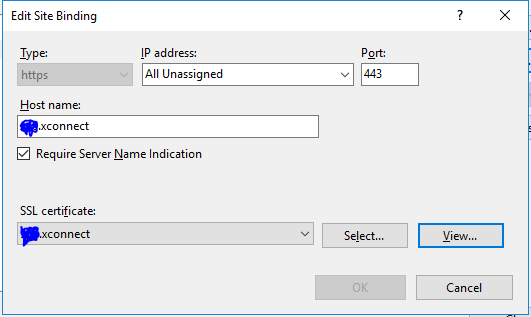My Logs shows this error
2428 23:47:09 ERROR [Sitecore Services]: HTTP GET URL http://ffg.local/sitecore/api/ao/aggregates/all/786FBA3A4573445EA74504E3CA5E48C1/all?&dateGrouping=by-week&&dateFrom=23-04-2019&dateTo=23-07-2019&keyGrouping=collapsed Exception System.NullReferenceException: Object reference not set to an instance of an object. at Sitecore.ExperienceAnalytics.Aggregation.Repositories.AggregationSegmentReader.c.b__4_1(SegmentDefinition d) at System.Linq.Enumerable.ToDictionary[TSource,TKey,TElement](IEnumerable`1 source, Func`2 keySelector, Func`2 elementSelector, IEqualityComparer`1 comparer) at Sitecore.ExperienceAnalytics.Aggregation.Repositories.AggregationSegmentReader.Get(IEnumerable`1 keys, NameValueCollection readingPreferences) at Sitecore.ExperienceAnalytics.Api.RequestTypeResolver.GetReportSegments() at Sitecore.ExperienceAnalytics.Api.RequestTypeResolver.GetRequestType() at Sitecore.ExperienceAnalytics.Api.Http.ModelBinding.ReportQueryModelBinder.GetModelFromBindingContext(HttpActionContext actionContext, ModelBindingContext bindingContext) at Sitecore.ExperienceAnalytics.Api.Http.ModelBinding.ReportQueryModelBinder.BindModel(HttpActionContext actionContext, ModelBindingContext bindingContext) at System.Web.Http.ModelBinding.ModelBinderParameterBinding.ExecuteBindingAsync(ModelMetadataProvider metadataProvider, HttpActionContext actionContext, CancellationToken cancellationToken) at System.Web.Http.Controllers.HttpActionBinding.d__0.MoveNext() --- End of stack trace from previous location where exception was thrown --- at System.Runtime.ExceptionServices.ExceptionDispatchInfo.Throw() at System.Runtime.CompilerServices.TaskAwaiter.HandleNonSuccessAndDebuggerNotification(Task task) at System.Web.Http.Controllers.ActionFilterResult.d__2.MoveNext() --- End of stack trace from previous location where exception was thrown --- at System.Runtime.ExceptionServices.ExceptionDispatchInfo.Throw() at System.Runtime.CompilerServices.TaskAwaiter.HandleNonSuccessAndDebuggerNotification(Task task) at System.Web.Http.Filters.AuthorizationFilterAttribute.d__2.MoveNext() --- End of stack trace from previous location where exception was thrown --- at System.Runtime.ExceptionServices.ExceptionDispatchInfo.Throw() at System.Runtime.CompilerServices.TaskAwaiter.HandleNonSuccessAndDebuggerNotification(Task task) at System.Web.Http.Filters.AuthorizationFilterAttribute.d__2.MoveNext() --- End of stack trace from previous location where exception was thrown --- at System.Runtime.ExceptionServices.ExceptionDispatchInfo.Throw() at System.Runtime.CompilerServices.TaskAwaiter.HandleNonSuccessAndDebuggerNotification(Task task) at System.Web.Http.Filters.AuthorizationFilterAttribute.d__2.MoveNext() --- End of stack trace from previous location where exception was thrown --- at System.Runtime.ExceptionServices.ExceptionDispatchInfo.Throw() at System.Runtime.CompilerServices.TaskAwaiter.HandleNonSuccessAndDebuggerNotification(Task task) at System.Web.Http.Controllers.ExceptionFilterResult.d__0.MoveNext()
All my certificates are good and I am able to access the xconnect site without any issue.