I am using SXA 1.8, as Administrator adding a default Page (using the MVCLayout) and switch to the Experience Editor. When the EE loads it shortly shows editable sections, but once completed loaded the editable section disappears.
The edit button in the ribbon is greyed-out as well.
In the Content Editor I can add a Rendering (e.g. Title) without problems.
Screen when loading Experience Editor:
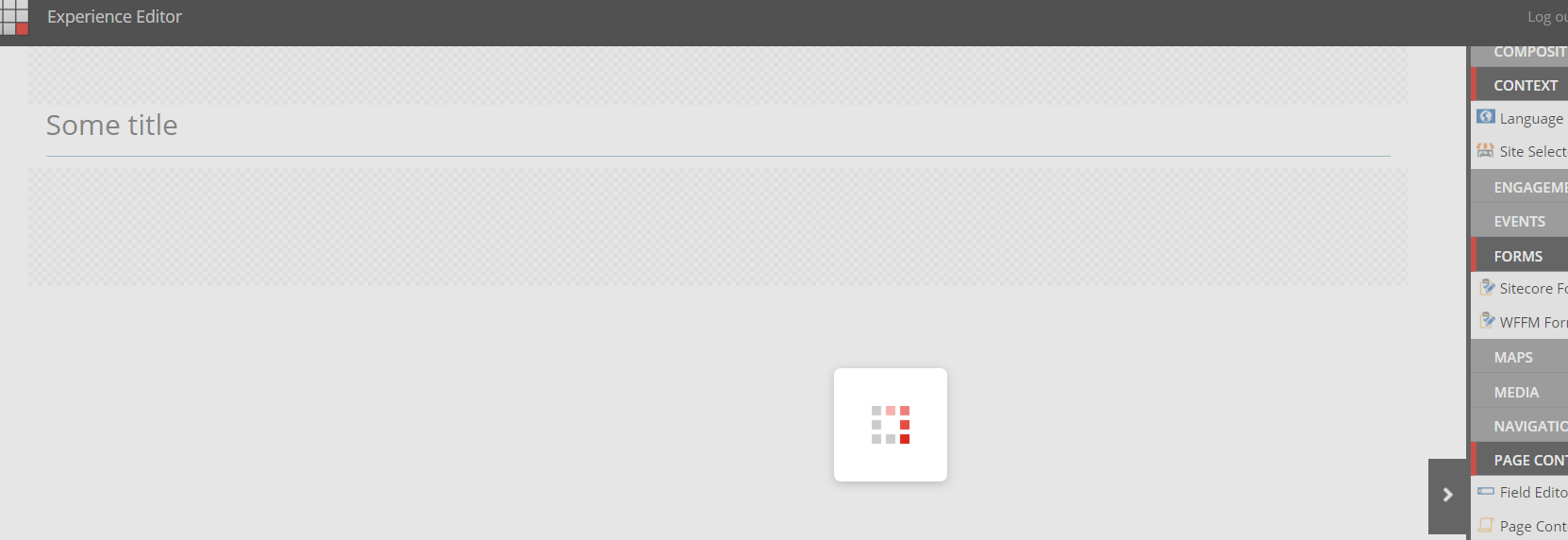
Screen when loading is completed:
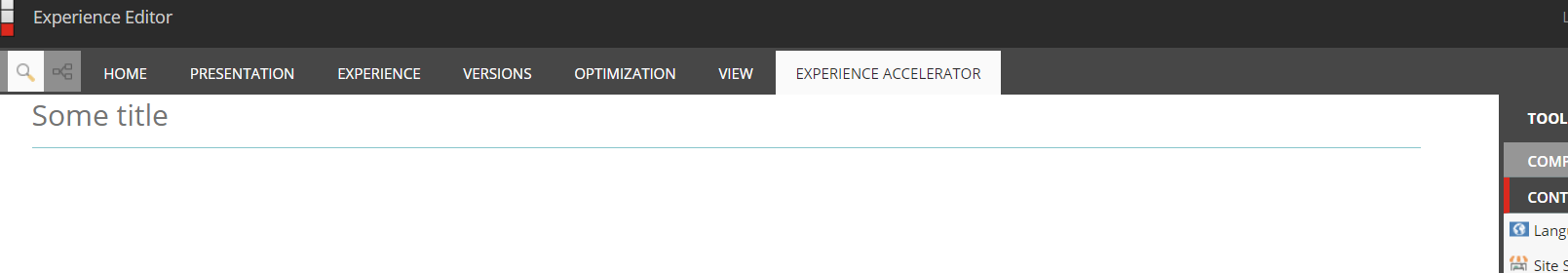
Any suggestions what may cause this?
<div>containing the editable sections disappears from the DOM after the page completes.<sites>config file that conflicts with an SXA site. I have had that before and it produced similar results.