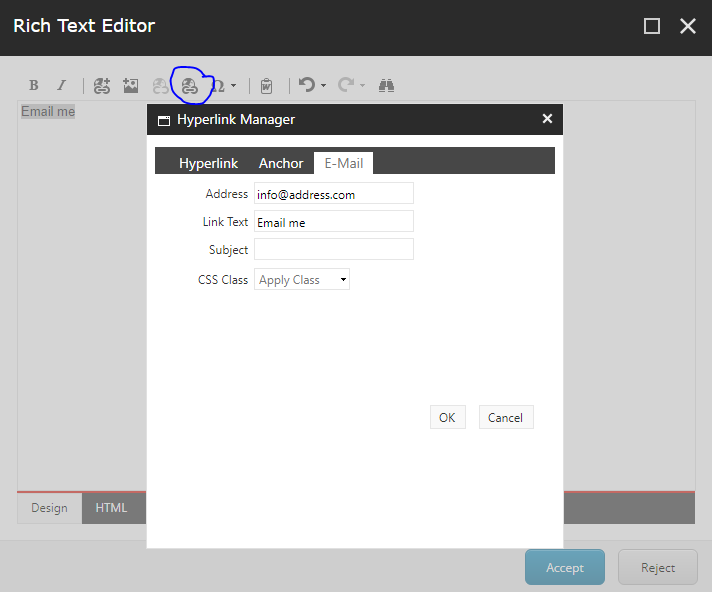Using Sitecore 8.2, when I add a mailto: link, it gives me a validation error that external links require a target.
However, the modal tab for mailto links doesn't contain a target field, and if I insert something into the Hyperlink tab it either ignores it or uses just the fields on that tab - ie it won't seem to pull from multiple tabs - this is when I confirm by going into edit html.
I'm wondering if there is any way of doing this other than manually editing the html or am I just missing something?