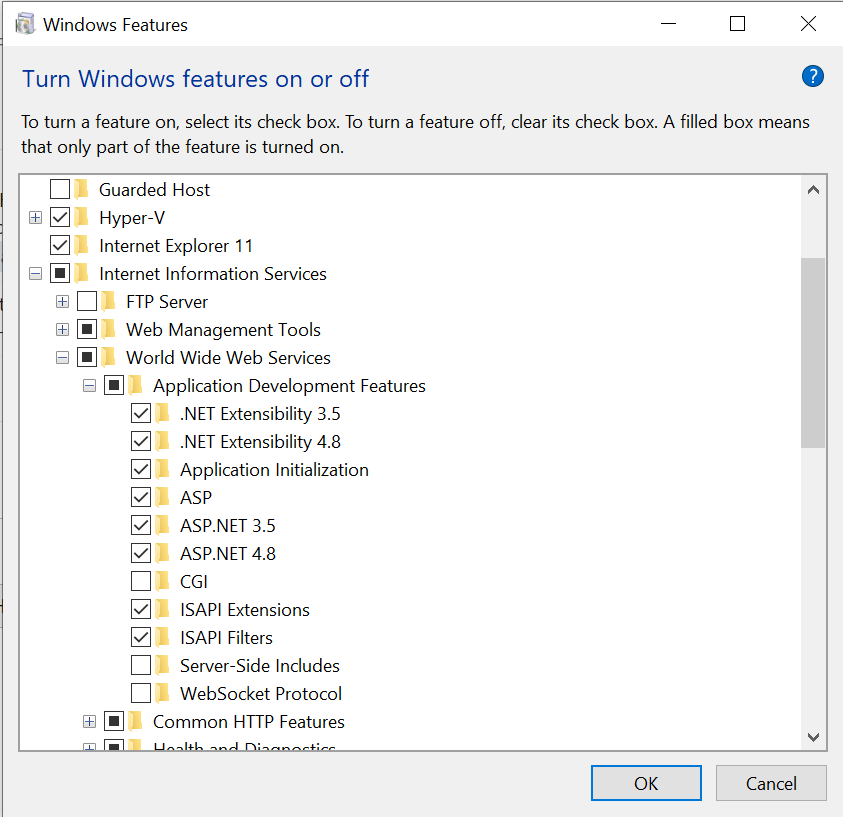I am trying to install sitecore 10 using garphic setup but i get error.
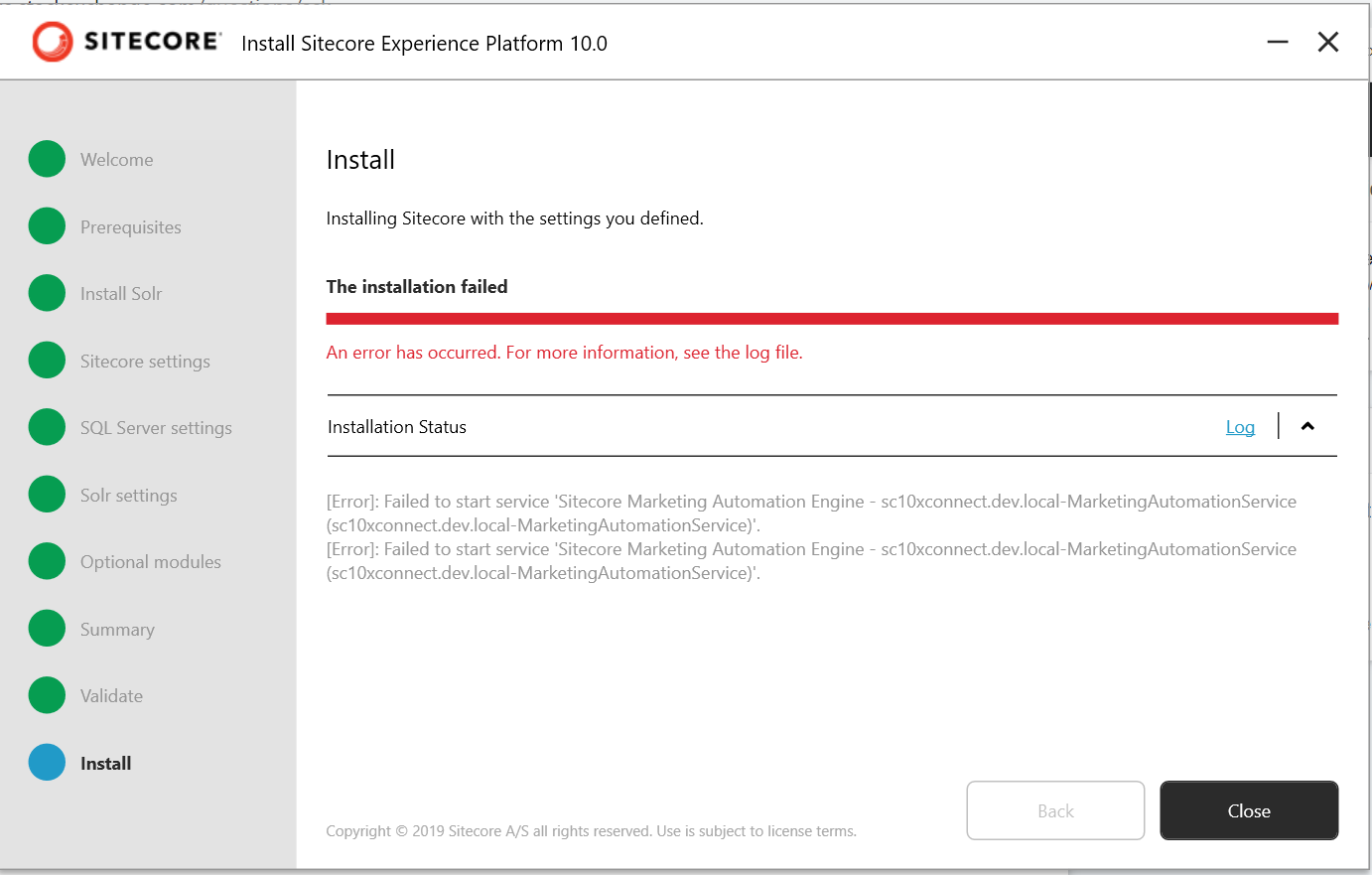
I checked the logs of xconnect-log-MarketingAutomation and i found the below error, also i sarched about the error and i did all recommanded solutions that i found and still the same. i cleared all sitecore certificate and started the installation again and getting same error. also i did the recommanded solutions in this link Getting Error - Failed to start the Marketing Automation Engine service - While installing Sitecore 9.2 via SIA
I tried to install it in other machine and it worked that means the certificate is valid so i need another ideas how can i solve this error.
2021-02-15 12:53:11.702 +04:00 [Error] Error initializing XConnect client. System.AggregateException: One or more errors occurred. ---> Sitecore.XConnect.XdbCollectionUnavailableException: The HTTP response was not successful: InternalServerError at Sitecore.XConnect.Client.WebApi.ConfigurationWebApiClient.d__7.MoveNext() --- End of stack trace from previous location where exception was thrown --- at System.Runtime.ExceptionServices.ExceptionDispatchInfo.Throw() at System.Runtime.CompilerServices.TaskAwaiter.HandleNonSuccessAndDebuggerNotification(Task task) at Sitecore.XConnect.Client.XConnectClientConfiguration.d__34.MoveNext() --- End of inner exception stack trace --- at System.Threading.Tasks.Task.ThrowIfExceptional(Boolean includeTaskCanceledExceptions) at System.Threading.Tasks.Task.Wait(Int32 millisecondsTimeout, CancellationToken cancellationToken) at Sitecore.XConnect.Client.Configuration.XConnect.Extensions.ServiceCollectionExtensions.InitializeXConnectClientConfiguration(IServiceProvider provider, XConnectClientConfiguration config) ---> (Inner Exception #0) Sitecore.XConnect.XdbCollectionUnavailableException: The HTTP response was not successful: InternalServerError at Sitecore.XConnect.Client.WebApi.ConfigurationWebApiClient.d__7.MoveNext() --- End of stack trace from previous location where exception was thrown --- at System.Runtime.ExceptionServices.ExceptionDispatchInfo.Throw() at System.Runtime.CompilerServices.TaskAwaiter.HandleNonSuccessAndDebuggerNotification(Task task) at Sitecore.XConnect.Client.XConnectClientConfiguration.d__34.MoveNext()<---
2021-02-15 12:53:11.750 +04:00 [Error] Failed to start the Marketing Automation Engine service. System.InvalidOperationException: This configuration has not been initialized. Please call the initialize method before using it. at Sitecore.XConnect.Client.XConnectClientConfiguration.CheckInitialized() at Sitecore.XConnect.Client.XConnectClientConfiguration.get_CurrentModel() at Microsoft.Extensions.DependencyInjection.ServiceLookup.CallSiteRuntimeResolver.VisitScoped(ScopedCallSite scopedCallSite, ServiceProviderEngineScope scope) at Microsoft.Extensions.DependencyInjection.ServiceLookup.DynamicServiceProviderEngine.<>c__DisplayClass1_0.b__0(ServiceProviderEngineScope scope) at Microsoft.Extensions.DependencyInjection.ActivatorUtilities.ConstructorMatcher.CreateInstance(IServiceProvider provider) at Microsoft.Extensions.DependencyInjection.ServiceLookup.CallSiteRuntimeResolver.VisitScoped(ScopedCallSite scopedCallSite, ServiceProviderEngineScope scope) at Microsoft.Extensions.DependencyInjection.ServiceLookup.DynamicServiceProviderEngine.<>c__DisplayClass1_0.b__0(ServiceProviderEngineScope scope) at Microsoft.Extensions.DependencyInjection.ActivatorUtilities.ConstructorMatcher.CreateInstance(IServiceProvider provider) at Microsoft.Extensions.DependencyInjection.ServiceLookup.CallSiteRuntimeResolver.VisitScoped(ScopedCallSite scopedCallSite, ServiceProviderEngineScope scope) at Microsoft.Extensions.DependencyInjection.ServiceLookup.DynamicServiceProviderEngine.<>c__DisplayClass1_0.b__0(ServiceProviderEngineScope scope) at Microsoft.Extensions.DependencyInjection.ActivatorUtilities.ConstructorMatcher.CreateInstance(IServiceProvider provider) at Sitecore.XConnect.Configuration.Extensions.<>c__DisplayClass33_0.b__1(IServiceProvider provider) at Microsoft.Extensions.DependencyInjection.ServiceLookup.CallSiteRuntimeResolver.VisitScoped(ScopedCallSite scopedCallSite, ServiceProviderEngineScope scope) at Microsoft.Extensions.DependencyInjection.ServiceLookup.DynamicServiceProviderEngine.<>c__DisplayClass1_0.b__0(ServiceProviderEngineScope scope) at Microsoft.Extensions.DependencyInjection.ActivatorUtilities.ConstructorMatcher.CreateInstance(IServiceProvider provider) at Microsoft.Extensions.DependencyInjection.ServiceLookup.CallSiteRuntimeResolver.VisitTransient(TransientCallSite transientCallSite, ServiceProviderEngineScope scope) at Microsoft.Extensions.DependencyInjection.ServiceLookup.CallSiteRuntimeResolver.VisitIEnumerable(IEnumerableCallSite enumerableCallSite, ServiceProviderEngineScope scope) at Microsoft.Extensions.DependencyInjection.ServiceLookup.DynamicServiceProviderEngine.<>c__DisplayClass1_0.b__0(ServiceProviderEngineScope scope) at Microsoft.Extensions.DependencyInjection.ActivatorUtilities.ConstructorMatcher.CreateInstance(IServiceProvider provider) at Microsoft.Extensions.DependencyInjection.ServiceLookup.CallSiteRuntimeResolver.VisitScoped(ScopedCallSite scopedCallSite, ServiceProviderEngineScope scope) at Microsoft.Extensions.DependencyInjection.ServiceLookup.DynamicServiceProviderEngine.<>c__DisplayClass1_0.b__0(ServiceProviderEngineScope scope) at Microsoft.Extensions.DependencyInjection.ServiceProviderServiceExtensions.GetService[T](IServiceProvider provider) at Sitecore.Xdb.MarketingAutomation.Engine.App.ServiceConfiguration.get_Engine() at Sitecore.Xdb.MarketingAutomation.Engine.App.EngineService.OnStart(String[] args)