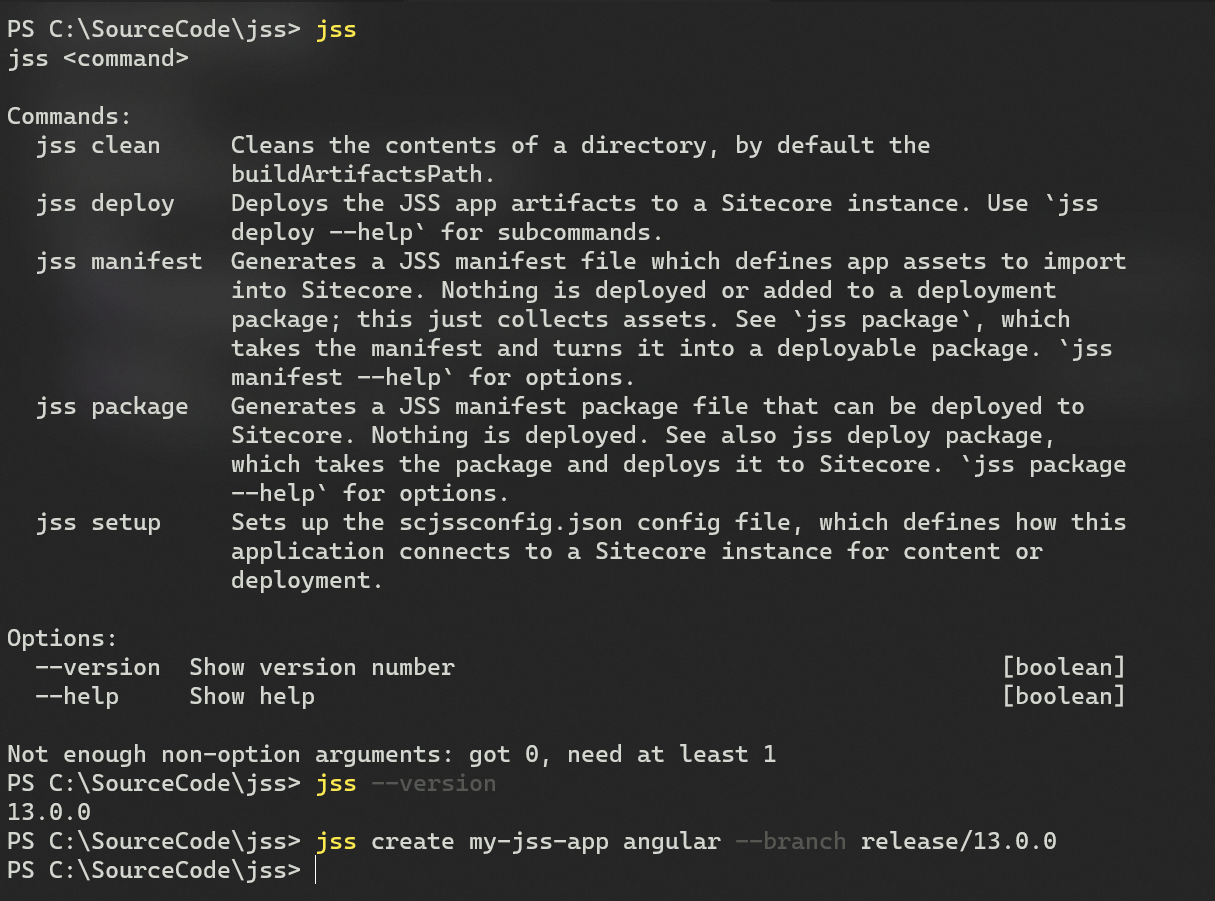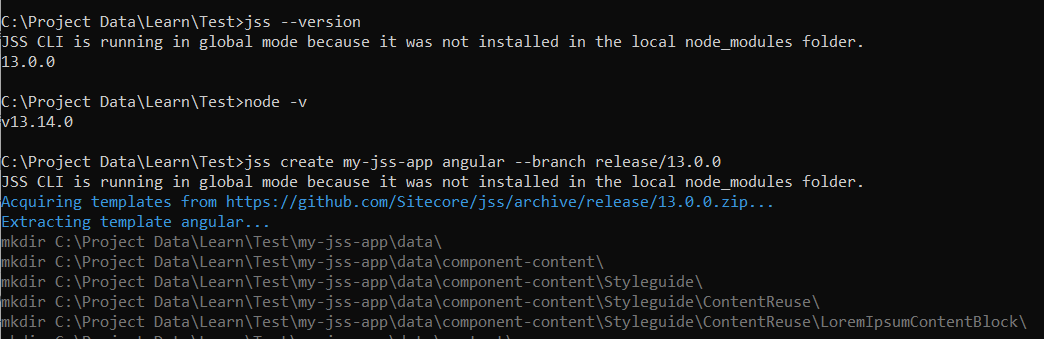I'm trying to create new jss app for Sitecore 9.3. I have installed Sitecore jss-cli version 13.0. When I try to create new jss app using jss create command nothing is happening. where in I'm able create an app using the command npm init sitecore-jss. It looks like create command itself is not available.
- Node version installed: v18.12.1
- JSS CLI version: 13.0.0
- npm version: 9.1.2