I am using rendering variant query item to write the search build query to get the related items.
I want to query items that should also match current user context language.
I have tried using language: en explicitly in the query to check but still I get items in the result other than English:
Please find the attached query:
+template:{342696b0-2b67-406f-c7acc7894741};+sxa:TaggedWithAtLeastOneTagFromCurrentPage|SxaTags;+language:en;+sort:__smallupdateddate_tdt[desc]
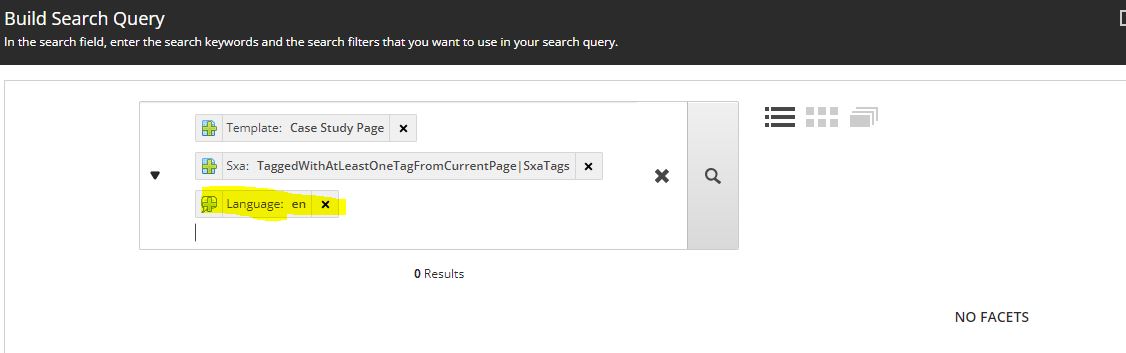
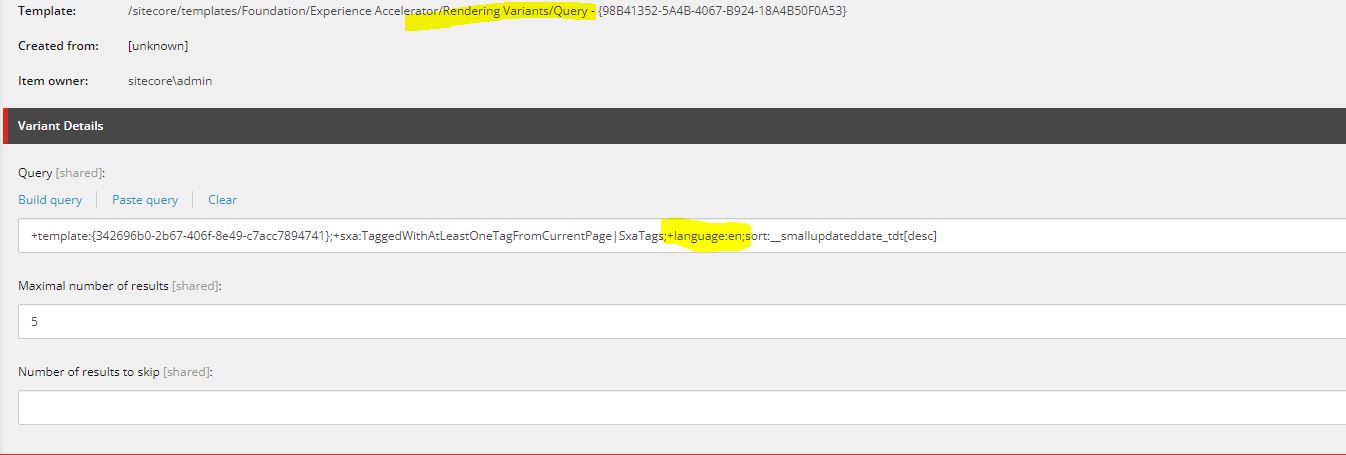
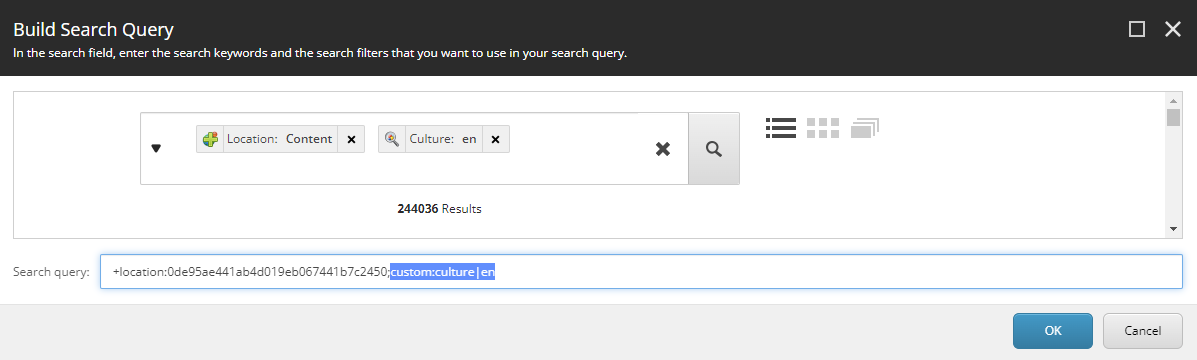
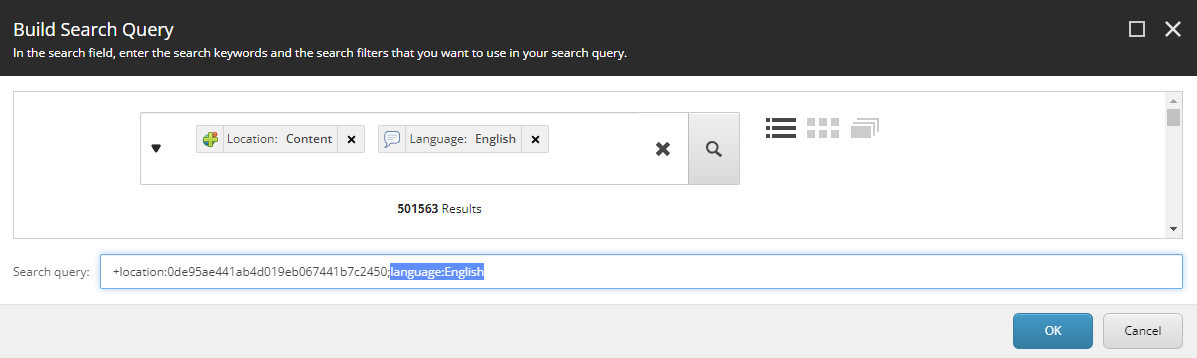
language:english