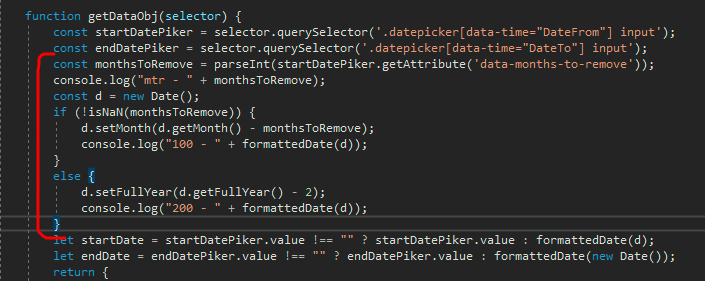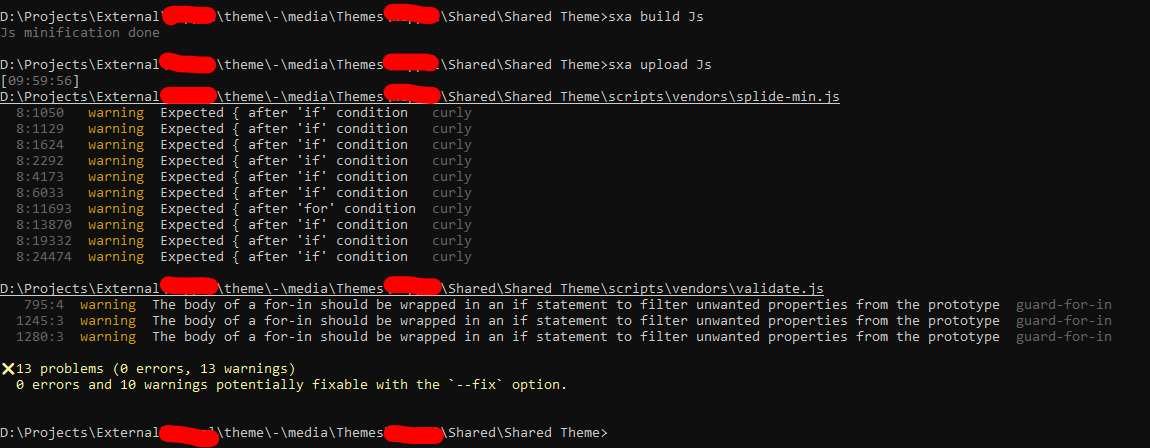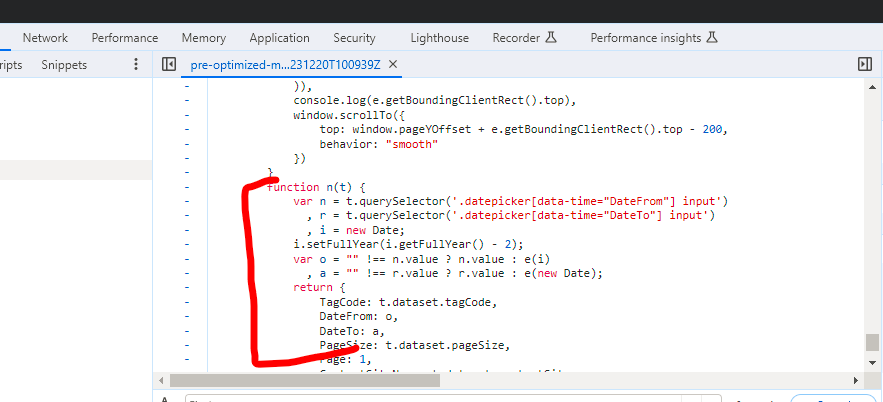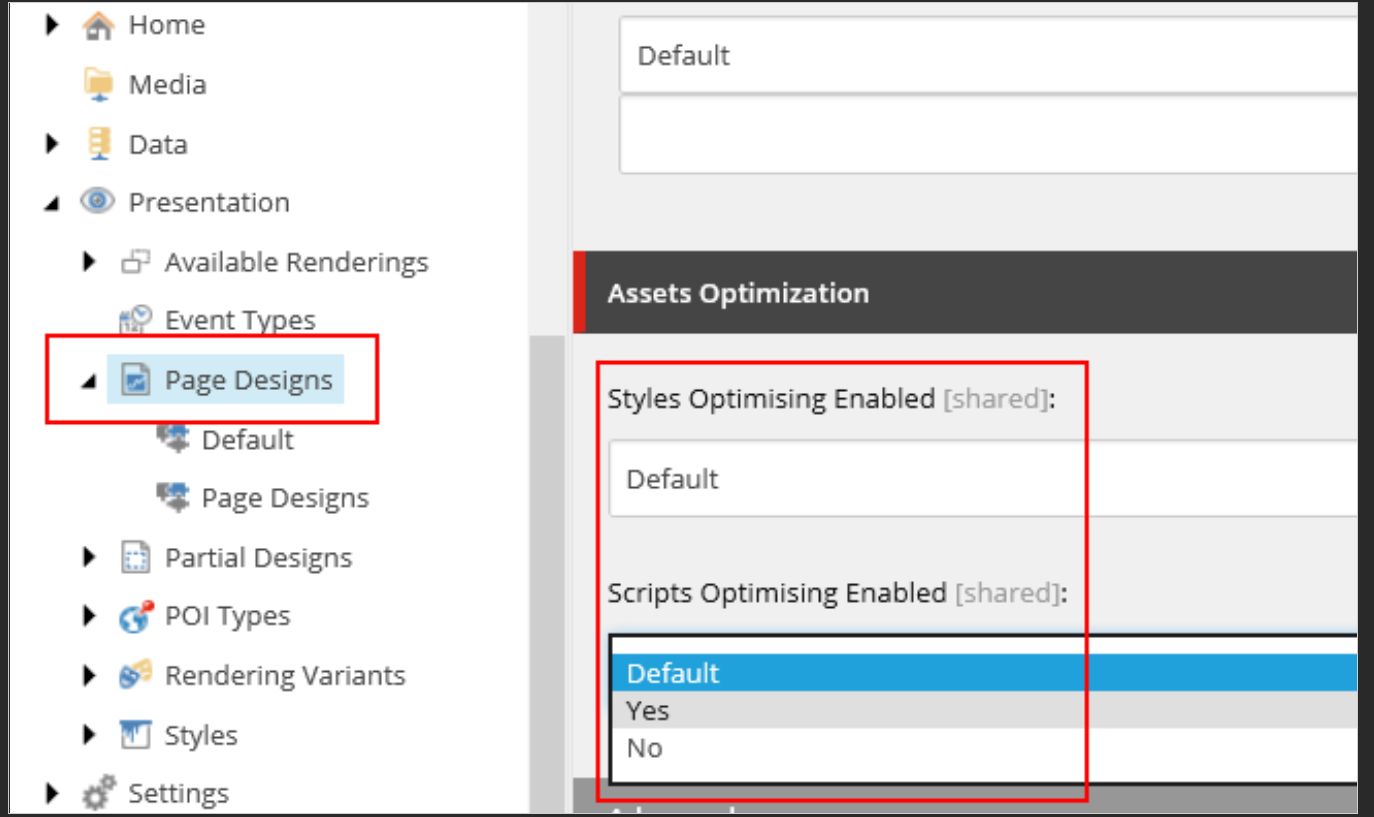I have an existing SXA project with a custom theme, in my local machine.
I have made changes in the gallery.js file.
Path: D:\Projects\External\MyProject\theme\-\media\Themes\MyProject\Shared\Shared Theme\scripts\components\gallery.js
Changes:
Then I executed these commands - sxa build Js & sxa upload Js.
I'm expecting the changes to go into the CMS item - /sitecore/media library/Themes/MyProject/Shared/Shared Theme/Scripts/pre-optimized-min, but unfortunately they didn't.
What is the correct way to push script/css changes into the CMS item.
Using Sitecore 10.1.3