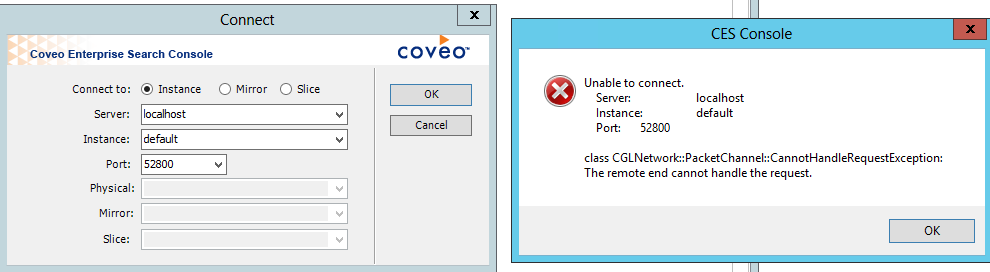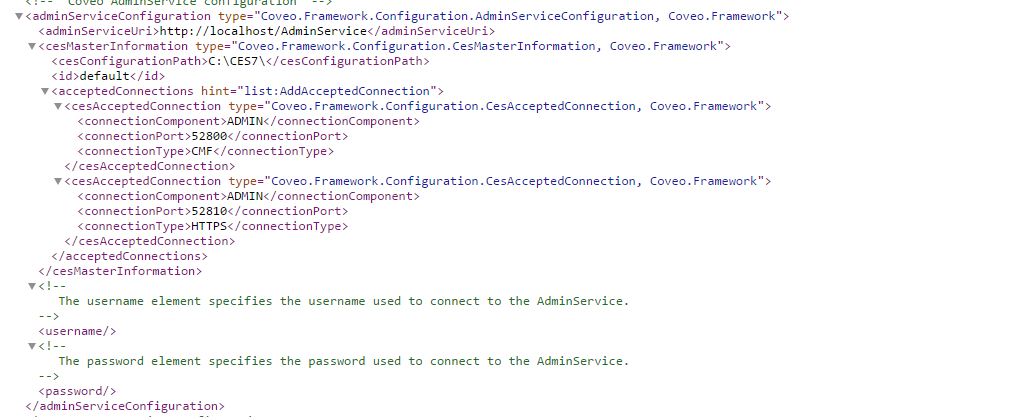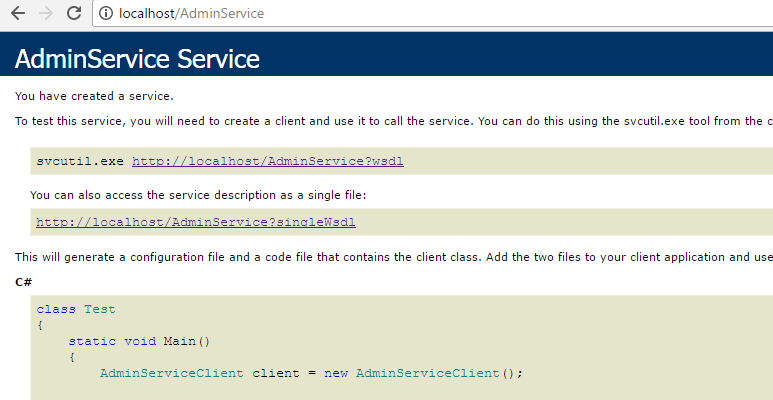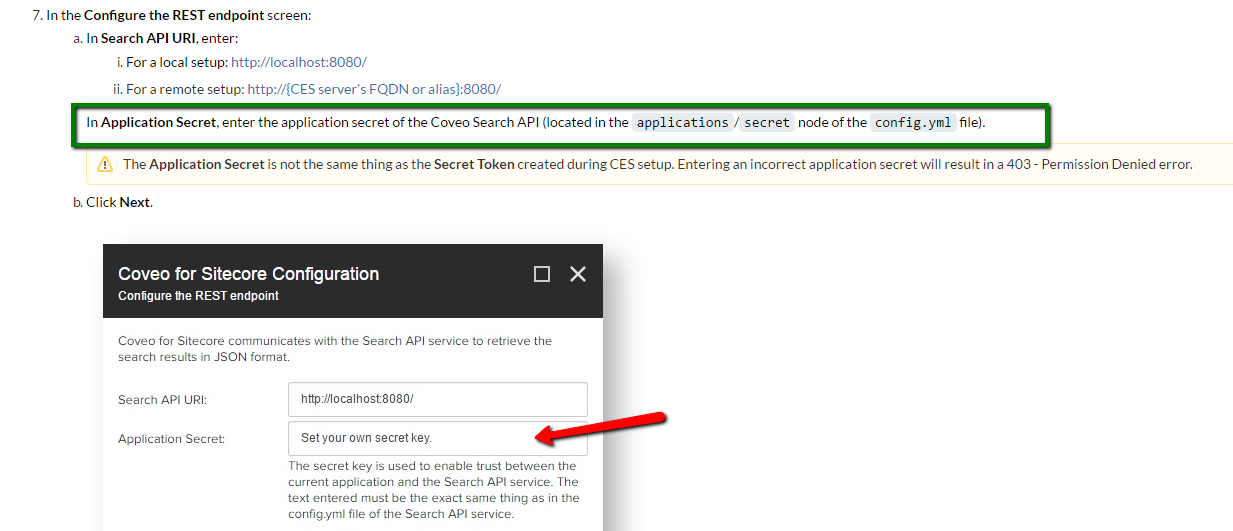I have installed and configured Enterprise Coveo Search as per documentation and after installing Coveo for Sitecore, when I browse the diagnostic page I am facing the issue below:
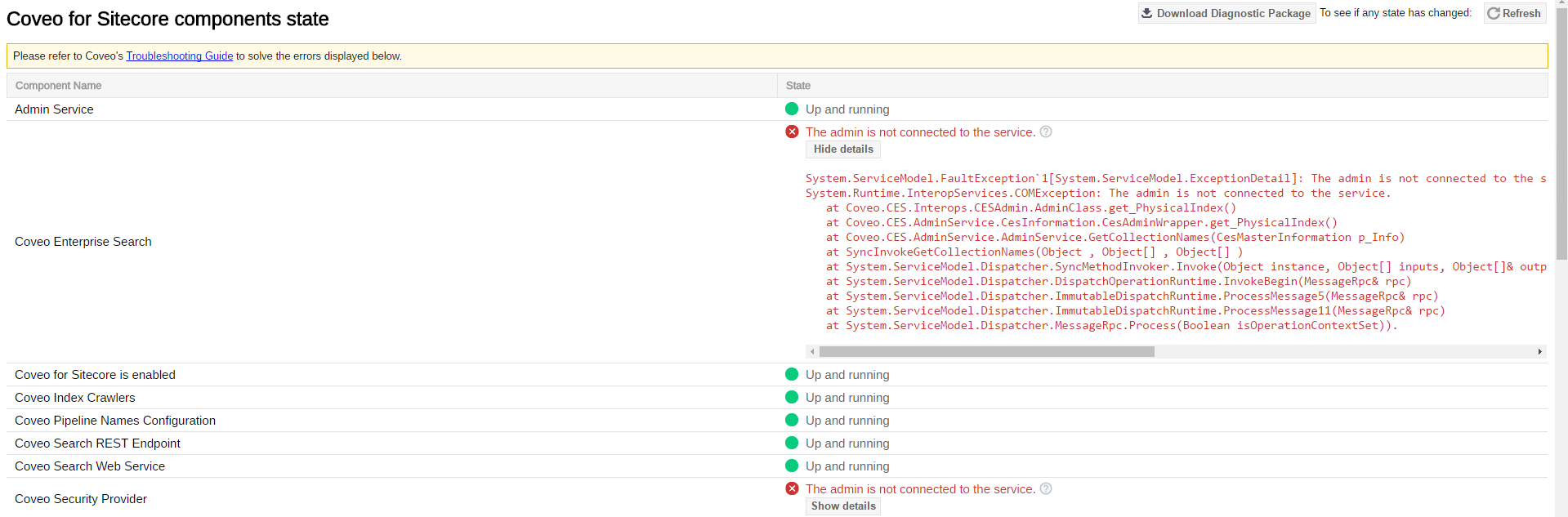
I have tried connecting to CES, but couldn't.
AdminService is working as expected
Update Added Showconfig