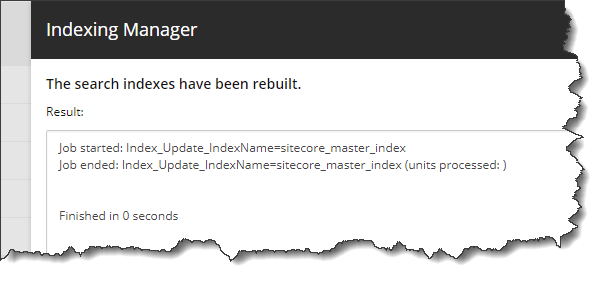I'm running Sitecore 8.2 Update 4 with Solr 5.5 (running inside of a Linux Docker container). I'm trying to get Sitecore to tell Solr to populate the indexes. Here's my setup:
- Downloaded the Solr 5.5 docker image.
- Copied a valid Solr Schema file (taken from our test environment) to the appropriate configs folder.
- Changed the solrconfig.xml file to use
ClassicIndexSchemaFactory. - Populated my cors using a powershell script which has proven to work fine in other environments.
- Using
ShowConfig.aspxI was able to verify that Sitecore is pointing to my local instance of Solr. - Verified that Solr is running and accessible from the address that Sitecore is looking at.
- Verified that Sitecore is running in SOLR mode and not Lucene mode.
Now, when I try to run the re-indexing process, I get this screen:
I've checked the Sitecore Logs, and all it says is this:
12116 16:41:25 INFO AUDIT (sitecore\admin): Rebuild indexes from Indexing Manager: sitecore_master_index
ManagedPoolThread #7 16:41:25 INFO Job started: Index_Update_IndexName=sitecore_master_index
ManagedPoolThread #7 16:41:25 INFO Job ended: Index_Update_IndexName=sitecore_master_index (units processed: )
And in SOLR, I'm seeing no logs whatsoever.
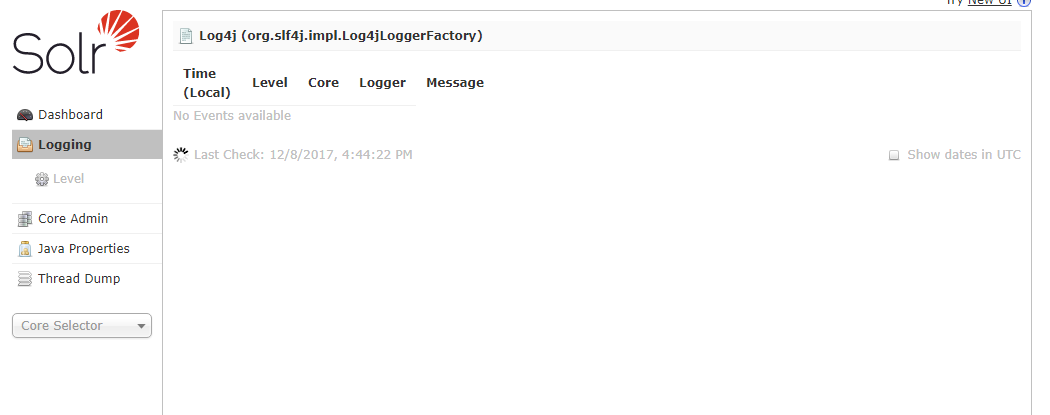
I've also verified that I don't have any documents in my master database, which has over 70,000 items in it.
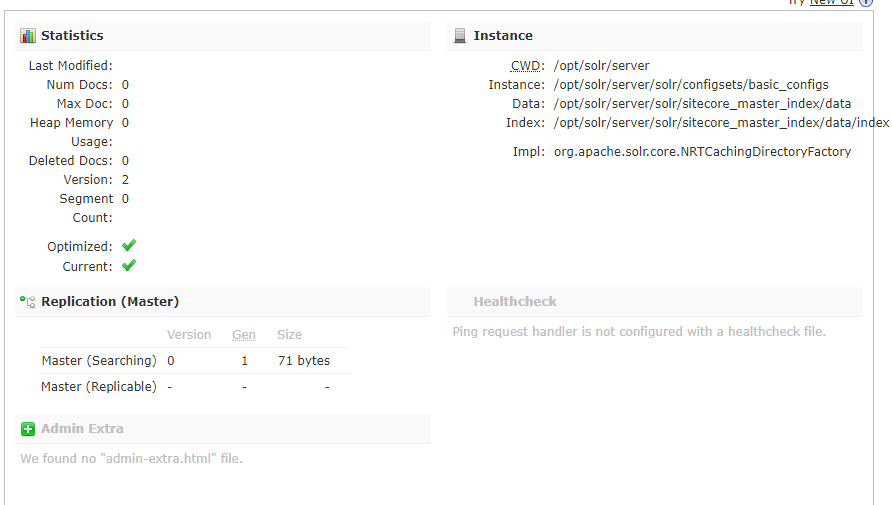
I'm not sure where I should start looking for errors.
Update: Thanks to the comments, I'm able to see the following errors in my crawling.log file. I'm not sure what they mean because my SOLR instance is up and running and available, but at least it's something to go on. Here's the log:
8316 10:15:02 WARN Failed to initialize 'sitecore_analytics_index' index. Registering the index for re-initialization once connection to SOLR becomes available ...
8316 10:15:02 WARN DONE
8316 10:15:02 WARN Failed to initialize 'sitecore_core_index' index. Registering the index for re-initialization once connection to SOLR becomes available ...
8316 10:15:02 WARN DONE
8316 10:15:02 WARN Failed to initialize 'sitecore_master_index' index. Registering the index for re-initialization once connection to SOLR becomes available ...
8316 10:15:02 WARN DONE
8316 10:15:02 WARN Failed to initialize 'sitecore_web_index' index. Registering the index for re-initialization once connection to SOLR becomes available ...
8316 10:15:02 WARN DONE
8316 10:15:02 WARN Failed to initialize 'sitecore_marketing_asset_index_master' index. Registering the index for re-initialization once connection to SOLR becomes available ...
8316 10:15:02 WARN DONE
8316 10:15:02 WARN Failed to initialize 'sitecore_marketing_asset_index_web' index. Registering the index for re-initialization once connection to SOLR becomes available ...
8316 10:15:02 WARN DONE
8316 10:15:02 WARN Failed to initialize 'sitecore_marketingdefinitions_master' index. Registering the index for re-initialization once connection to SOLR becomes available ...
8316 10:15:02 WARN DONE
8316 10:15:02 WARN Failed to initialize 'sitecore_marketingdefinitions_web' index. Registering the index for re-initialization once connection to SOLR becomes available ...
8316 10:15:02 WARN DONE
8316 10:15:02 WARN Failed to initialize 'sitecore_testing_index' index. Registering the index for re-initialization once connection to SOLR becomes available ...
8316 10:15:02 WARN DONE
8316 10:15:02 WARN Failed to initialize 'sitecore_suggested_test_index' index. Registering the index for re-initialization once connection to SOLR becomes available ...
8316 10:15:02 WARN DONE
8316 10:15:02 WARN Failed to initialize 'sitecore_fxm_master_index' index. Registering the index for re-initialization once connection to SOLR becomes available ...
8316 10:15:02 WARN DONE
8316 10:15:02 WARN Failed to initialize 'sitecore_fxm_web_index' index. Registering the index for re-initialization once connection to SOLR becomes available ...
8316 10:15:02 WARN DONE
8316 10:15:02 WARN Failed to initialize 'sitecore_list_index' index. Registering the index for re-initialization once connection to SOLR becomes available ...
8316 10:15:02 WARN DONE
8316 10:15:02 WARN Failed to initialize 'social_messages_master' index. Registering the index for re-initialization once connection to SOLR becomes available ...
8316 10:15:02 WARN DONE
8316 10:15:02 WARN Failed to initialize 'social_messages_web' index. Registering the index for re-initialization once connection to SOLR becomes available ...
8316 10:15:02 WARN DONE
8316 10:15:02 WARN Failed to initialize 'mediaframework_ooyala_index' index. Registering the index for re-initialization once connection to SOLR becomes available ...
8316 10:15:02 WARN DONE