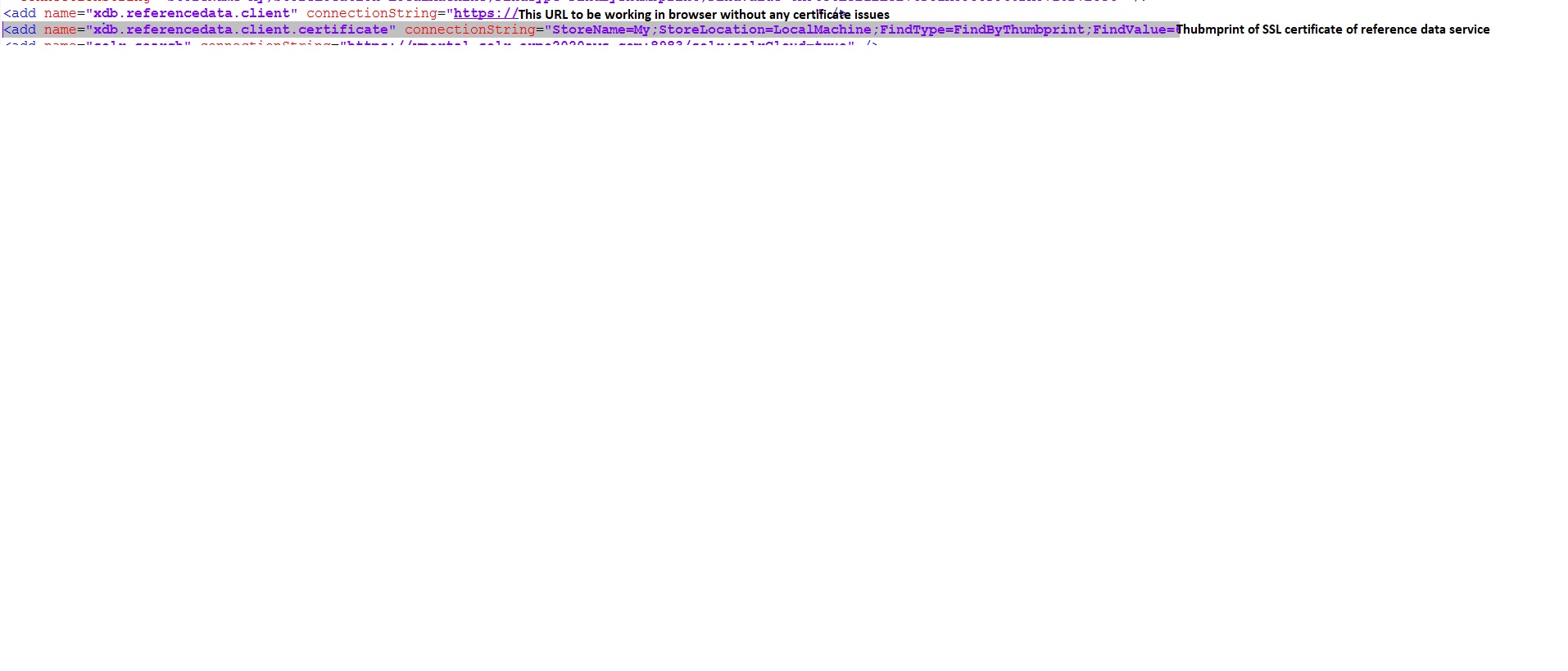The error message you're encountering suggests an issue with parsing a JSON response, and it appears that the response received is not a valid JSON format. This issue is commonly associated with problems in communication between the Content Delivery (CD) server and the Content Management (CM) server in a Sitecore XP1 setup.
Here are some steps you can take to troubleshoot and resolve the issue:
Check Connection Strings:
Ensure that the connection strings in the CD server's ConnectionStrings.config file point to the correct databases on the CM server.
Check xConnect Configuration:
Verify the sitecore/xconnect section in your CD server's App_Config includes the correct xConnect URLs and settings.
Check xConnect Service:
Ensure that the xConnect service on the xConnect server (CM server in your case) is running and accessible from the CD server. You can test the xConnect service URL directly in a browser.
Check Logs:
Review the logs on both CD and CM servers for any additional error messages or warnings. The CM server logs might provide more details about the issue.
Check xDB Initialization:
Verify that xDB is initialized properly on the CM server. Check the xDB configuration files and ensure that the databases are created and accessible.
Check for Sitecore Patches and Updates:
Make sure that your Sitecore installation includes the latest patches and updates. Sitecore releases updates that may address known issues.
Review Custom Code:
If you have custom code, pipelines, or services in your solution, review them for potential issues that might interfere with xConnect communication.
By systematically checking these aspects, you should be able to identify and resolve the issue causing the unexpected character parsing error.