I tried to send Email Campaign with first name ,last name and some other fields and I've received emails but still sent email campaign in reports return 0 although I opened email which I received and clicked on Link in email but also 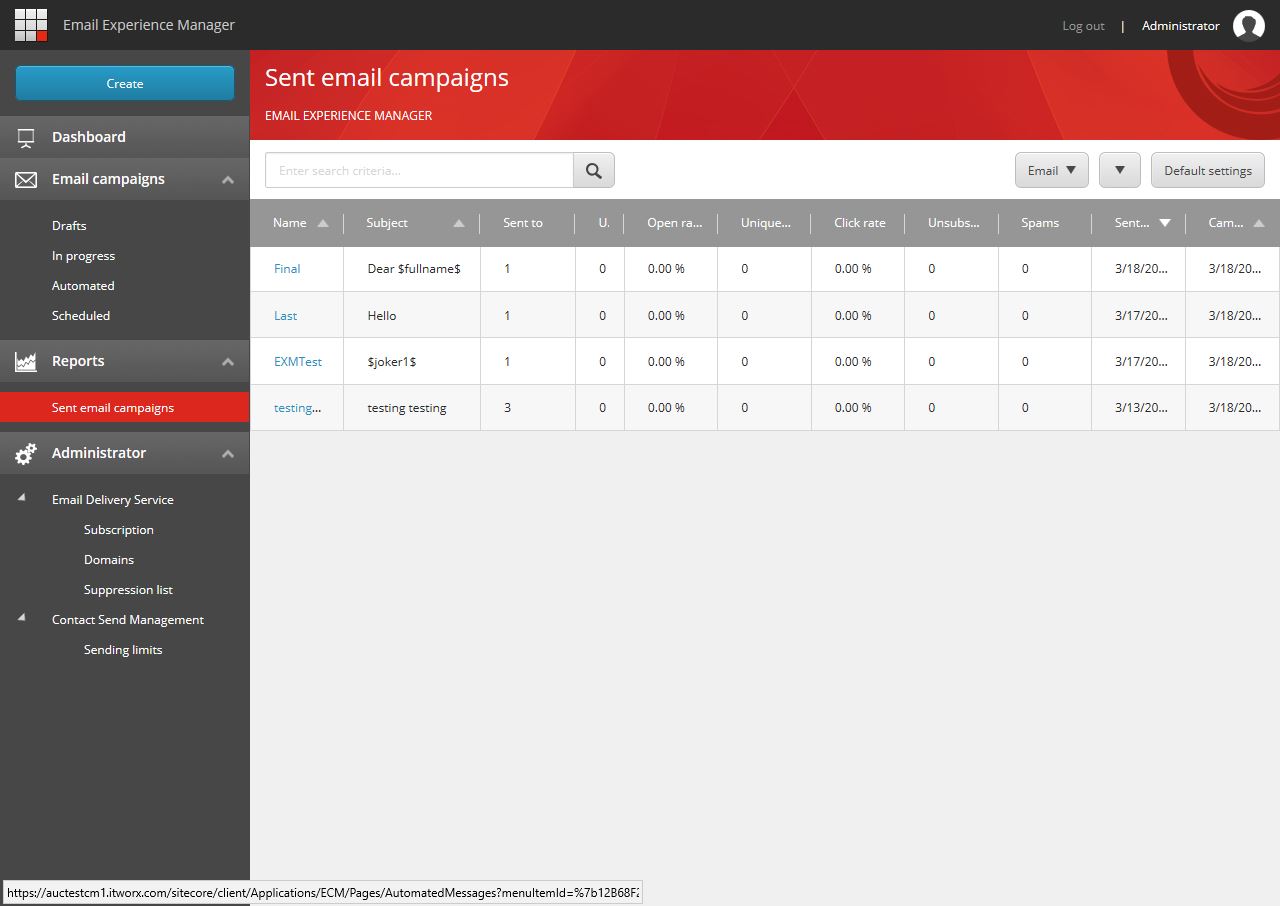 clicks rate return 0 like in attached file
clicks rate return 0 like in attached file
1 Answer
There could be any number of issues preventing the reports from showing up. EXM Analytics relies heavily on Sitecore's Analytic system running appropriately, as well as the EXM Master database.
Troubleshooting EXM Analytics
Verify Processing
The first step is to ensure that the Sitecore's ecosystem for processing analytics isn't broken. This is identified both by looking at Sitecore Analytics as well as the log files for the Processing server and the Content Management server.
Looking into Sitecore Analytics, you should see the current values of visits that are more recent than the email that you sent.
Looking into logs, there should not be ANY Application Errors in those logs.
Verify Content Delivery Role for EXM
The Content Delivery server plays a vital role in the ability to record and capture the click and open activity. This includes the files needed for registering clicks and opens, which can be found in \sitecore modules\Web\EXM.
Additionally, ensure that EXM is enabled on the Content Delivery server web.config.
Verify xConnect
xConnect plays a role here in the tracking and recording of interaction data within EXM. All sends, opens, and clicks are processed as interactions on the contact record. Any issues with xConnect will result in issues with Analytics. Check out this answer to verify your xConnect implementation.
Re-Processing Message Statistics
Open up a browser and go to /sitecore/admin/MessageStatistics.aspx on the Content Management server. This will require you to login. Try processing messages from today or this week to see if this makes a difference.
Summary
These steps above are simple suggestions for figuring out how to troubleshoot. At the end of the day, the root cause is that Sitecore Analytics isn't reporting data. This is a very hard issue to solve online and is usually figured out by just spending lots of time validating the entire implementation of Sitecore.
-
I also recommend checking the html source of the mail that has been send. Check if the url of the tracking pixel was generated correctly. (No localhost domains, domain pointing to CD server, etc...) Commented Mar 19, 2019 at 12:41
-
@Pete Navarra i'm trying to follow ur troubleshooting however, when i check the sitecore analytics i find that the number of visits is 0, the sitecore xconnect searchindexer is running normally, do you have any idea what might be the reason?– AMECommented Apr 8, 2019 at 8:09
-
If number of visits is zero in analytics and you know you have had visits, there is a problem with either xConnect, xDB, Reporting or Processijg services. You have to troubleshoot each individually in order to figure out whats going on. Commented Apr 8, 2019 at 12:11