It was working fine few days back, but suddenly my local environment ends up with below error. I have tried installing new instances of sitecore as well but no luck.
+Adding Windows Network Diagnostics troubleshooting Report
The device or resource (sitecore82) is not set up to accept connections on port "The World Wide Web service (HTTP)".
Url: http://sc82local/sitecore/login
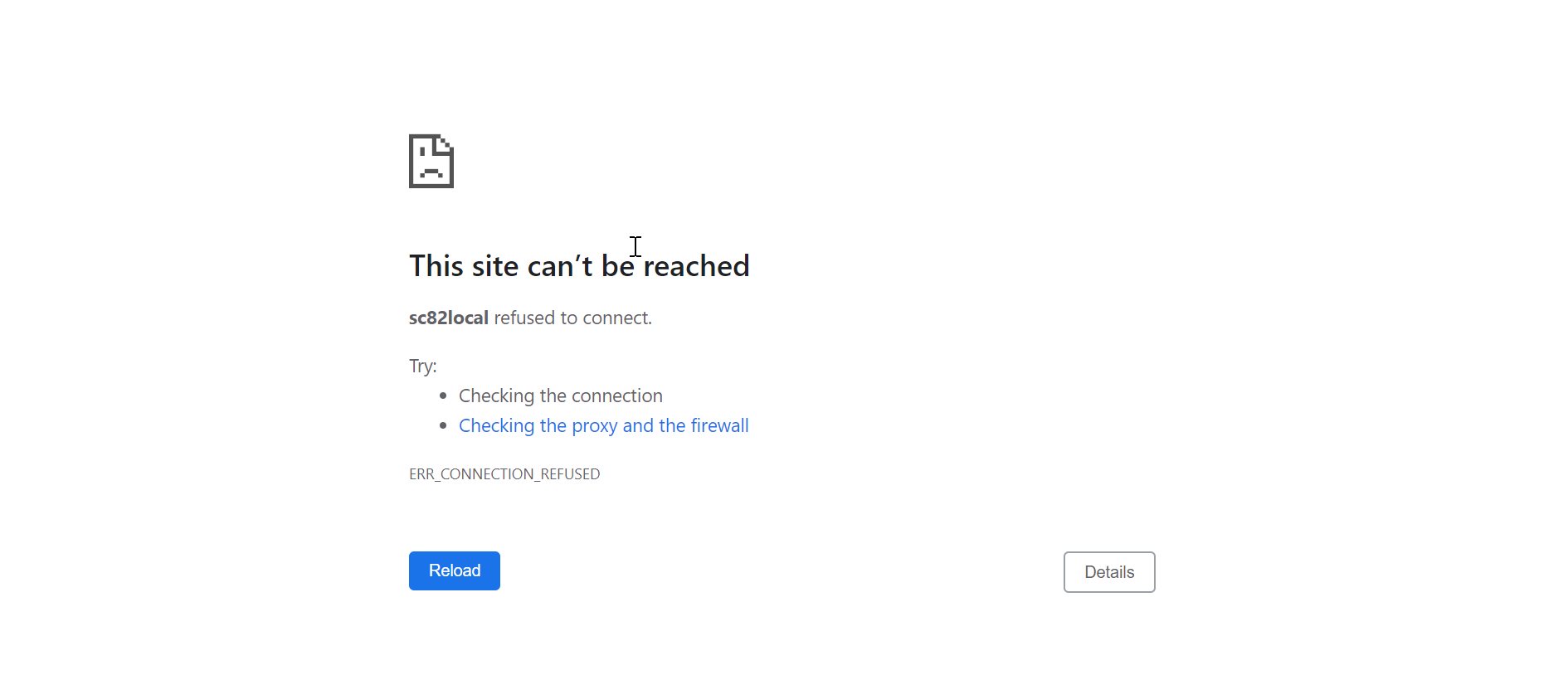
netsh winsock resetping sc82localin a Command Prompt window, is the domain resolving to your local IP (127.0.0.1)?