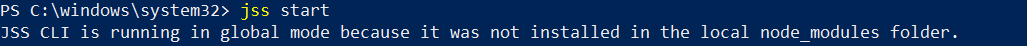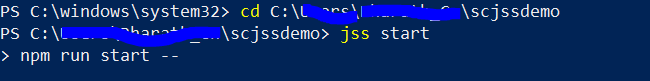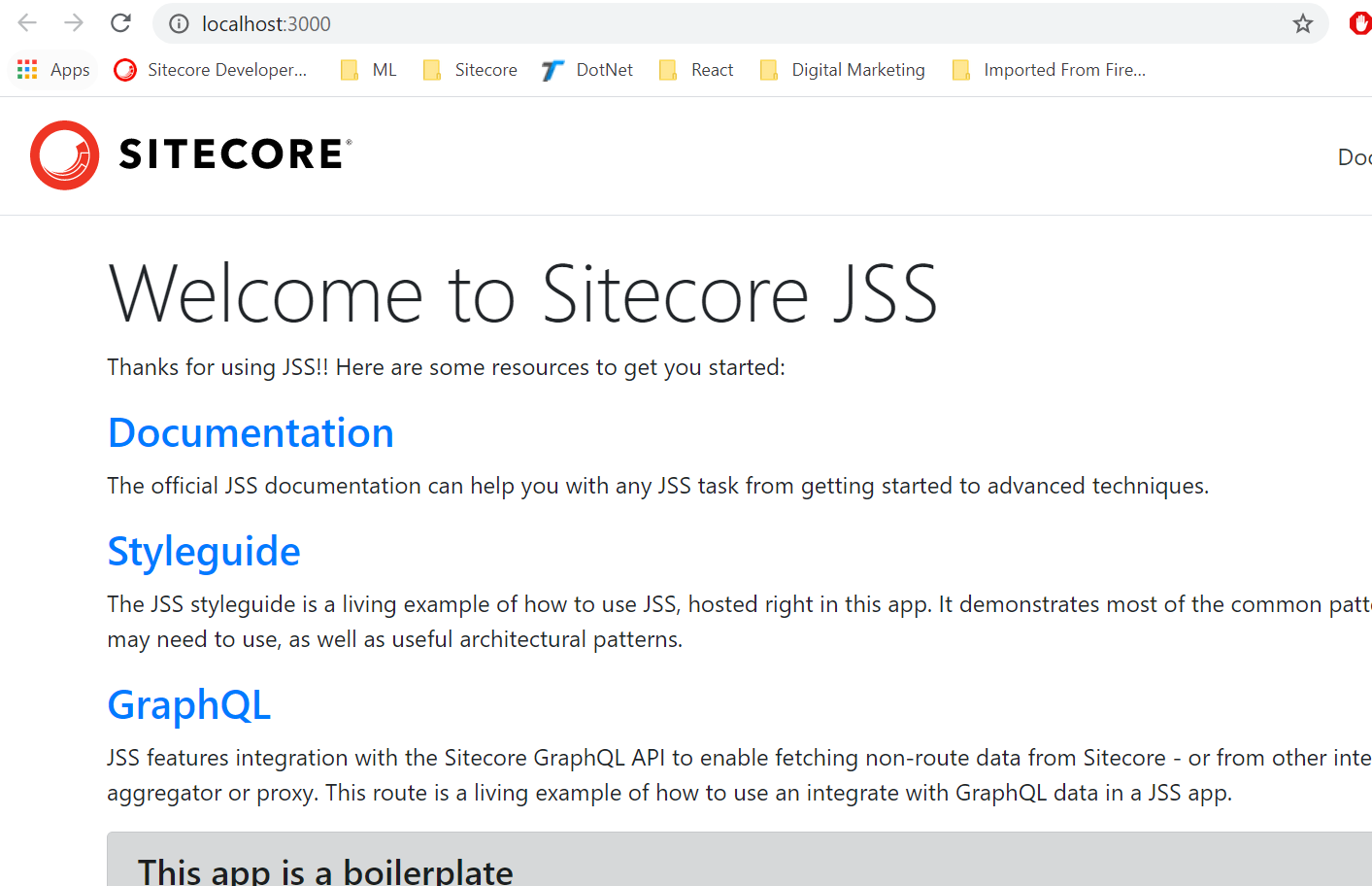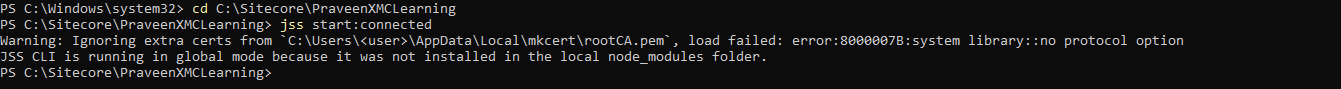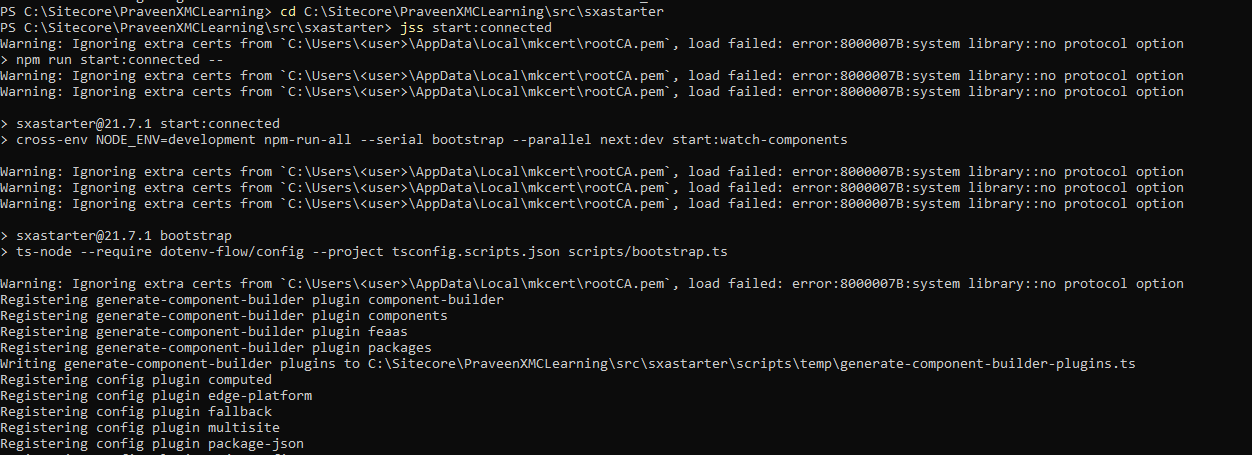I'm running Windows 10, node v14.5.0 and JSS v13.2.0 which is the latest at this time (I've literally just installed it). I'm trying to create an angular app with the JSS-CLI with the following:
jss create my-first-jss-app angular
When I run that in a newly created directory from a command prompt I get the following messaging and error:
JSS CLI is running in global mode because it was not installed in the local node_modules folder.
Error: self signed certificate in certificate chain
I'm not sure if the error is related to the messaging about running in global mode so not sure if I have two issues or if the issues are even related.
Has anyone had this problem or know how to fix it?