In our production, in Experience editor, while the item is in the final workflow state, to add new changes the next step is to lock and edit, once I "lock and edit" it, I see it's losing the item workflow state.
The same item with the same workflow has no issues in the dev and stage env's, Issue is only in prod, not sure what's causing it?
This is in the final WorkFlow state(Approved state)
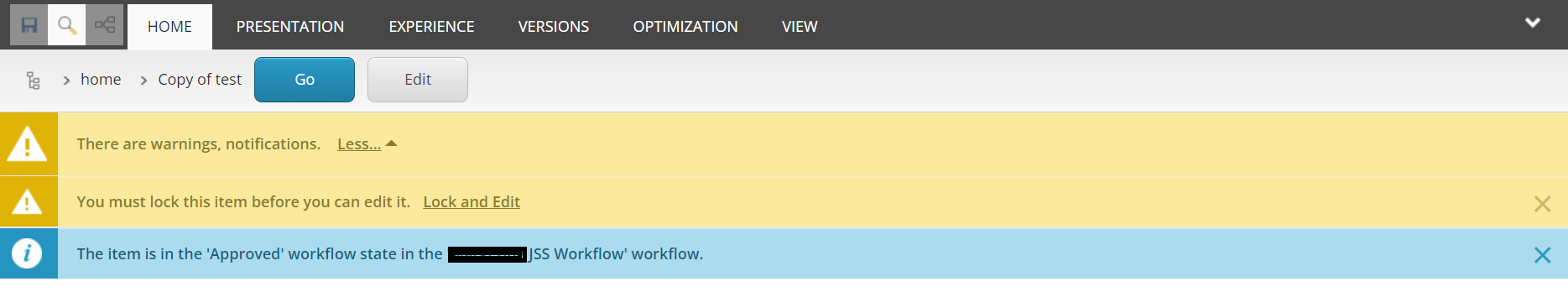
Item lost the workflow state after editing it in the final WF state in experience editor
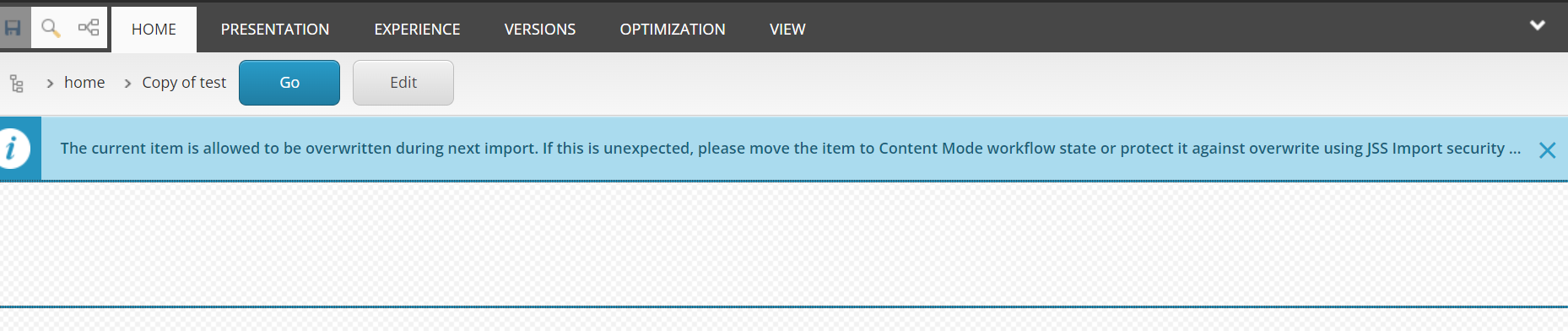
When I check the item, I see the state empty
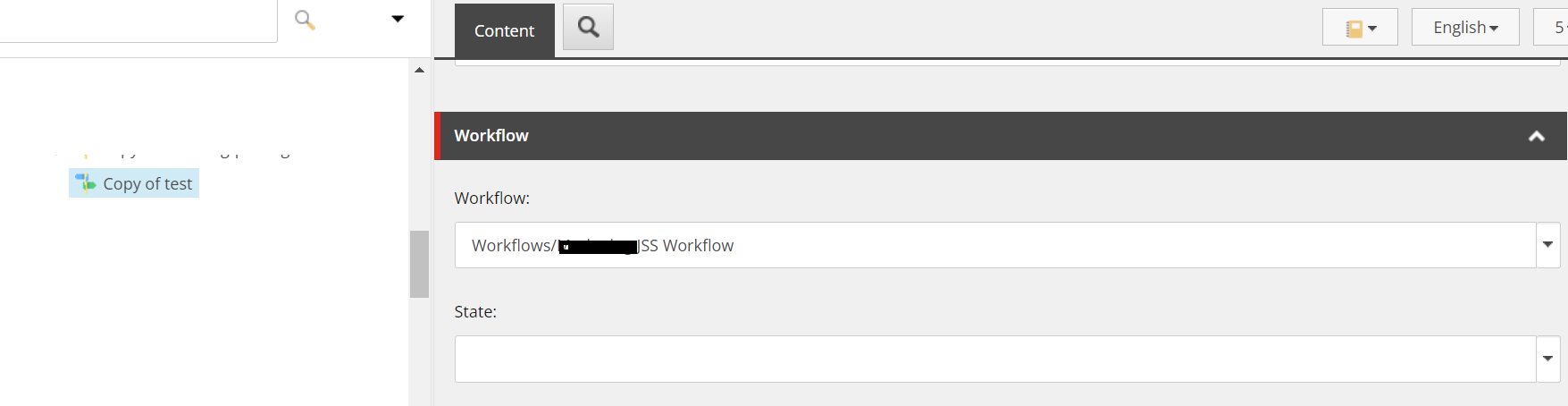
I tried adding the state manually in the item, but again after editing it in EE, it still repeats the same behavior where its looses the state after "lock and edit" in final wf state.