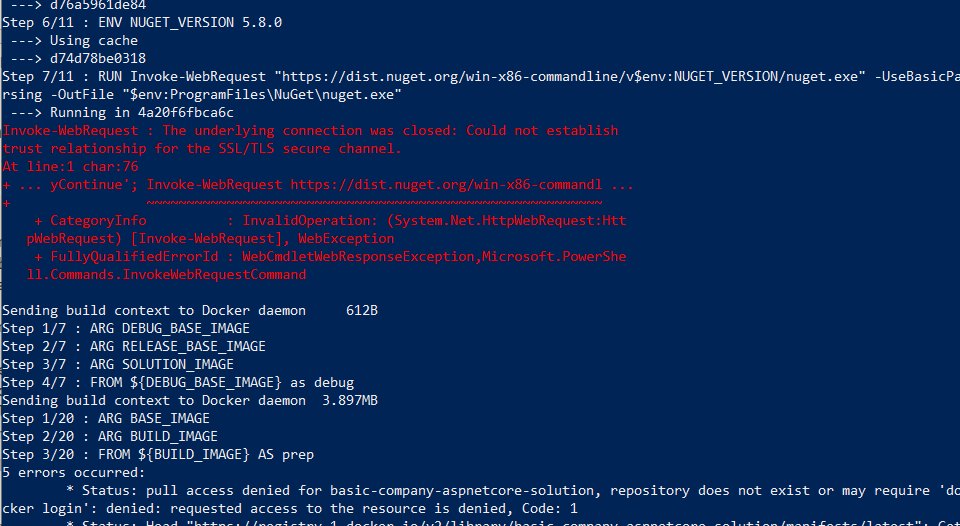I am trying to set up Sitecore 10.2 xp0 in docker but I am getting error when I run the command docker-compose up -d
Below is the error I get-
Please let me know how can this be fixed.
Step 7/11 : RUN Invoke-WebRequest "https://dist.nuget.org/win-x86-commandline/v$env:NUGET_VERSION/nuget.exe" -UseBasicParsing -OutFile "$env:ProgramFiles\NuGet\nuget.exe"
---> Running in 4a20f6fbca6c
Invoke-WebRequest : The underlying connection was closed: Could not establish
trust relationship for the SSL/TLS secure channel.
At line:1 char:76
+ ... yContinue'; Invoke-WebRequest https://dist.nuget.org/win-x86-commandl ...
+ ~~~~~~~~~~~~~~~~~~~~~~~~~~~~~~~~~~~~~~~~~~~~~~~~~~~~~~~~~
+ CategoryInfo : InvalidOperation: (System.Net.HttpWebRequest:Htt
pWebRequest) [Invoke-WebRequest], WebException
+ FullyQualifiedErrorId : WebCmdletWebResponseException,Microsoft.PowerShe
ll.Commands.InvokeWebRequestCommand