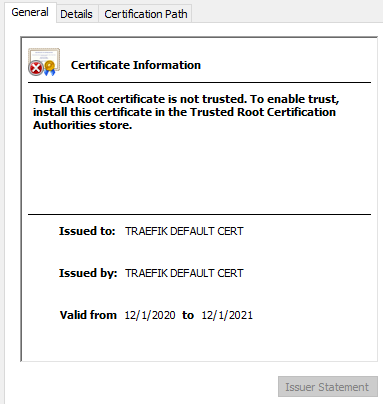When I try to do a docker-compose up -d with a custom domain for my local instance, the environment is created successfully but I get a certificate error when I try to load the site or the Identity Server:
This CA Root certificate is not trusted. To enable trust, install this certificate in the Trusted Root Certification Authorities store.
Issued to: TRAEFIK DEFAULT CERT
Issued by: TRAEFIK DEFAULT CERT
What I customized:
.envfile:- Updated
CM_HOSTandID_HOSTenvironment variables to custom domains
- Updated
init.ps1script:- Updated
& $mkcert -cert-file xp0cm.localhost.crt -key-file xp0cm.localhost.key "xp0cm.localhost"line to use custom domain for Sitecore instance - Updated
$mkcert -cert-file xp0id.localhost.crt -key-file xp0id.localhost.key "xp0id.localhost"line to use custom domain for Identity Server instance
- Updated