I have installed the Vannila instance of Sitecore 10.2 and added a standard MVC Layout with @Html.Sitecore().VisitorIdentification() and created one sample form with First name, Last Name, and Email after that mapped with the page and assign submit action.
Now, Visited the page and submitted the form. The data is saved on the form database.
Note:
1. I have enabled Anonymous as a true
2. Enabled PIISensitive data as a true
3. Submitted the form and close the browser for session close.
There is no interaction is displaying in the expericence profile and Last visit duration.
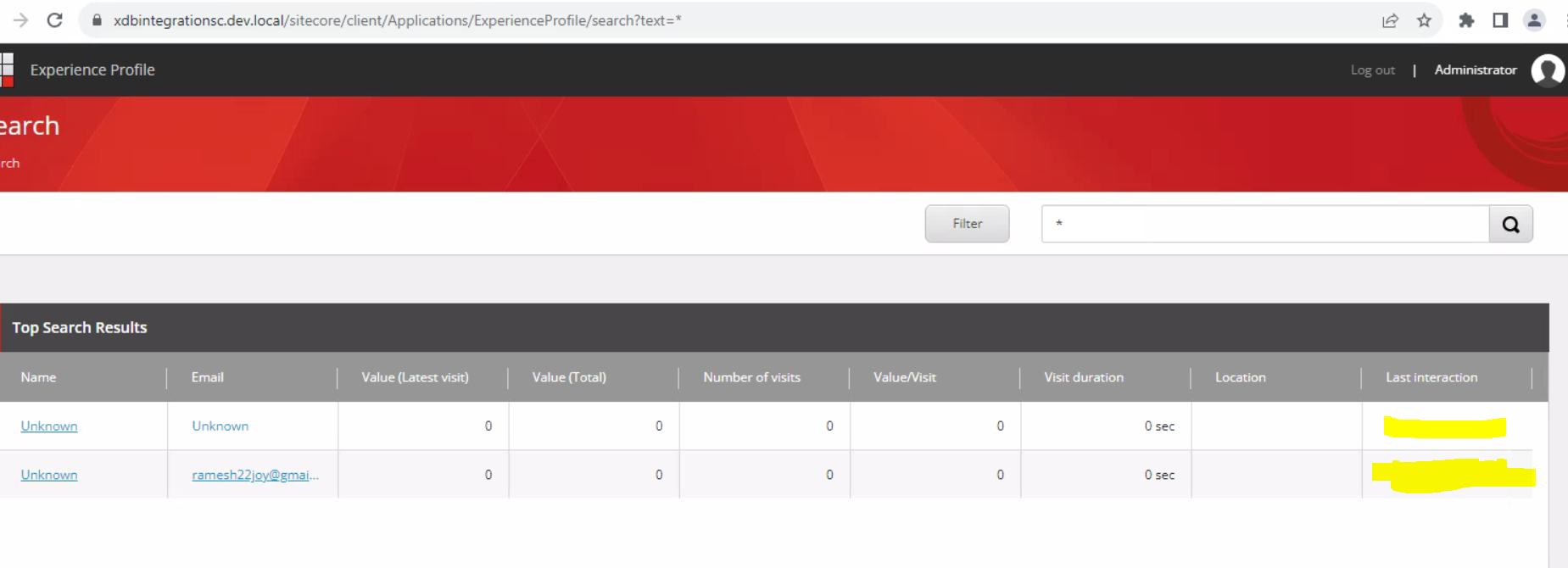
Xdb.Tracking.Enabledis set totruein theApp_Config\Sitecore\Marketing.xDB\Sitecore.Xdb.configconfiguration file?