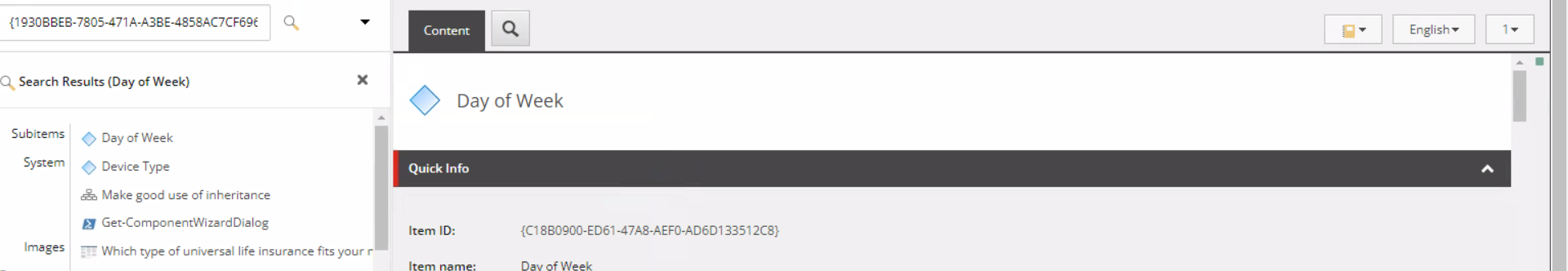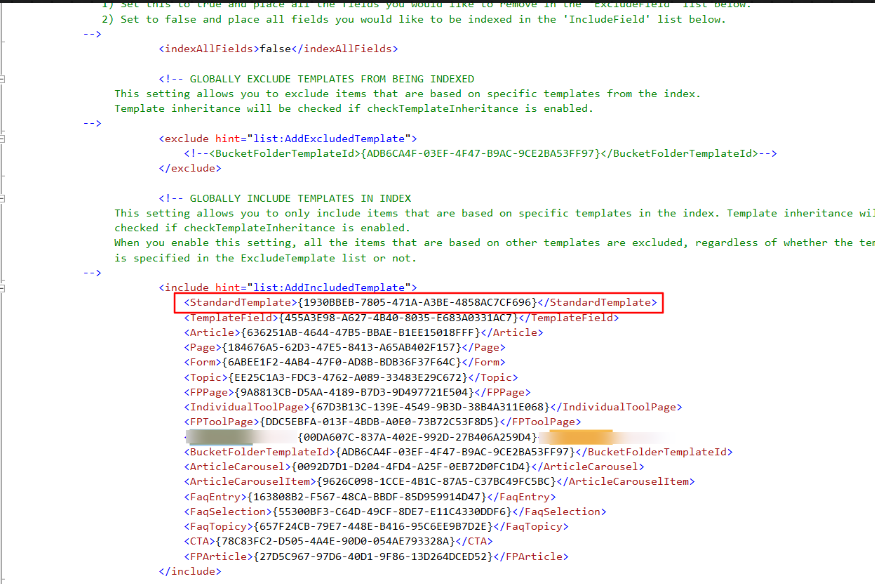I have Sitecore 10.3 with SOLR search. In the "Sitecore.ContentSearch.Solr.DefaultIndexConfiguration.config" I have mentioned the <indexAllFields>false</indexAllFields> and next add the what are the template i need to index in the AddIncludedTemplate section. After all rebuild the index i'm trying to search the Id in the content Editor which is mentioned in the IncludedTemplate section result is not coming.
Example: I'm trying to search the ID {1930BBEB-7805-471A-A3BE-4858AC7CF696} this is a standard Template id but the result shows different.