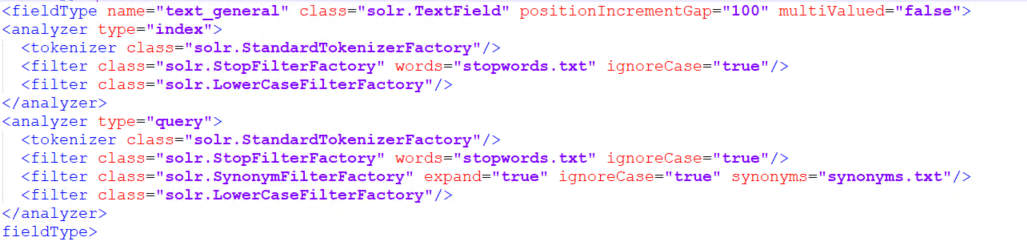We have the following issue with SC9.3 Solr 8.1.1
A Media item with sample name "Text_20230101 Hello world". We have the below behavior in the CMS content editor search. (free text search on the left side in the content editor)
| Search Text | Result |
|---|---|
| Text_20230101 Hello world | Found |
| Text_20230101 Hello wor | No Result |
| Text_20230101 Hello[Space] | Found |
| Text_20230101 Hello | Found |
| Text_20230101 He | No Result |
| Text_20230101 | Found |
| Text_2023 | Found |
| Text_ | Found |
| Text | Found |
We are using the Standard Tokenizer for text_general fields. Here is a screenshot from managed-schema
Is this the OOTB behavior for the Sitecore CMS content editor search? Is there any other tokenizer that would provide the expected search results for the use cases mentioned above?