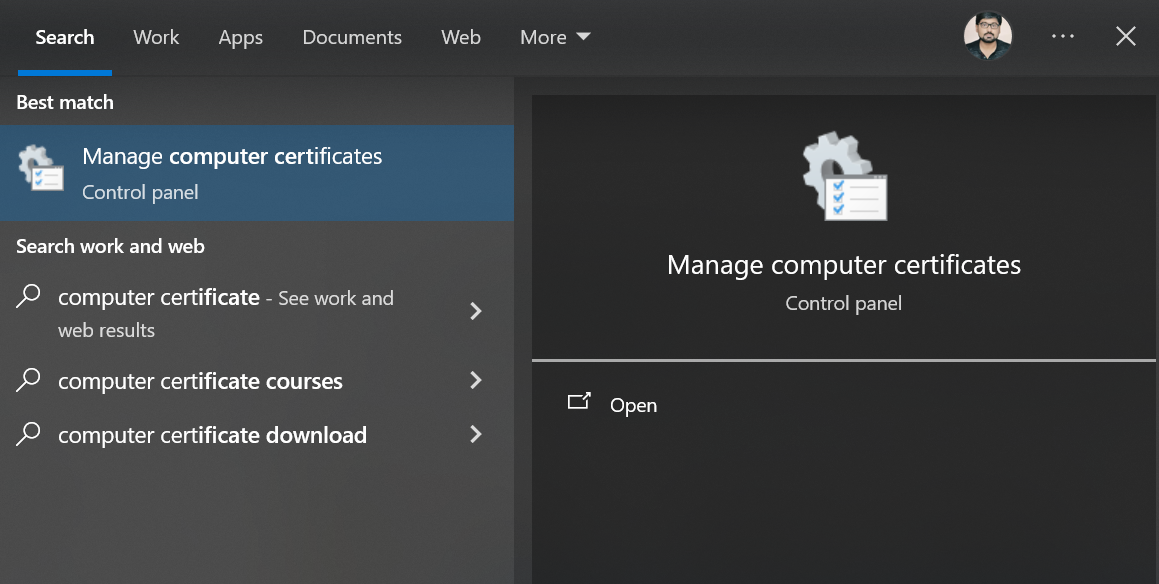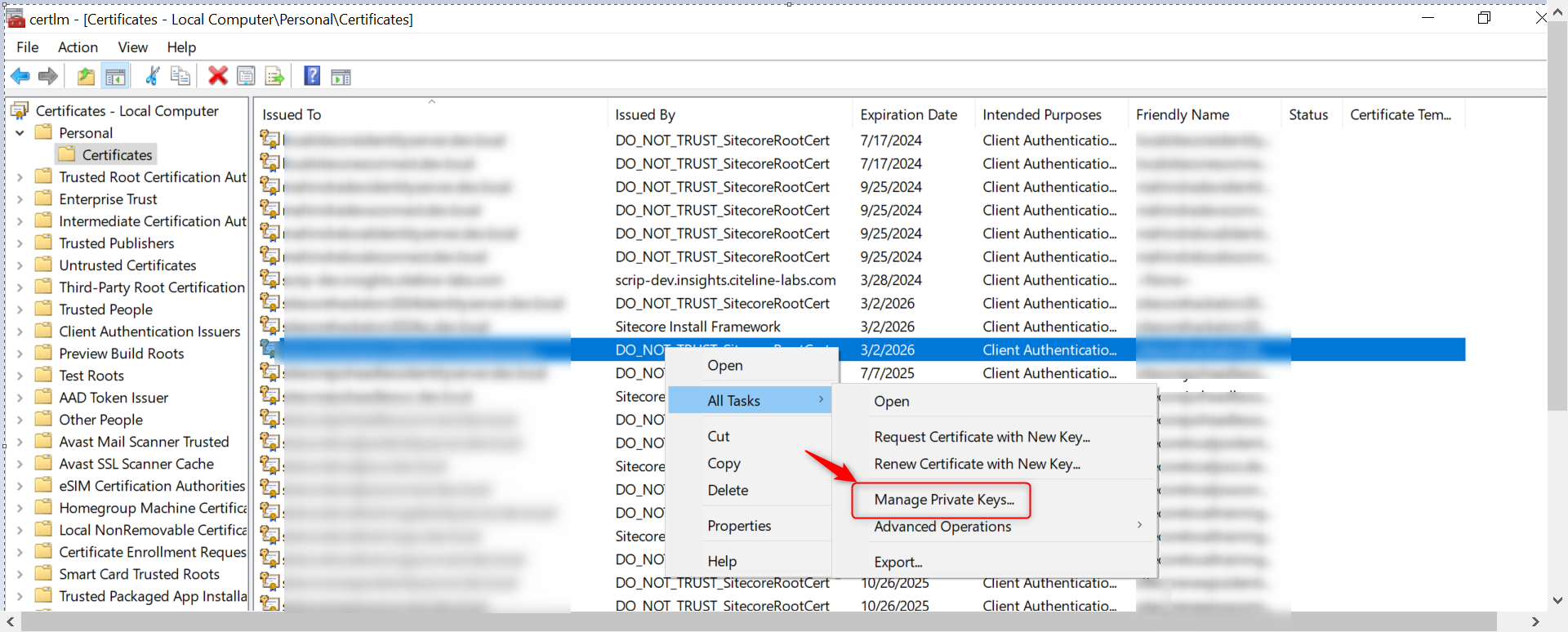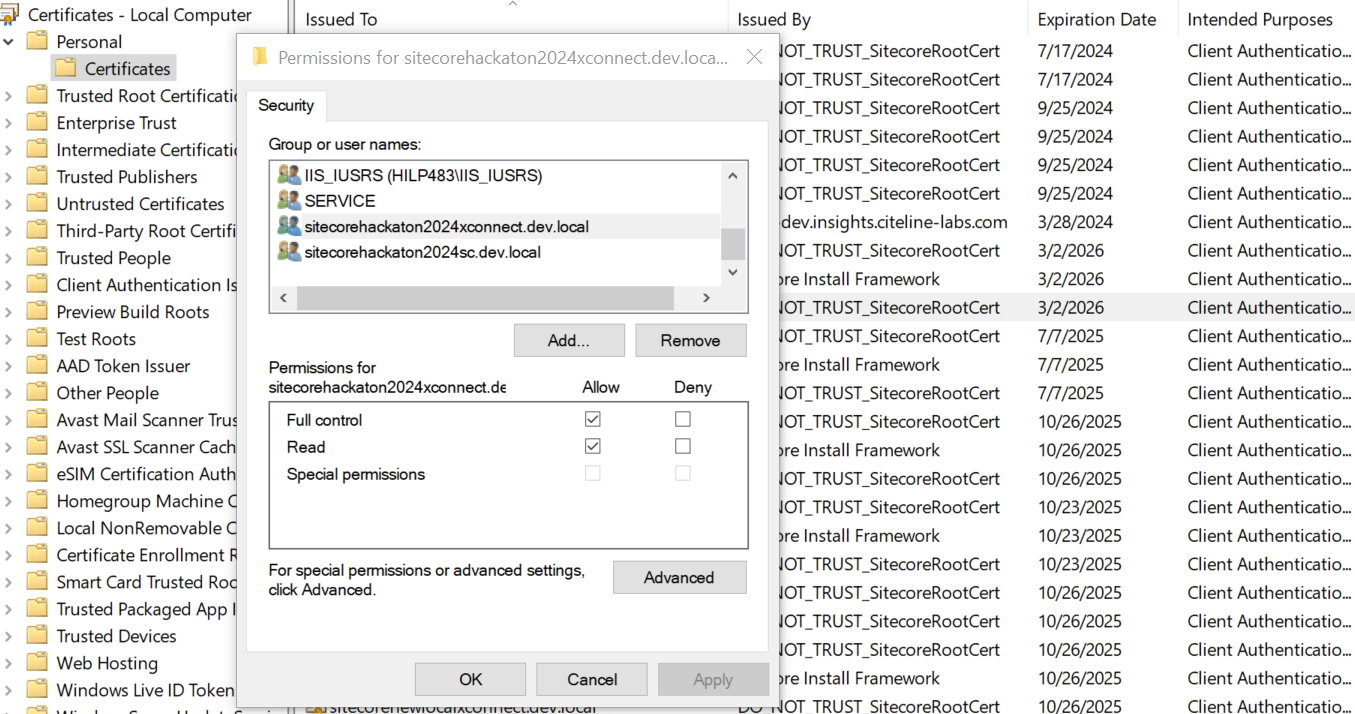I'm using Sitecore 9.3 and getting many error logs and the site loads very slow locally.
ERROR Exception when executing agent aggregation/aggregator
Exception: Sitecore.XConnect.XdbCollectionUnavailableException
Message: The HTTP response was not successful: Forbidden
Source: Sitecore.Xdb.Common.Web
at Sitecore.Xdb.Common.Web.Synchronous.SynchronousExtensions.SuspendContextLock[TResult](Func`1 taskFactory)
at Sitecore.XConnect.Client.XConnectSynchronousExtensions.SuspendContextLock(Func`1 taskFactory)
at Sitecore.XConnect.Client.Configuration.SitecoreXConnectClientConfiguration.Initialize(XmlNode configNode)
at Sitecore.Configuration.DefaultFactory.CreateObject(XmlNode configNode, String[] parameters, Boolean assert, IFactoryHelper helper)
at Sitecore.Configuration.DefaultFactory.CreateObject(XmlNode configNode, String[] parameters, Boolean assert)
at Sitecore.Configuration.DefaultFactory.CreateObject(String configPath, String[] parameters, Boolean assert)
at Sitecore.XConnect.Client.Configuration.SitecoreXConnectClientConfiguration.GetClient(String clientConfigPath)
at Sitecore.Analytics.Aggregation.XConnect.DefaultXdbContextFactory.CreateReadOnly()
at Sitecore.Analytics.Processing.AsyncPoolScheduler`2..ctor(IAsyncProcessingPool`1 pool, IXdbContextFactory xdbContextFactory, ExpandOptions options, Int16 maxBatchSize, BaseLog log)
at Sitecore.Analytics.Aggregation.InteractionAggregationAgent.<ExecuteCoreAsync>d__15.MoveNext()
--- End of stack trace from previous location where exception was thrown ---
at System.Runtime.ExceptionServices.ExceptionDispatchInfo.Throw()
at System.Runtime.CompilerServices.TaskAwaiter.HandleNonSuccessAndDebuggerNotification(Task task)
at Sitecore.Analytics.Core.Agent.<ExecuteAsync>d__1.MoveNext()
--- End of stack trace from previous location where exception was thrown ---
at System.Runtime.ExceptionServices.ExceptionDispatchInfo.Throw()
at System.Runtime.CompilerServices.TaskAwaiter.HandleNonSuccessAndDebuggerNotification(Task task)
at Sitecore.Analytics.Core.AsyncBackgroundService.<ExecuteAgentAsync>d__22.MoveNext()
--- End of stack trace from previous location where exception was thrown ---
at System.Runtime.ExceptionServices.ExceptionDispatchInfo.Throw()
at Sitecore.Analytics.Core.AsyncBackgroundService.<RunAsync>d__26.MoveNext()
ERROR Exception when executing agent aggregation/pathAnalyzerLiveAgent
Exception: Sitecore.XConnect.XdbCollectionUnavailableException
Message: The HTTP response was not successful: Forbidden
Source: Sitecore.Xdb.Common.Web
at Sitecore.Xdb.Common.Web.Synchronous.SynchronousExtensions.SuspendContextLock[TResult](Func`1 taskFactory)
at Sitecore.XConnect.Client.XConnectSynchronousExtensions.SuspendContextLock(Func`1 taskFactory)
at Sitecore.XConnect.Client.Configuration.SitecoreXConnectClientConfiguration.Initialize(XmlNode configNode)
at Sitecore.Configuration.DefaultFactory.CreateObject(XmlNode configNode, String[] parameters, Boolean assert, IFactoryHelper helper)
at Sitecore.Configuration.DefaultFactory.CreateObject(XmlNode configNode, String[] parameters, Boolean assert)
at Sitecore.Configuration.DefaultFactory.CreateObject(String configPath, String[] parameters, Boolean assert)
at Sitecore.XConnect.Client.Configuration.SitecoreXConnectClientConfiguration.GetClient(String clientConfigPath)
at Sitecore.Analytics.Aggregation.XConnect.DefaultXdbContextFactory.CreateReadOnly()
at Sitecore.PathAnalyzer.Processing.Agents.TreeAggregatorAgent.Execute()
at Sitecore.Analytics.Core.BackgroundService.Run()
Any idea how to fix it? Any help would be appreciated. thanks!