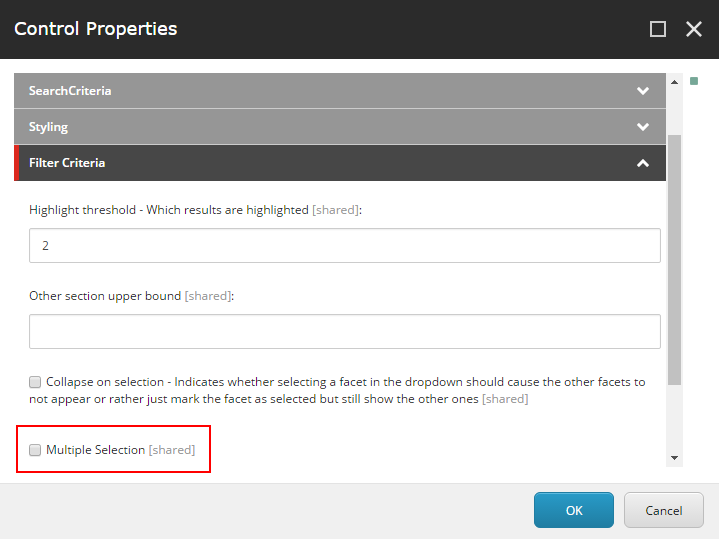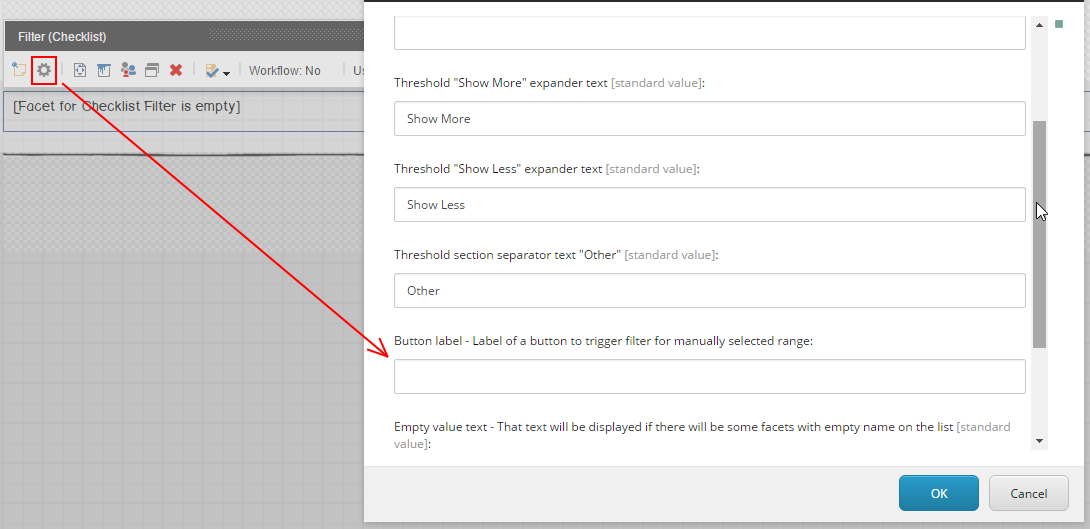I would like to do pivoted search using SXA Search filter facet Component. Is there a way to customize SXA Search component and have pivoted kind of search? I see that sxa delivers SearchController with two actions (Results,Facet). Does it have any action for pivot search?
Using CheckList Filter component, I can only break down the values by a single facet category but I also want to do by any additional sub-categories. I have two filters . Days(Category) filter and During(Sub Category) Filter . I am trying to get all morning days for a single result item. Example: location1 is open on sunday morning and monday morning. location2 is open on tuesday morning only. Now in this scenario, when I select tuesday and morning , I should get location 2 back in the Search result. Now to achieve this, I tried with one multilist field with 21 options with the combination(sun-mor,mon-mor,tue-mon etc). I created two computed field - Days to group all days and then not sure how i should tag day to morning/afternoon/evening using the computed field. This is kind of pivoted search I am trying to achieve here.
Is there any alternative solution to have pivot search kind of functionality using SXA Component?
Here is what I am trying to achieve:
I have two multi select checklist filter facet on page for Days(sun,mon,tue etc) and During hours(morning, afternoon, evening). Trying to pull all morning, afternoon and evening days and allow multi selection as well.
Here is an example:
Days facet Filters : Sunday, Monday, Tueday,Wednesday, Thrusday, Friday , Saturday
During facet Filters: morning, afternoon, evening
Any help would be much appreacited!!