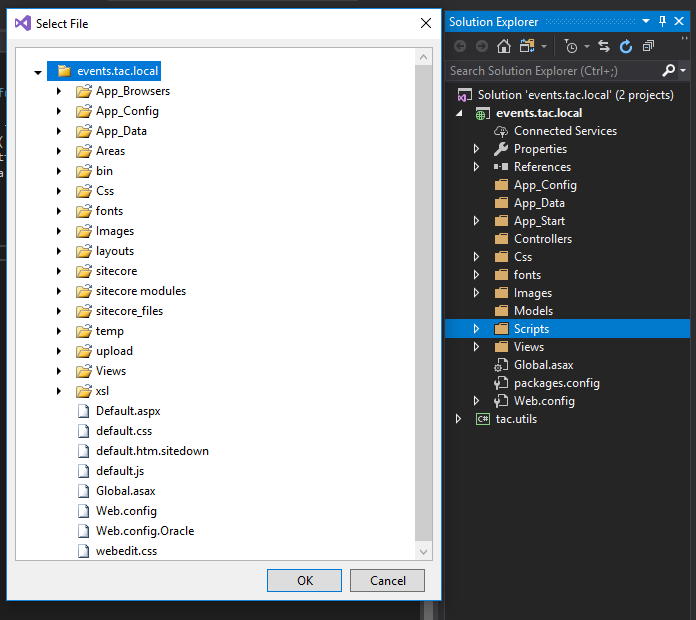While following the setup steps for the Sitecore Rocks folder sync, I do not see the folder I am attempting to sync listed in the Select File dialog.
As you can see in the image below, I am attempting to sync the Scripts folder, but it isn't an option in the Select File dialog.