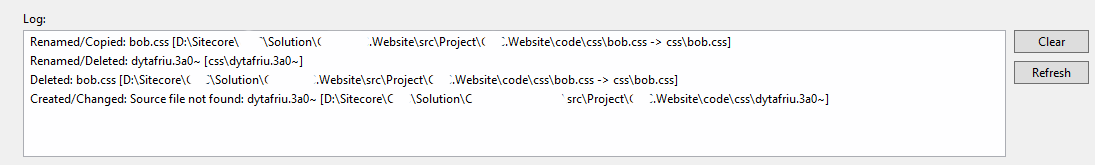For some reason, I am unable to get Sitecore Rocks Folder sync to work correctly.
I've set up the sync, and pointed to the related folder in the web directory, but changes are not being synced. Choosing "sync now" does not work.
I am pretty sure Rocks is connected correctly, as I can create new layouts in the solution explorer, and the related item appears in the Sitecore explorer. Not sure if it's a permissions issue, but I have tried adding "everyone" to folder in question just to test, and this did not help.
Logs seem show show file being deleted, and some random file appearing??