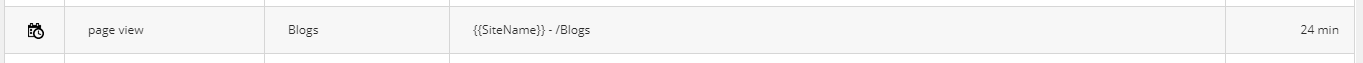I have found answer.
You need to add Webvisit into your interaction and specify SiteName there :)
// Create a new web visit facet model
var webVisitFacet = new WebVisit();
// Populate data about the web visit
webVisitFacet.Browser = new BrowserData() { BrowserMajorName = "Chrome", BrowserMinorName = "Desktop", BrowserVersion = "22.0" };
webVisitFacet.Language = "en";
webVisitFacet.OperatingSystem = new OperatingSystemData() { Name = "Windows", MajorVersion = "10", MinorVersion = "4" };
webVisitFacet.Referrer = "www.google.com";
webVisitFacet.Screen = new ScreenData() { ScreenHeight = 1080, ScreenWidth = 685 };
webVisitFacet.SearchKeywords = "sitecore";
webVisitFacet.SiteName = "website";
...
...
// Set web visit facet on interaction
client.SetWebVisit(webInteraction, webVisitFacet);
Take a look in below mentioned xConnect doc article for further details:
https://doc.sitecore.net/developers/xp/xconnect/xconnect-client-api/interactions/add-events.html#adding-a-pageviewevent-to-an-interaction