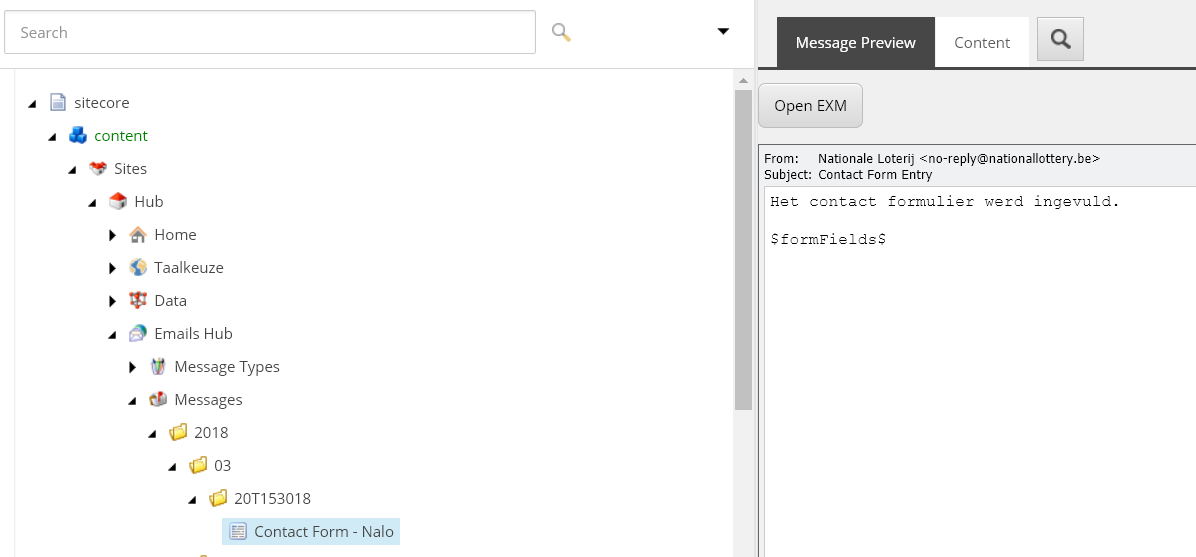My customer has prepared an automated campaign on the test environment. The campaign is used in a Form and is working fine on that test environment.
I need to transfer the form and the campaign to the production environment. How?
I packaged the form items and the related items in Email/Messages and installed them on production. The items are installed properly and the form is ok, but I do not get my campaign in the EXM admin.. what am I missing?