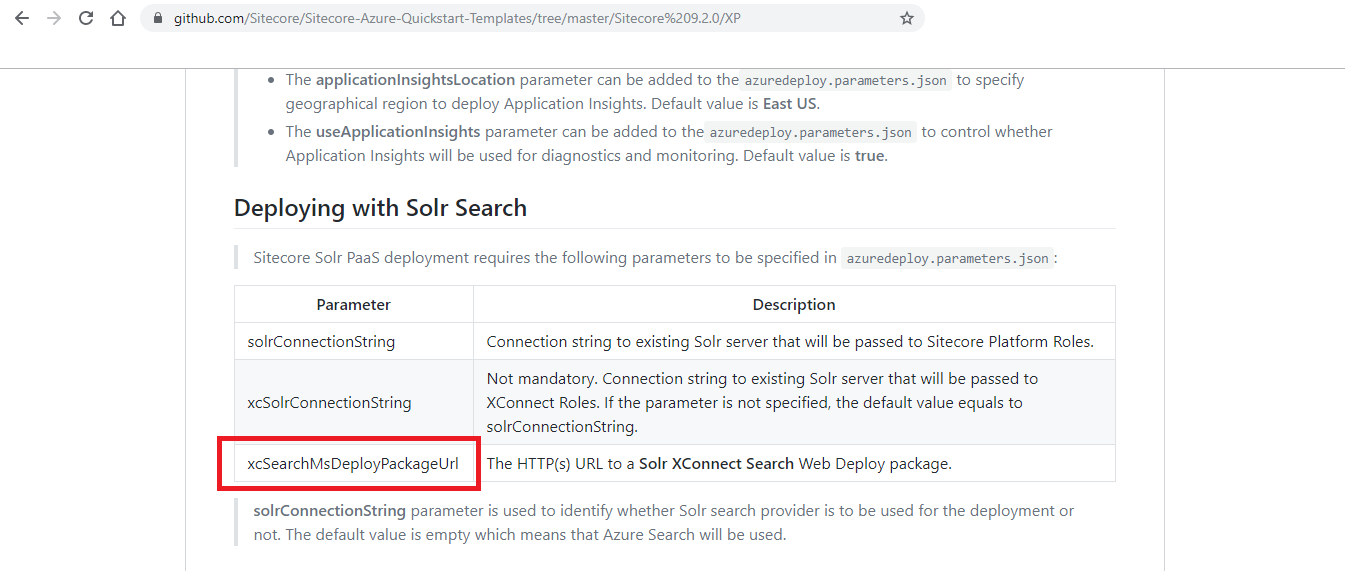The package needs to be uploaded by you to Azure Storage.
Solr XConnect Search Web Deploy package can be downloaded from Sitecore Developer Portal, in Download options for Azure AppService section.
The name of the package:
Sitecore 9.2.0 rev. 002893 (Cloud)_xp1collectionsearchsolr.scwdp.zip.
After that, a recommended approach is to upload the package to your Azure Storage.
The URL of the uploaded file can be specified for "xcSearchMsDeployPackageUrl" parameter.
For more details you can refer to Pete Navarra's blog post or this blog post.
Example:
"xcSearchMsDeployPackageUrl": {
"value": "#AzureStorageURL#/sitecore-9.2.0-xDBScaled-packages/Sitecore 9.2.0 rev. 002893 (Cloud)_xp1collectionsearchsolr.scwdp.zip"
},