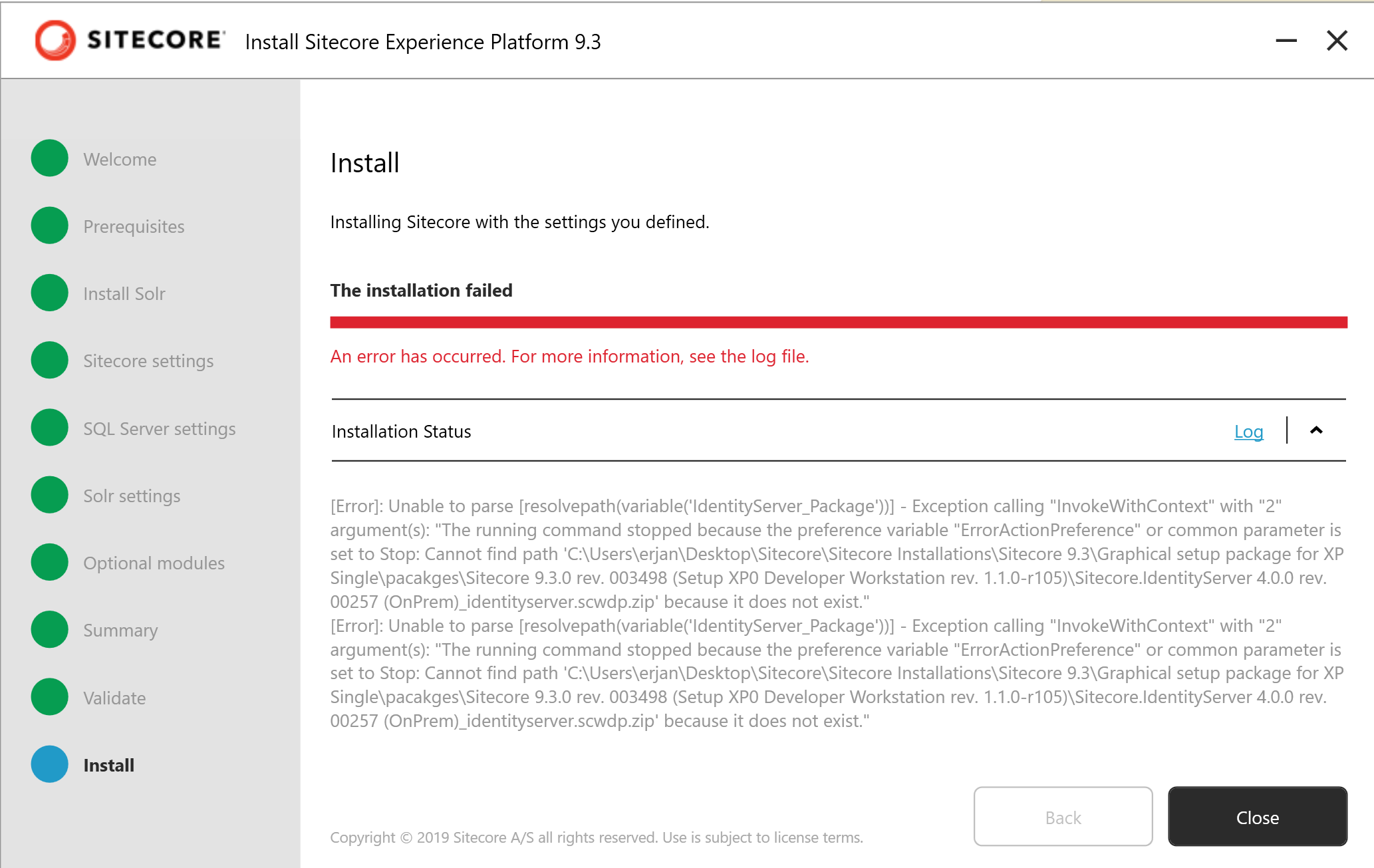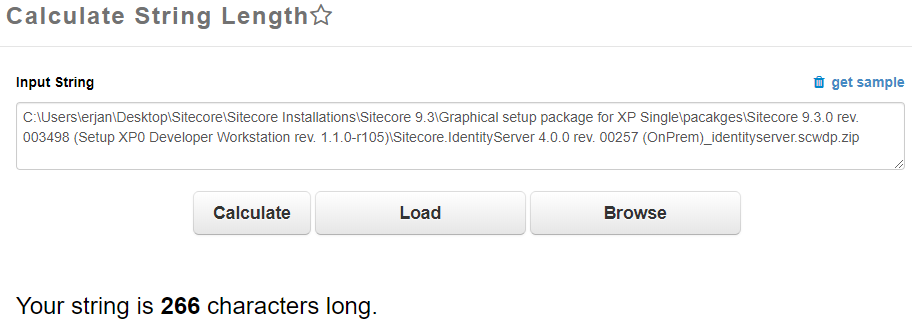I'm trying to install the Sitecore v9.3 with Sitecore Install Assistance, however, I did get this error.
Note: The Sitecore.IdentityServer 4.0.0 rev. 00257 (OnPrem)_identityserver.scwdp.zip file does exist.
Log File:
Unable to parse [resolvepath(variable('IdentityServer_Package'))] -
Exception calling "InvokeWithContext" with "2" argument(s): "The running
command stopped because the preference variable "ErrorActionPreference"
or common parameter is set to Stop: Cannot find path
'C:\Users\erjan\Desktop\Sitecore\Sitecore Installations\Sitecore
9.3\Graphical setup package for XP Single\pacakges\Sitecore 9.3.0 rev.
003498 (Setup XP0 Developer Workstation rev. 1.1.0-
r105)\Sitecore.IdentityServer 4.0.0 rev. 00257
(OnPrem)_identityserver.scwdp.zip' because it does not exist."