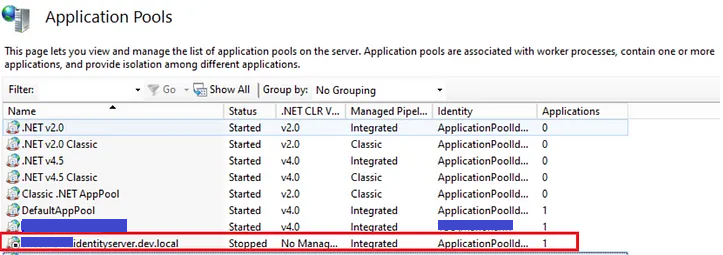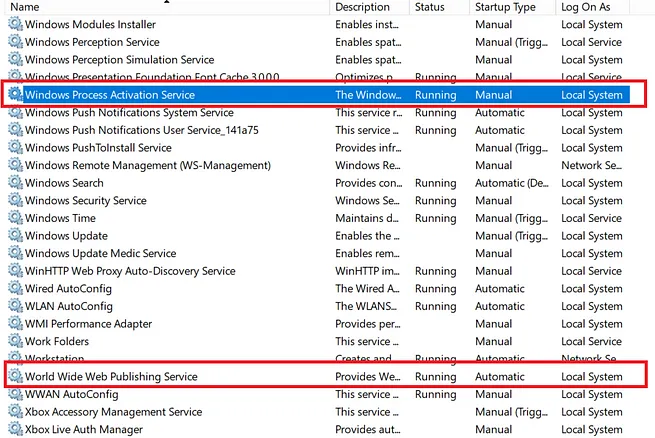Sitecore XP 9.2.0 installation fails with the error.
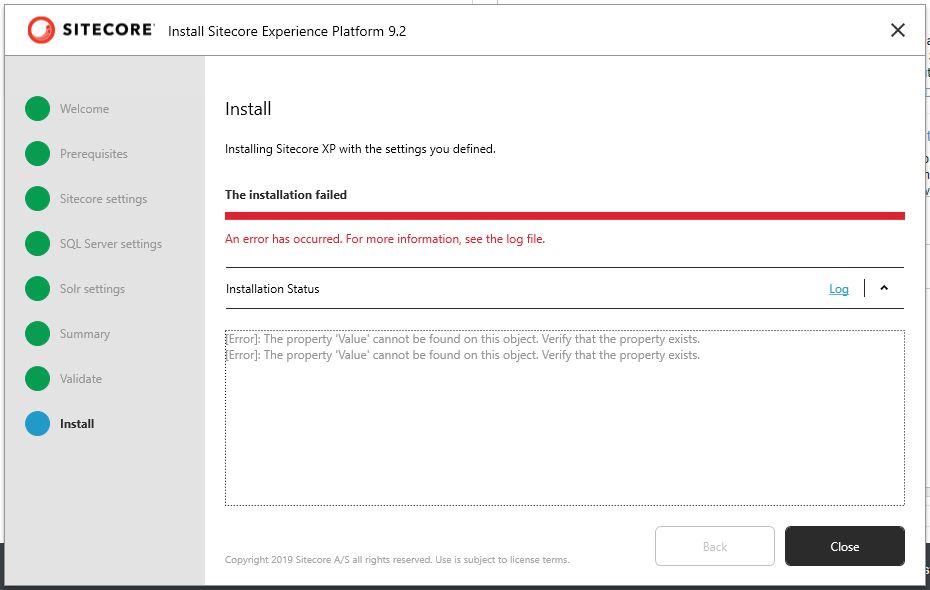
Sitecore Install Assistant suggests checking the log. The log file contains the following entries:
************************************
Sitecore Install Framework
Version - 2.1.0
************************************
WorkingDirectory : C:\Users\XXX\Downloads\Sitecore\Sitecore 9.2.0 rev. 002893 (Setup XP0 Developer
Workstation rev. r150)
WhatIf : False
Verbose : SilentlyContinue
Configuration : C:\Users\XXX\Downloads\Sitecore\Sitecore 9.2.0 rev. 002893 (Setup XP0 Developer
Workstation rev. r150)\XP0-SingleDeveloper.json
Debug : SilentlyContinue
AutoRegisterExtensions : False
WarningAction : Continue
ErrorAction : Stop
InformationAction : Continue
[------------------- GeneratePasswords : SetVariable -------------------------]
[ IdentityServerCertificates_CreatePaths : EnsurePath --------------------------]
[IdentityServerCertificates_CreatePaths]:[Create] C:\certificates
[ IdentityServerCertificates_Display... : WriteInformation --------------------]
Certificate Password: )QjbMu:>806^G#60XPmO
[ IdentityServerCertificates_CreateR... : NewRootCertificate ------------------]
Found multiple certificates, selecting certificate with longest expiry.
Exported certificate file C:\certificates\SitecoreRootCert.pfx
[ IdentityServerCertificates_CreateS... : NewSignedCertificate ----------------]
Found multiple certificates, selecting certificate with longest expiry.
Could not find Cert: sc-xp-920identityserver.dev.local in Cert:\LocalMachine\My
Exported certificate file C:\certificates\sc-xp-920identityserver.dev.local.pfx
[---------- IdentityServer_CreatePaths : EnsurePath --------------------------]
[IdentityServer_CreatePaths]:[Create] C:\inetpub\wwwroot\sc-xp-920identityserver.dev.local
[-------- IdentityServer_CreateAppPool : AppPool -----------------------------]
[IdentityServer_CreateAppPool]:[Create] sc-xp-920identityserver.dev.local
[IdentityServer_CreateAppPool]:[Setting] processModel.identityType => ApplicationPoolIdentity
[IdentityServer_CreateAppPool]:[Setting] managedRuntimeVersion =>
[IdentityServer_CreateAppPool]:[Setting] processModel.loadUserProfile => True
[IdentityServer_CreateAppPool]:[Setting] processModel.idleTimeoutAction => Suspend
[ IdentityServer_SetAppPoolCertStore... : FilePermissions ---------------------]
[IdentityServer_SetAppPoolCertStorePermissions]:[Allow] IIS AppPool\sc-xp-920identityserver.dev.local
[IdentityServer_SetAppPoolCertStorePermissions]:[Path] C:\ProgramData\Microsoft\Crypto\RSA\MachineKeys\5bbbe01bf59748c5204d66d57ec057b5_bf574485-a3b5-4063-83ca-fcdd6c376d2b
[IdentityServer_SetAppPoolCertStorePermissions]:[Rights] Read
[IdentityServer_SetAppPoolCertStorePermissions]:[Inherit] None
[IdentityServer_SetAppPoolCertStorePermissions]:[Propagate] None
[-------- IdentityServer_CreateWebsite : Website -----------------------------]
[IdentityServer_CreateWebsite]:[Create] sc-xp-920identityserver.dev.local
[IdentityServer_CreateWebsite]:[Setting] applicationPool => sc-xp-920identityserver.dev.local
[IdentityServer_CreateWebsite]:[Setting] physicalPath => C:\inetpub\wwwroot\sc-xp-920identityserver.dev.local
[---------- IdentityServer_StopWebsite : ManageWebsite -----------------------]
[IdentityServer_StopWebsite]:[Stop] sc-xp-920identityserver.dev.local
The property 'Value' cannot be found on this object. Verify that the property exists.
[TIME] 00:00:08
The property 'Value' cannot be found on this object. Verify that the property exists.