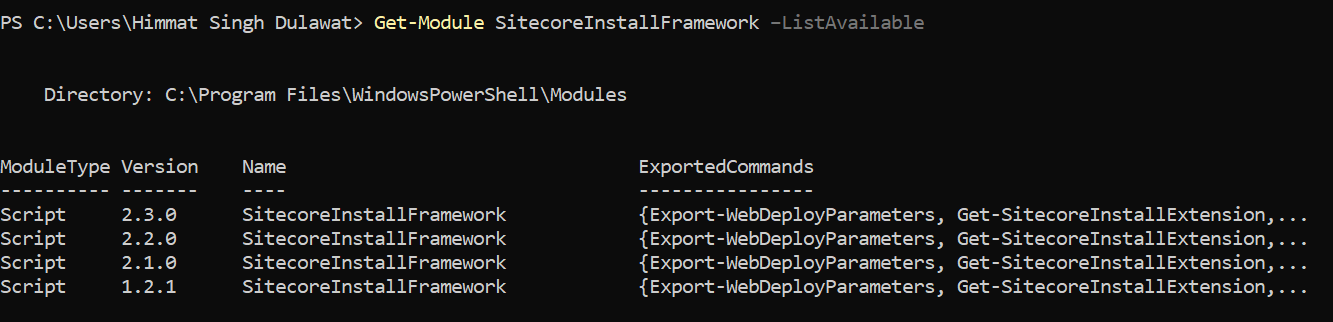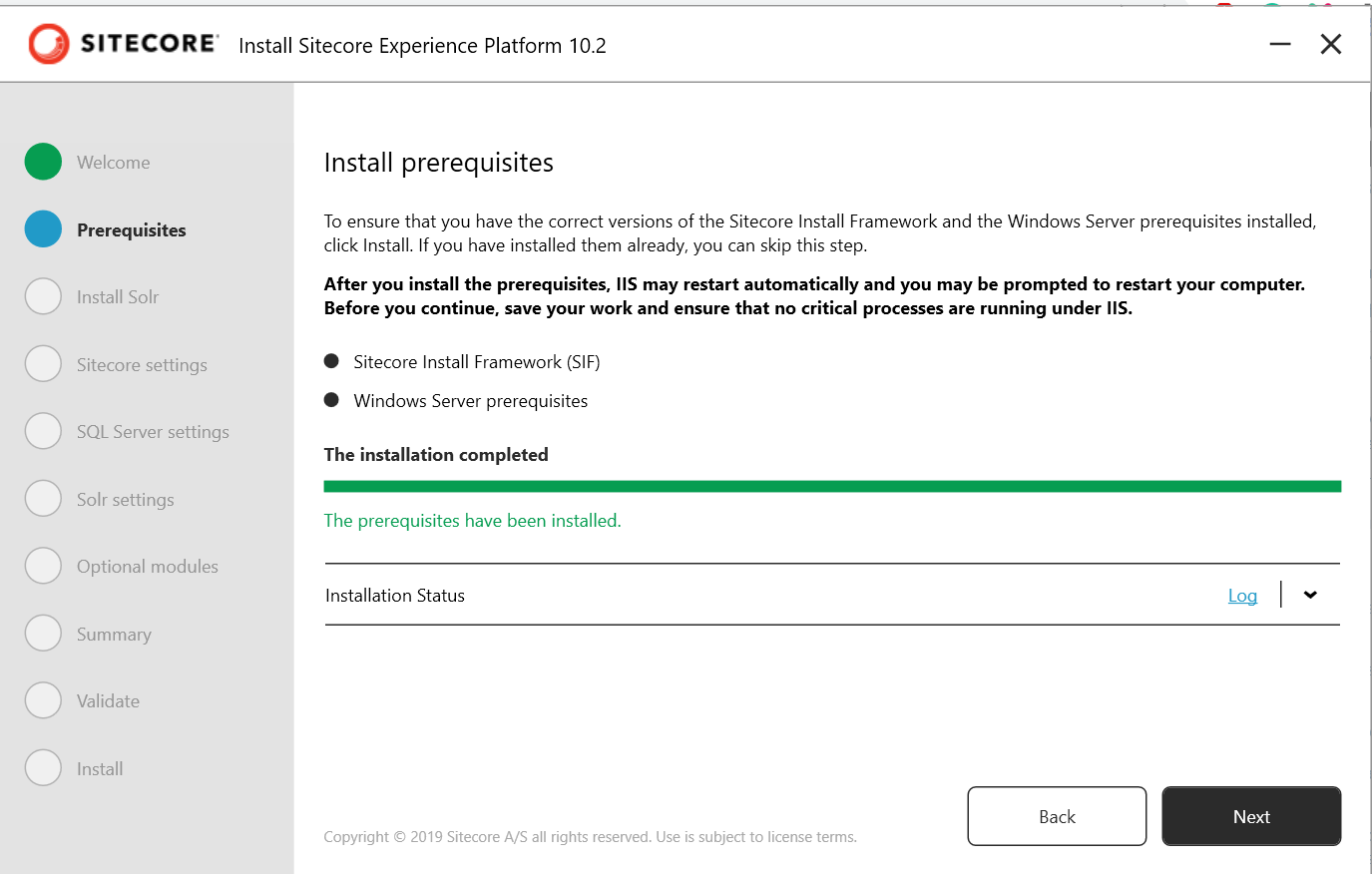I am installing Sitecore 10.2 using Sitecore Install Assistant's user interface and facing the below issue while installation.
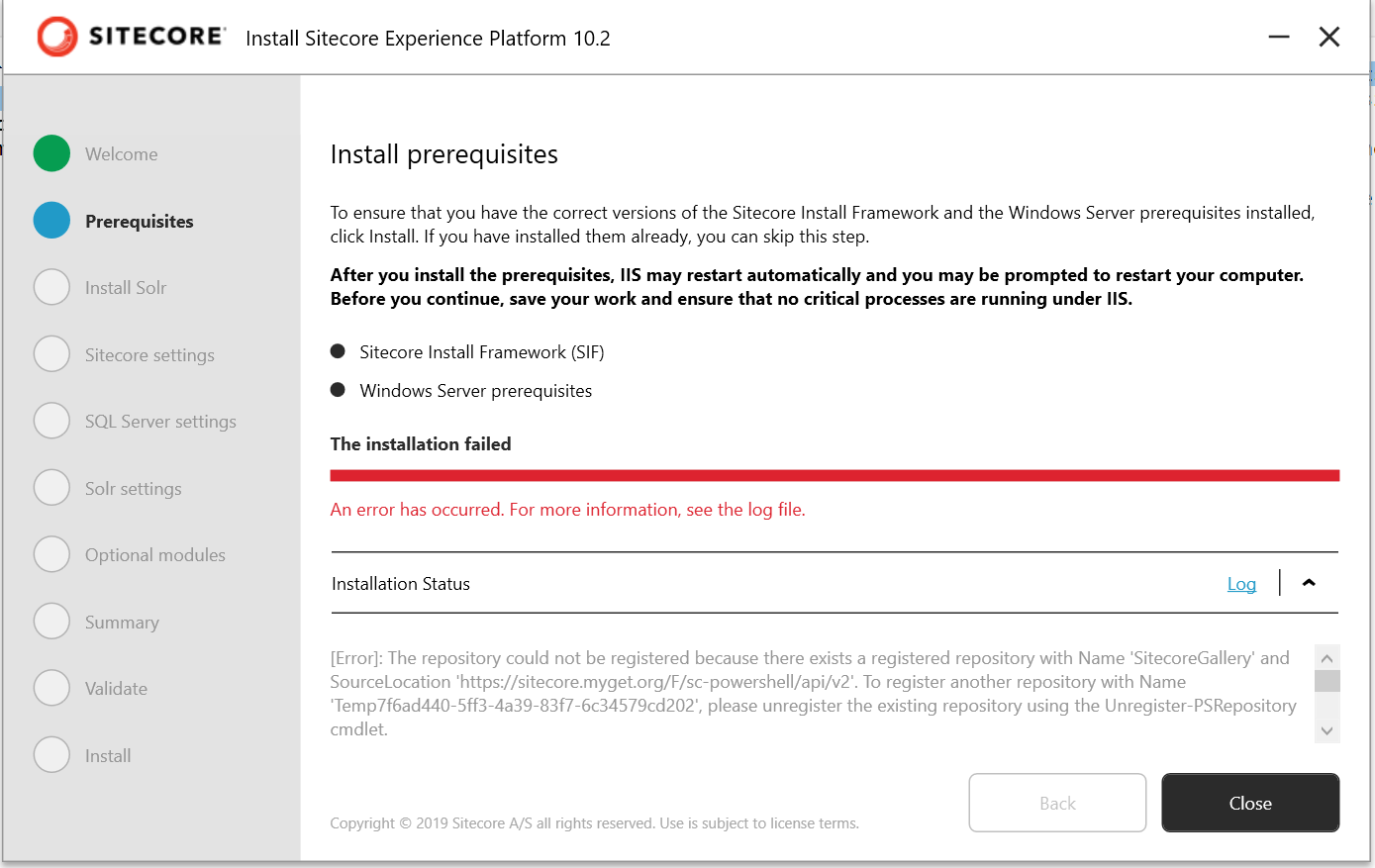
The repository could not be registered because there exists a registered repository with Name 'SitecoreGallery' and SourceLocation 'https://sitecore.myget.org/F/sc-powershell/api/v2'. To register another repository with Name 'Temp8abc6d53-84f8-4c41-94ae-a57636a9f92a', please unregister the existing repository using the Unregister-PSRepository cmdlet. Cannot validate argument on parameter 'Repository'. The argument is null or empty. Provide an argument that is not null or empty, and then try the command again. The specified module 'SitecoreInstallFramework' with version '2.3.0' was not loaded because no valid module file was found in any module directory.