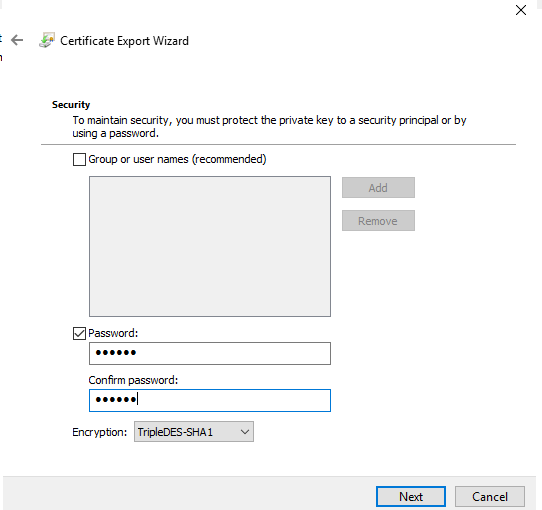I started off following this post to setup TLS with a certificate with the PFX extension. An issue was revealed while trying to setup Solr replication; Wireshark showed Certificate Unknown when the secondary server made requests to the primary. This lead me down the path that Solr SSL/TLS needs to be configured.
Initial setup:
- Solr running over http/8983
- Certificate configured in IIS and added to
Cert:\LocalMachine\My - Rewrite rule in IIS to transfer traffic from
https://scms.tst.sxp.localtohttp://127.0.0.1/solr
Modified setup:
- Updated rewrite rule to use
https://127.0.0.1/solrinstead ofhttp://127.0.0.1/solr - Updated
solr.in.cmd
set SOLR_SSL_ENABLED=true
set SOLR_SSL_KEY_STORE=etc/wildcard.sxp.local.pfx
set SOLR_SSL_KEY_STORE_PASSWORD=OriginalSecret123
set SOLR_SSL_KEY_STORE_TYPE=PKCS12
set SOLR_SSL_TRUST_STORE=etc/wildcard.sxp.local.pfx
set SOLR_SSL_TRUST_STORE_PASSWORD=OriginalSecret123
set SOLR_SSL_TRUST_STORE_TYPE=PKCS12
The certificate was provided by our Security Team so we could add it to IIS and our load balancer. Once solr starts I see this error message:
Java java.io.IOException: Invalid keystore format
Apparently changing from jks to pkcs12 has this undesired affect.