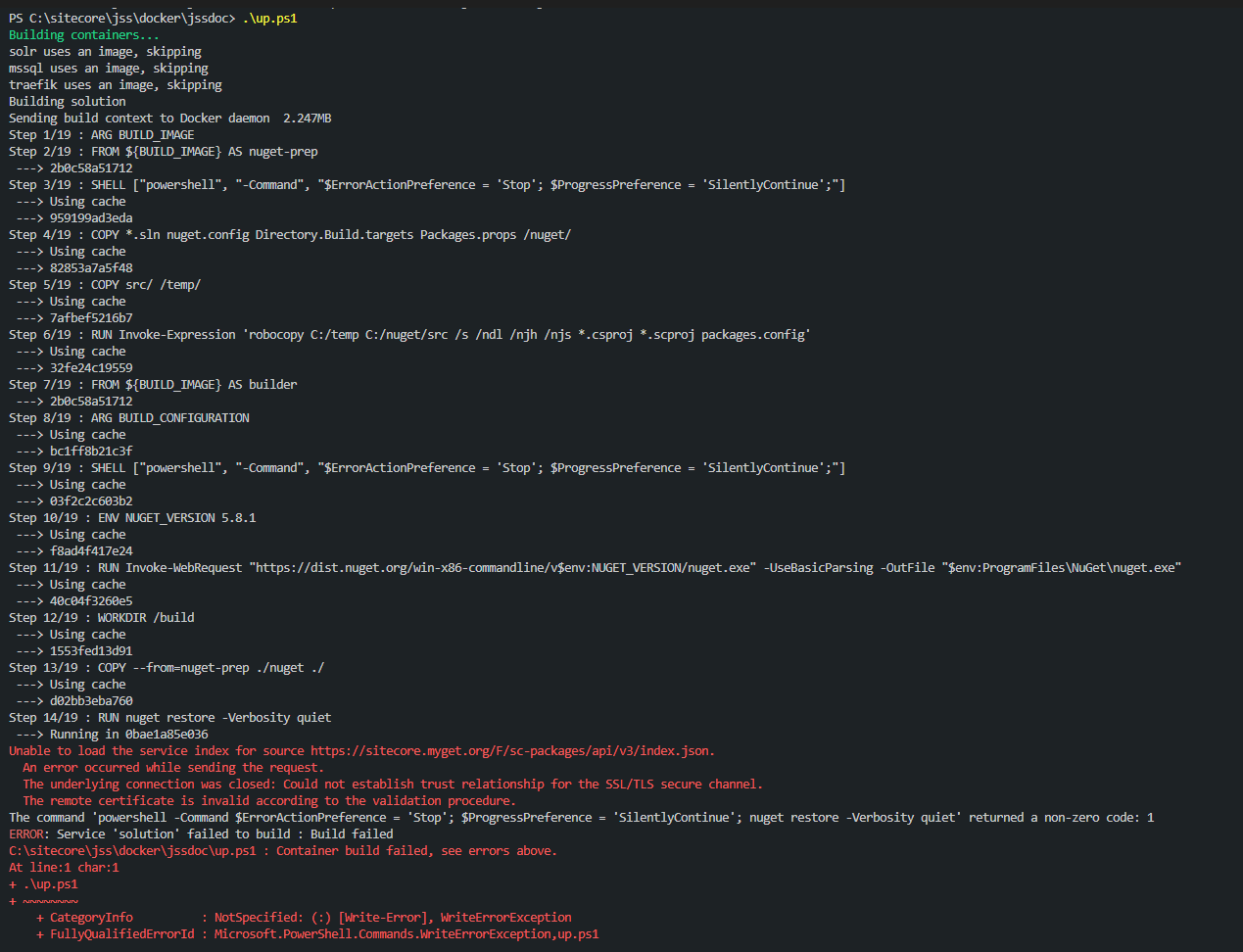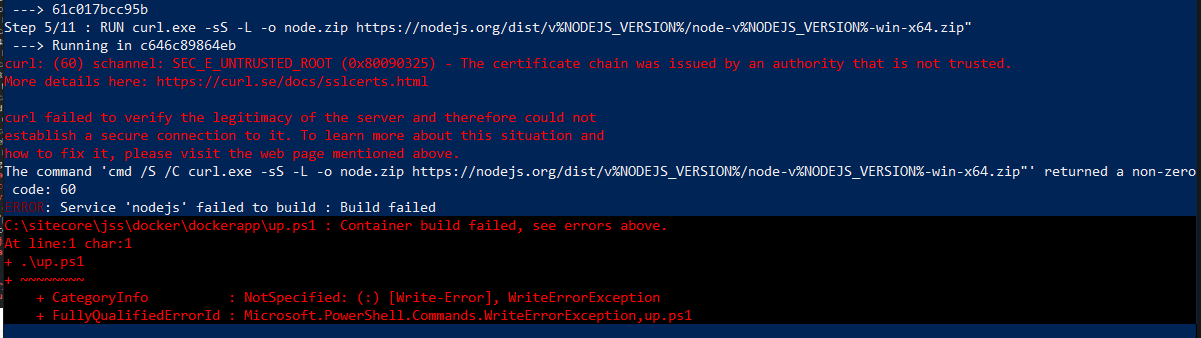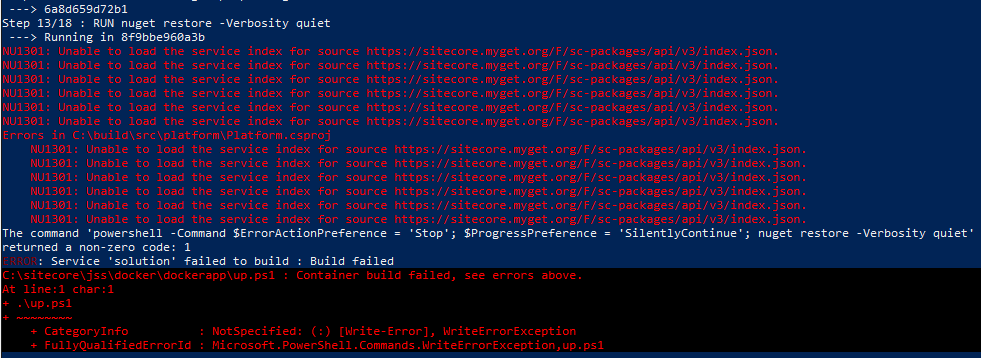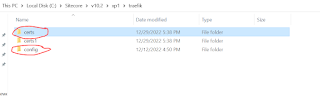I am trying to setup Sitecore 10.3 with docker containers.
While trying to run the .\up.ps1, I am facing below error with the certificate while building the containers:
Unable to load the service index for source https://sitecore.myget.org/F/sc-packages/api/v3/index.json.
An error occurred while sending the request.
The underlying connection was closed: Could not establish trust relationship for the SSL/TLS secure channel.
The remote certificate is invalid according to the validation procedure.
The command 'powershell -Command $ErrorActionPreference = 'Stop'; $ProgressPreference = 'SilentlyContinue'; nuget restore -Verbosity quiet' returned a non-zero code: 1
ERROR: Service 'solution' failed to build : Build failed
C:\sitecore\jss\docker\jssdoc\up.ps1 : Container build failed, see errors above.
At line:1 char:1
+ .\up.ps1
+ ~~~~~~~~
+ CategoryInfo : NotSpecified: (:) [Write-Error], WriteErrorException
+ FullyQualifiedErrorId : Microsoft.PowerShell.Commands.WriteErrorException,up.ps1
I have verified and the pem files are getting created. I also set the environment variable as mentioned here: https://doc.sitecore.com/xp/en/developers/hd/210/sitecore-headless-development/walkthrough--configuring-sitecore-ca-certificates-for-node-js.html